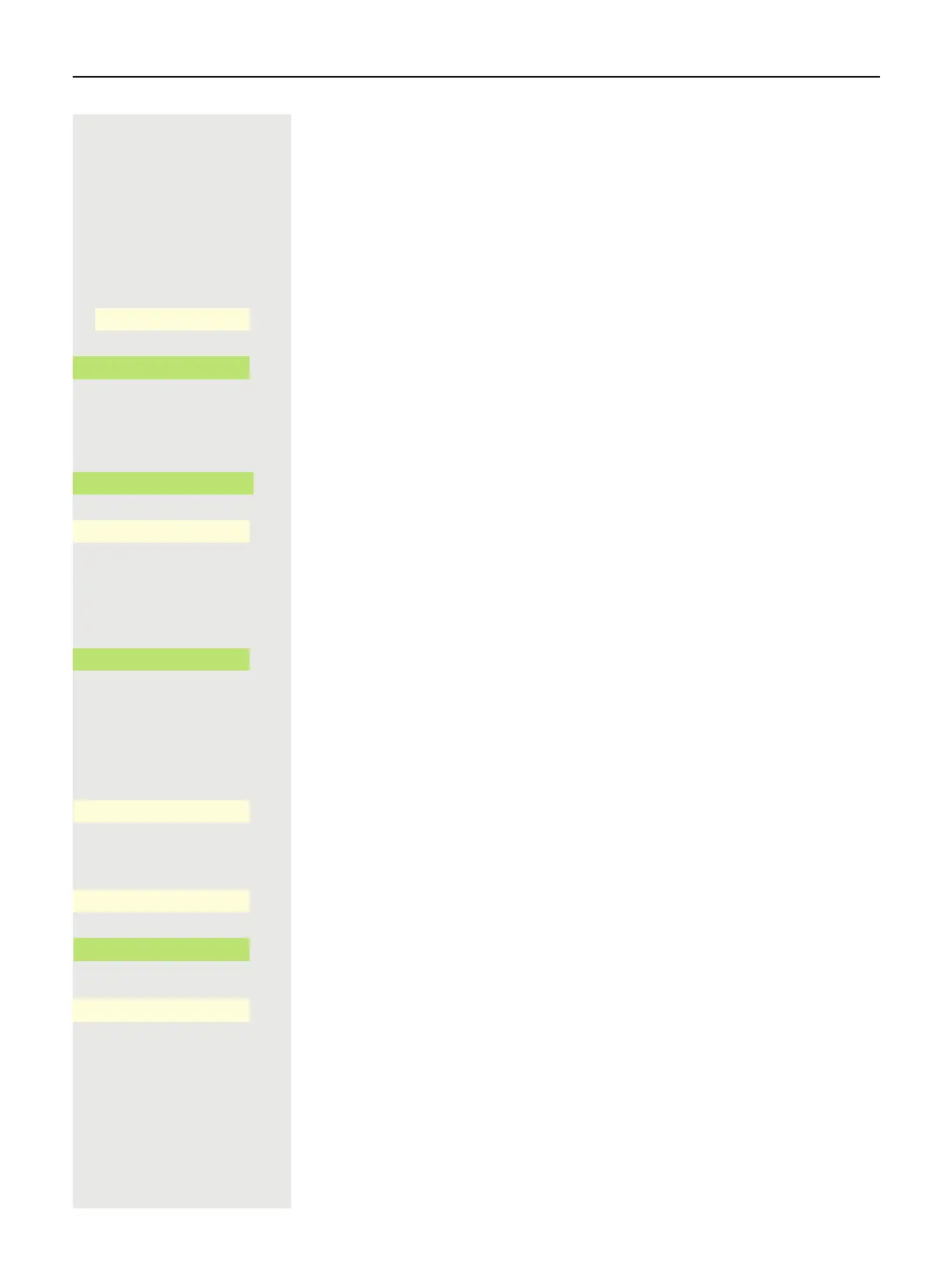Telephone settings 77
Key click
You can select here whether a tone should be heard when a key is pressed. You
can also decide whether this should apply for all keys or only those on the key-
pad. In addition, you can adjust the tone volume or disable the tone.
z You can also configure this setting via the Web interface page 238.
@ Press the key for the Main menu if needed.
Open using the Softkey.
Open using the Softkey.
if nec. j Enter and confirm the User password.
€ Select "Phone".
Open using the Softkey.
Open using the Softkey.
Setting the volume for Key click
€ Select the volume. The current setting is displayed.
Open using the Softkey.
You can choose between the following three options:
• Off (no click)
• Low
• Medium
• High
Confirm with the Softkey to switch.
Key selection
Open using the Softkey.
Confirm with the Softkey to switch if only the keys for entering characters are to
be affected.
Save the settings with the Softkey.
Settings
_
$
User settings
-
_
$
Phone
-
_
Key click
-
_
Volume
High
K
_
Medium
¥
_
Active for:
All keys
K
_
Dialpad only
¥
_
Q
_