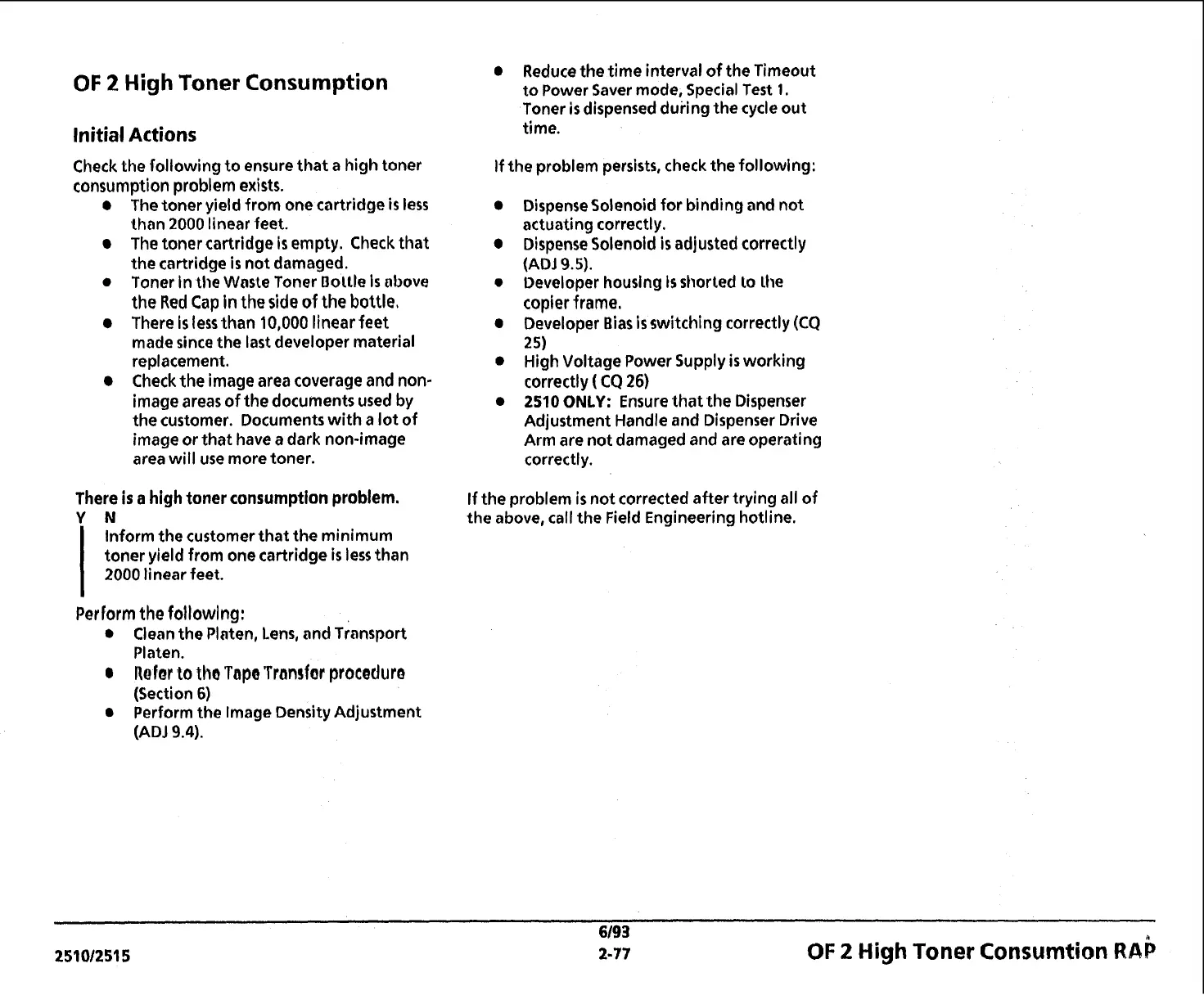OF
2
High
Toner Consumption
Initial Actions
Check the following to ensure that a high toner
consumption problem exists.
The toner yield from one cartridge
is
less
than
2000
linear feet.
The toner cartridge
is
empty. Check that
the cartridge
is
not damaged.
0
Toner in the Wnsle Toner Dollle
is
above
the
Red Cap
in
the side
of
the bottle.
There
is
less than 10,000 linear feet
made since the last developer material
replacement.
Check the image area coverage and non-
image areas of the documents used by
the customer. Documents with a lot
of
image or that have a dark non-image
area will use more toner.
There
is
a
high toner consumption problem.
Y
N
Inform the customer that the minimum
toner yield from one cartridge
is
less than
2000
linear feet.
Perform
the
following:
8
Clenn the Plnten, Lens, nnd Transport
Platen.
@
Relor
to
the
Taps Transfer procedura
(Section
6)
0
Perform the Image Density Adjustment
(ADJ 9.4).
0
Reduce the time interval of the Timeout
to Power Saver mode, Special Test
1.
Toner
is
dispensed during the cycle out
time.
If the problem persists, check
the
following:
DispenseSolenoid for binding and not
actuating correctly.
Dispense Solenoid
is
adjusted correctly
(ADJ
9.5).
Developer housing
Is
shorted to lhe
copier frame,
r
Developer Bias
is
switching correctly
(CQ
25)
High Voltage Power Supply
is
working
correctly
(
CQ
26)
2510
ONLY:
Ensure that the Dispenser
Adjustment Handle and Dispenser Drive
Arm are not damaged and are operating
correctly.
If the problem
is
not corrected after trying all of
the above, call the Field Engineering hotline.
OF
2
High
Toner
Consumtion
RA~