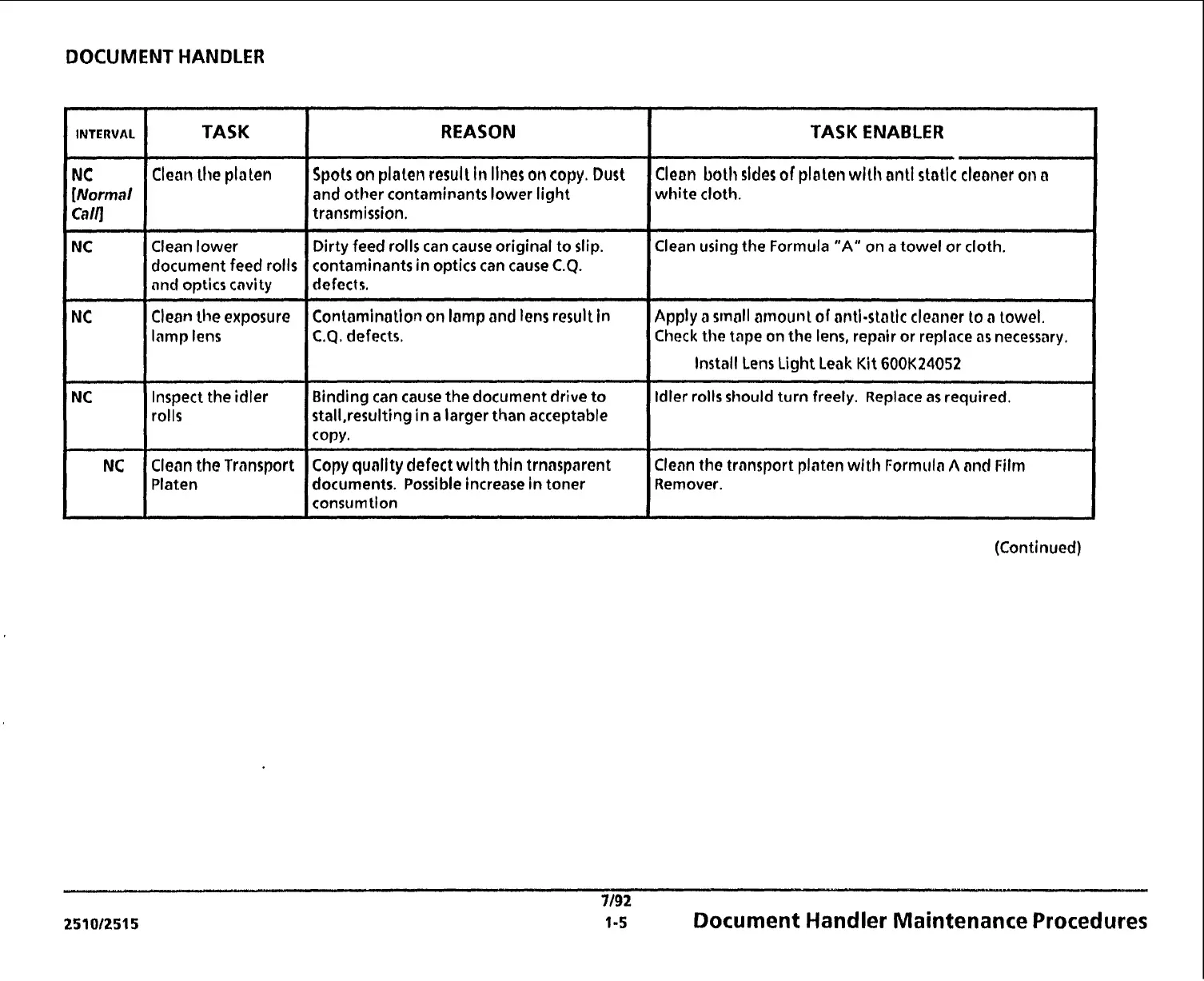DOCUMENT HANDLER
-
-
NC
[Normal
Calfl
TASK
Clean the plil
ten
Clean lower
document feed rolls
nnd
optics cavity
Clean tlw exposure
lamp lens
Inspect the idler
rolls
Clean
the Transport
Platen
REASON
Spots on platen result In Ilnes on copy.
Dust
and other contami~ants lower light
transmission.
Dirty feed rolls can cause original to slip.
contaminants in optics can cause
C.Q.
defects.
Conlomil-mtion
on
lamp and lens result in
C.Q.
defects.
Binding can cause the document drive to
rtall,resulting in a larger than acceptable
COPY.
Copy quality defect with t,hin trnasparent
documents. Possible increase in toner
consurntion
- -
-
-
--
TASK ENABLER
-
-
--
--
Clean both sldes of platen with anti static cleaner on
a
white cloth.
Clean using the Formula
"A"
on a towel or cloth.
Apply
a
stnall arnounl of anti-static cleaner to a towel.
Check the tape
on
the lens, repair or replace as necessary.
Install
Lens
Light
Leak
Kit
600K24052
-
-
--
Idler rolls should turn freely. Replace as required.
Clean the transport platen with I.'ormula
A
and Film
Remover.
(Continued)
7/92
251012515
1-5
Document Handler Maintenance Procedures