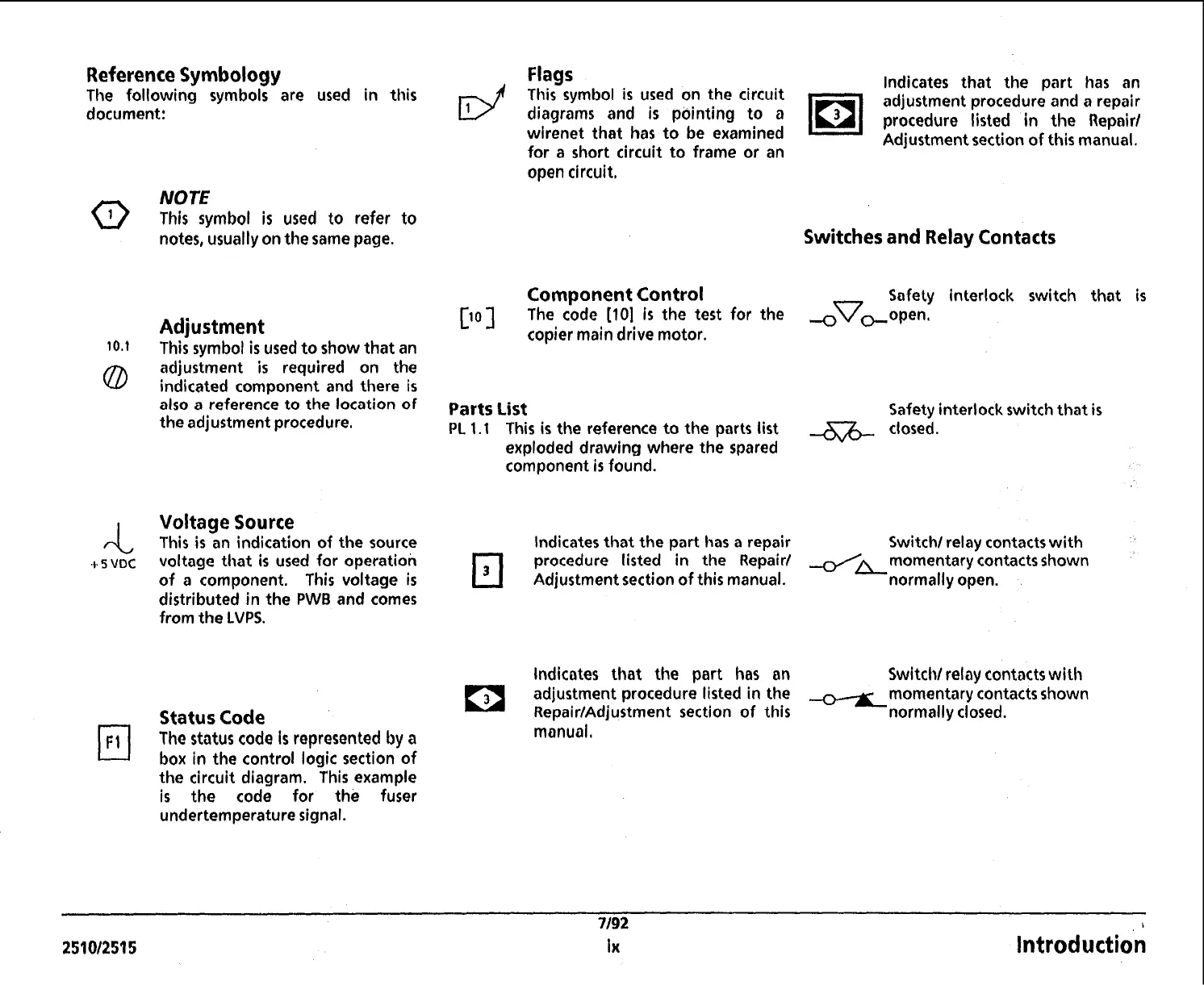Reference
Symbology
Flags
Indicates that the part has an
The following symbols are used in this This symbol
is
used on the circuit
d
diagrams and
is
pointing to
a
adjustment procedure and
a
repair
document:
procedure listed in the
Repair/
wirenet that has to be examined
Adjustment section of this manual.
for a short circuit to frame or an
open circuit,
NOTE
This symbol
is
used to refer to
notes, usually on the same page.
Switches
and
Relay Contacts
Component Control
-
Safety interlock switch that
is
[lo]
The code
1101
is
the test for the -&+open,
Adjustment
copier main drive motor.
10.1
This symbol
is
used to show that an
adjustment
is
required on the
indicated component and there
is
also
a
reference to the location
of
Parts
List
Safety interlock switch that
is
the adjustment procedure.
PL
1.1
This
is
the reference to the parts
list
-dJb-
closed.
exploded drawing where the spared
component
is
found.
Voltage Source
This
is
an indication of the source
Indicates that the part has a repair
Switchl relay contacts with
.t.svoc
voltage that
is
used for operation procedure listed in the Repair/ _OILmomentary contacts shown
of a component. This voltage
is
Adjustment section of this manual. normally open.
distributed in the
PWB
and comes
from the
LVPS.
Indicates that the part has an Switch1 relay contacts wi th
adjustment procedure listed in the -momentary contacts shown
Status
Code
Repair/Adjustment section of this normally closed.
The status code
is
represented
by
a
monuol.
box in the control logic section of
the circuit diagram. This example
is
the code for the fuser
undertemperature signal.
I
Introduction