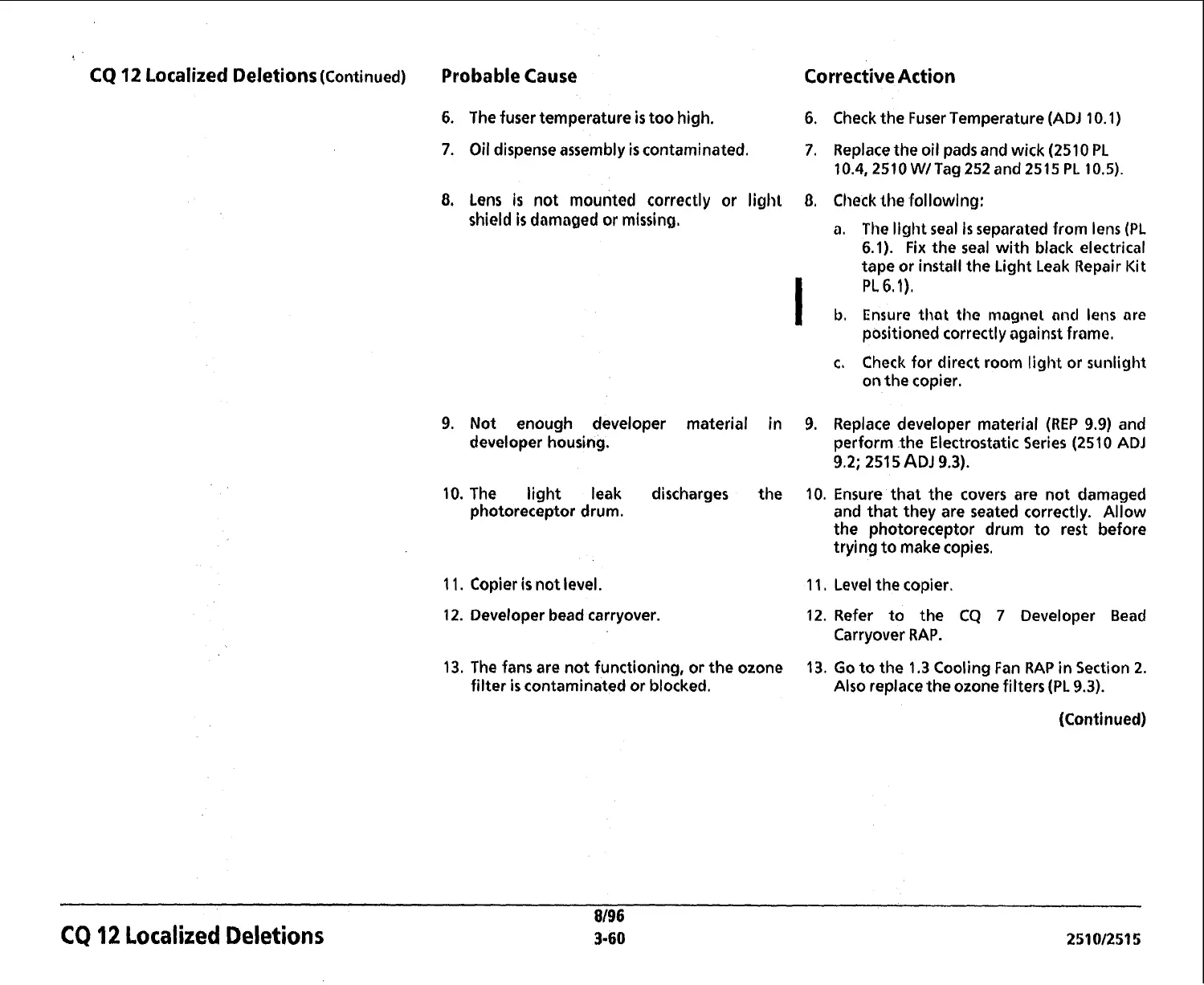CQ
12
Localized
Deletions
(Continued)
Probable
Cause
Corrective
Action
6.
The fuser temperature
is
too high.
6.
7.
Oil dispense assembly
is
contaminated.
7.
Check the Fuser Temperature (ADJ 10.1)
Replace the oil pads and wick (251
0
PL
10.4,2510
Wl
Tag 252 and 2515 PL 10.5).
8.
Lens
is
not mountod correctly or light
8.
shield
is
damaged or missing,
9.
Not enough developer material
developer housing.
10. The light leak discharges
photoreceptor drum.
1
1.
Copier
is
not level.
12.
Developer bead carryover.
a. The light seal
Is
separated from lens
(PL
6.1).
Fix
the seal with black electrical
tape or install the Light Leak Repair Kit
PL
6.1).
b.
Ensure that the
magncl
nnd lens are
positioned correctly against frame,
c.
Check for direct room light
or
sunlight
on the copier.
Replace developer material (REP
9.9)
and
perform the Electrostatic Series (2510 ADJ
9.2;
251
5
ADJ
9.3).
the
10. Ensure that the covers are not damaged
and that they are seated correctly. Allow
the photoreceptor drum to rest before
trying to
make
copies.
11.
Level the copier.
12. Refer to the
CQ
7
Developer
Bead
Carryover
RAP.
13.
The fans are not functioning, or the ozone
filter
is
contaminated or blocked.
13.
Go to the
1.3
Cooling Fan RAP in Section
2.
Also replace the ozone filters (PL
9.3).
(Continued)
8/96
CQ
12
Localized
Deletions
3-60
251012515