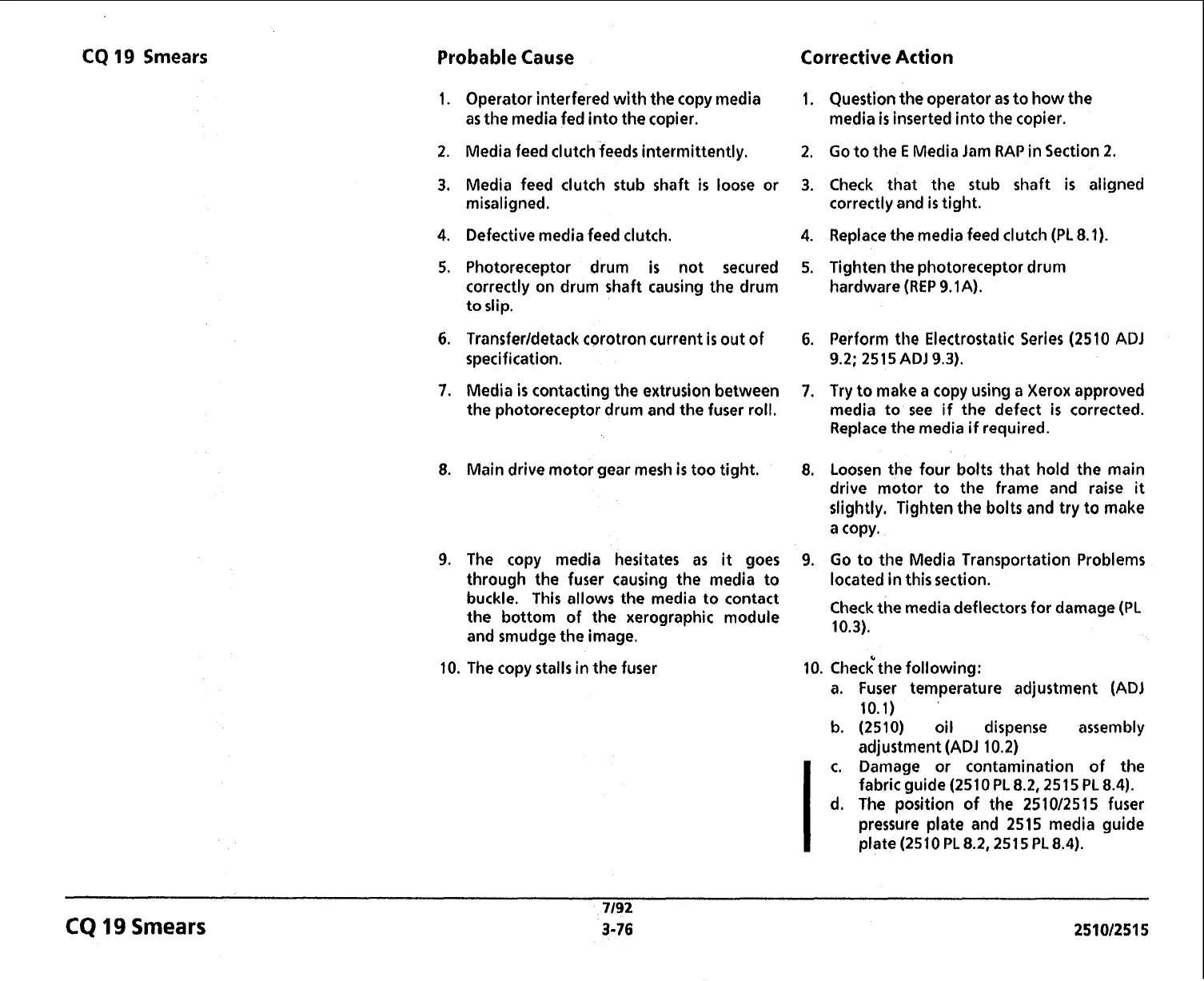CQ
19
Smears Probable Cause Corrective Action
Operator interfered with the copy media
1.
as the media fed into the copier.
Media feed clutch feeds intermittently.
2.
Media feed clutch stub shaft
is
loose or
3.
misaligned.
Defective media feed clutch. 4.
Photoreceptor drum
is
not secured
5.
correctly on drum shaft causing the drum
to
slip.
Transferldetack corotron current
is
out of
6.
specification.
Media
is
contacting the extrusion between
7.
the photoreceptor drum and the fuser roll.
Main drive motor gear mesh
is
too tight.
8.
The copy media hesitates as
it
goes
9.
through the fuser causing the media to
buckle. This allows the media to contact
the bottom of the xerographic module
and smudge the image.
10.
The copy stalls in the fuser
Question the operator as to how the
media
is
inserted into the copier.
Go to the
E
Media Jam RAP in Section
2.
Check that the stub shaft
is
aligned
correctly and
is
tight.
Replace the media feed clutch (PL
8.1).
Tighten the photoreceptor drum
hardware (REP
9.1A).
Perform the Electrostatic Series
(2510
ADJ
9.2; 251 5
ADJ
9.3).
Try to make a copy using a Xerox approved
media to see if the defect
is
corrected.
Replace the media if required.
Loosen the four bolts that hold the main
drive motor to the frame and raise
it
slightly. Tighten the bolts and try to make
a copy.
Go to the Media Transportation Problems
located in this section.
Check the media deflectors for damage (PL
10.3).
10.
thed the following:
a. Fuser temperature adjustment (ADJ
10.1)
b.
(2510)
oil dispense assembly
adjustment (AD1
10.2)
I
c.
Damage or contamination of the
fabric guide
(2510
PL
8.2,2515
PL 8.4).
d. The position of the
2510/2515
fuser
pressure plate and
2515
media guide
plate
(2510
PL
8.2,2515
PL
8.4).
7192
CQ
19
Smears
3-76
25101251s