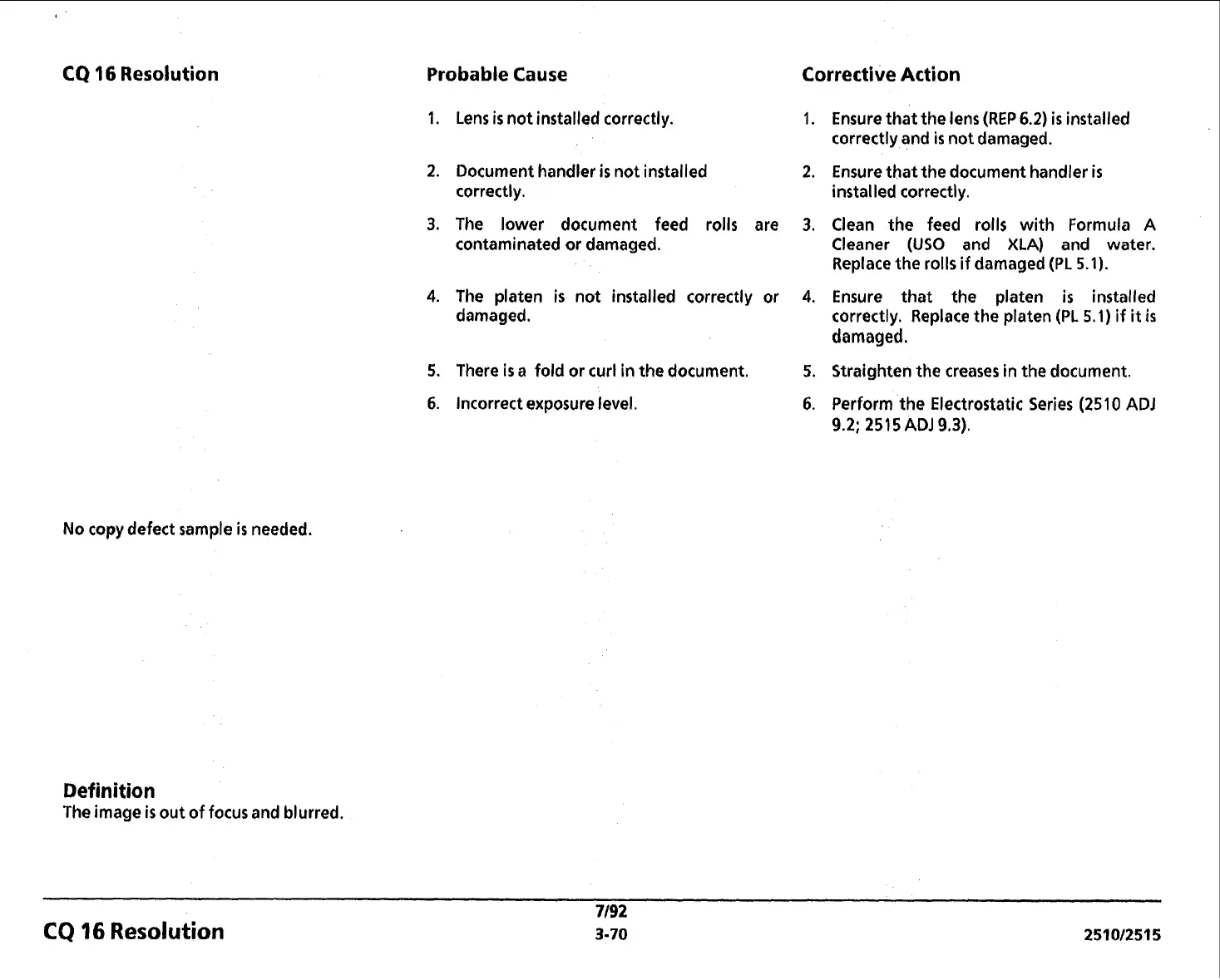CQ
16
Resolution Probable Cause Corrective Action
Lens
is
not installed correctly.
1.
Ensure that the lens (REP
6.2)
is
installed
correctly and
is
not damaged.
Document handler
is
not installed
2.
correctly.
Ensure that the document handler
is
installed correctly.
The lower document feed rolls are
3.
contaminated or damaged.
The platen
is
not installed correctly or
4.
damaged.
There
is
a
fold
or
curl in the document.
5.
Incorrect exposure level.
6.
Clean the feed rolls with Formula
A
Cleaner
(US0
and
XLA)
and water.
Replace the rolls if damaged (PL
5.1).
Ensure that the platen
is
installed
correctly. Replace the platen (PL
5.1)
if
it
is
damaged.
Straighten the creases in the document.
Perform the Electrostatic Series
(251
0
ADJ
9.2;
251
5
ADJ 9.3).
No copy defect sample
is
needed.
Definition
The image
is
out of focus and blurred.
CQ
16
Resolution