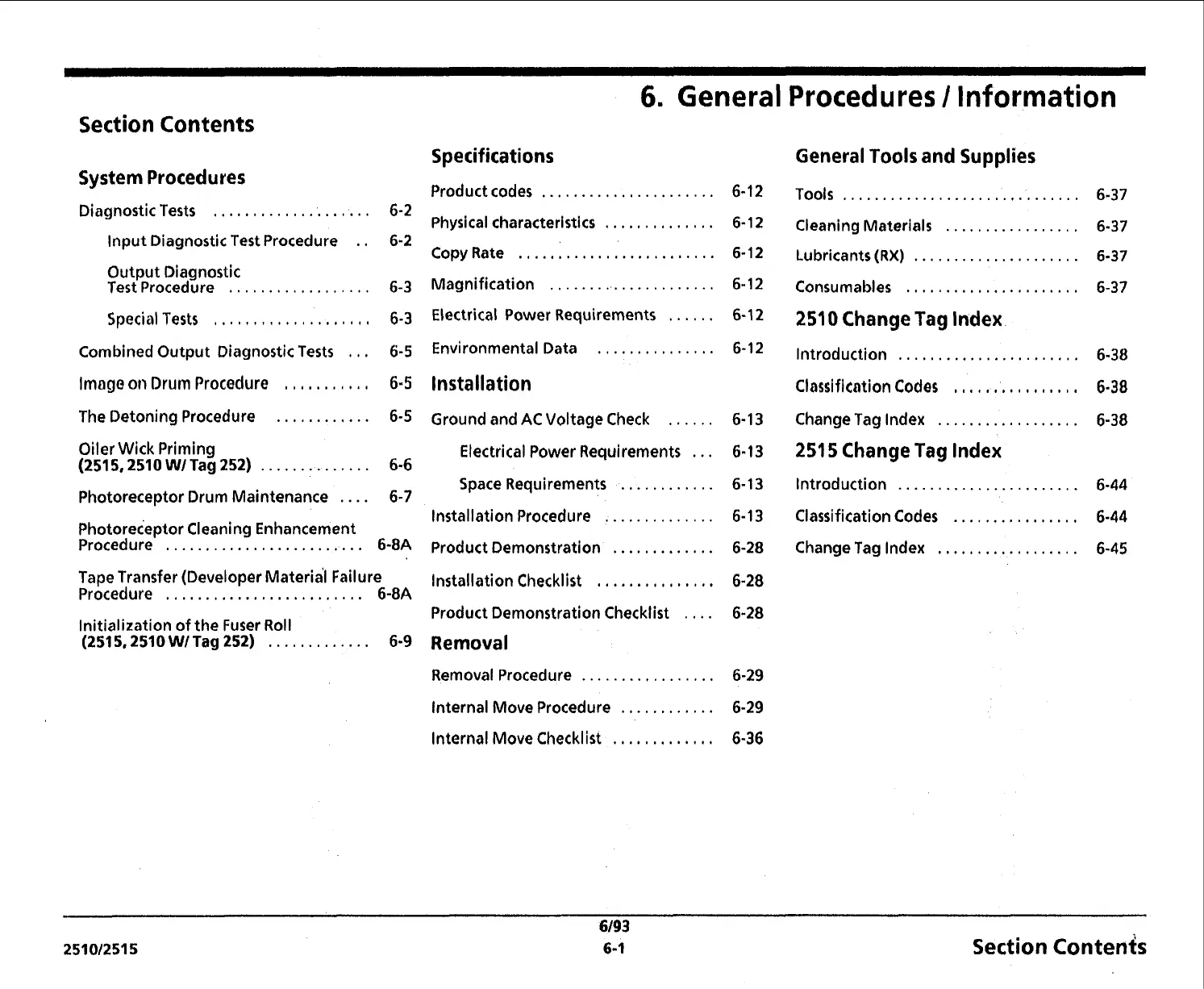6
.
General
Procedures
I
Information
Section Contents
System Procedures
Diagnostic Tests
....................
6-2
Input Diagnostic Test Procedure
.
.
6-2
Output Diagnostic
Test Procedure
..................
6-3
Special Tests
....................
6-3
Combined Output Diagnostic Tests
...
6-5
Imago on Drum Procodure
...........
6-5
The Detoning Procedure
............
6-5
Oiler Wick Priming
(251
5.
2510 W/
Tag
252)
..............
6-6
Photoreceptor Drum Maintenance
....
6-7
~hotoreceptor Cleaning Enhancement
Procedure
...................
..
...
6-8A
Tape Transfer (Developer
ate rial
Failure
Procedure
.........................
6-8A
Initialization of the Fuser Roll
(251 5. 2510 W/
Tag
252)
.............
6-9
Specifications
Product codes
......................
6-1
2
Physical characteristics
..............
6-1 2
Copy Rate
.........................
6-
12
Magnification
.....................
6-1 2
Electrical Power Requirements
......
6-12
Environmental Data
...............
6-1 2
Installation
Ground and AC Voltage Check
......
6-1
3
Electrical Power Requirements
...
6-13
Space Requirements
............
6-1
3
Installation Procedure
..............
6-1
3
Product Demonstration
.............
6-28
Installation Checklist
...............
6-28
Product Demonstration Checklist
....
6-28
Removal
Removal Procedure
.................
6-29
Internal Move Procedure
............
6-29
Internal Move Checklist
.............
6-36
General Tools and Supplies
TOOIS
..............................
6-37
Cleaning Materials
.................
6-37
Lubricants (RX)
.....................
6-37
Consumables
......................
6-37
2510 Change Tag lndex
Introduction
.......................
6-38
Clossificntion
Codes
................
6-38
Change Tag Index
..................
6-38
251 5 Change Tag lndex
Introduction
.......................
6-44
Classification Codes
................
6-44
Change Tag Index
..................
6-45
Section ~ontenfs