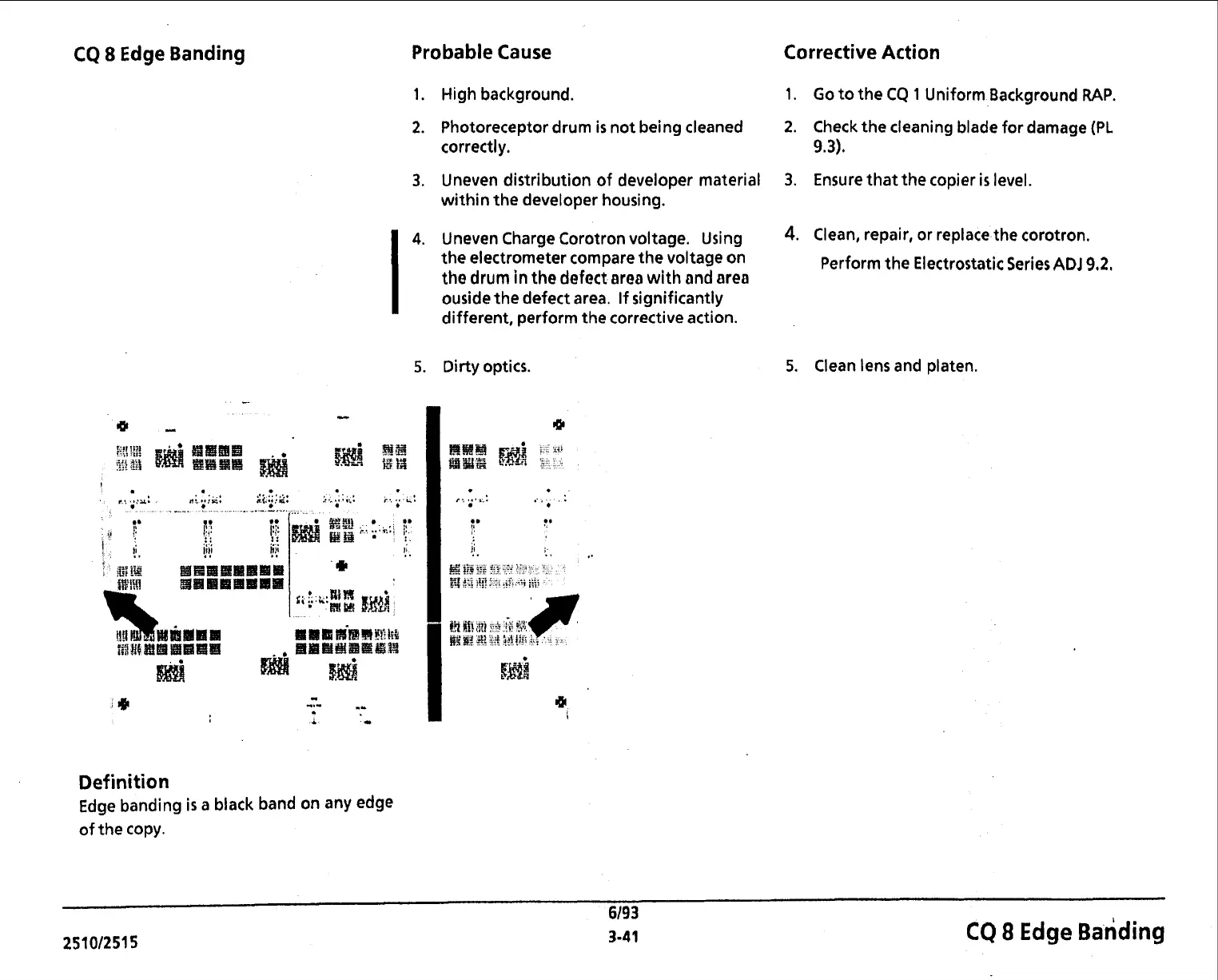CQ
8
Edge Banding Probable Cause Corrective Action
Definition
Edge banding
is
a black band on any edge
of the copy.
High background.
1.
Photoreceptor drum
is
not being cleaned
2.
correctly.
Uneven distribution of developer material
3.
within the developer housing.
Uneven Charge Corotron voltage. Using
4.
the electrometer compare the voltage on
the
drum
in
the defect area with
and
area
ouside the defect area. If significantly
different, perform the corrective action.
Go to the
CQ
1
Uniform Background
RAP.
Check the cleaning blade for damage (PL
9.3).
Ensure that the copier
is
level.
Clean, repair, or replace the corotron.
Perform the Electrostatic Series
ADJ
9,2,
Dirty optics.
5.
Clean lens and platen.
6193
2510125IS
3-41
CQ
8
Edge
an ding