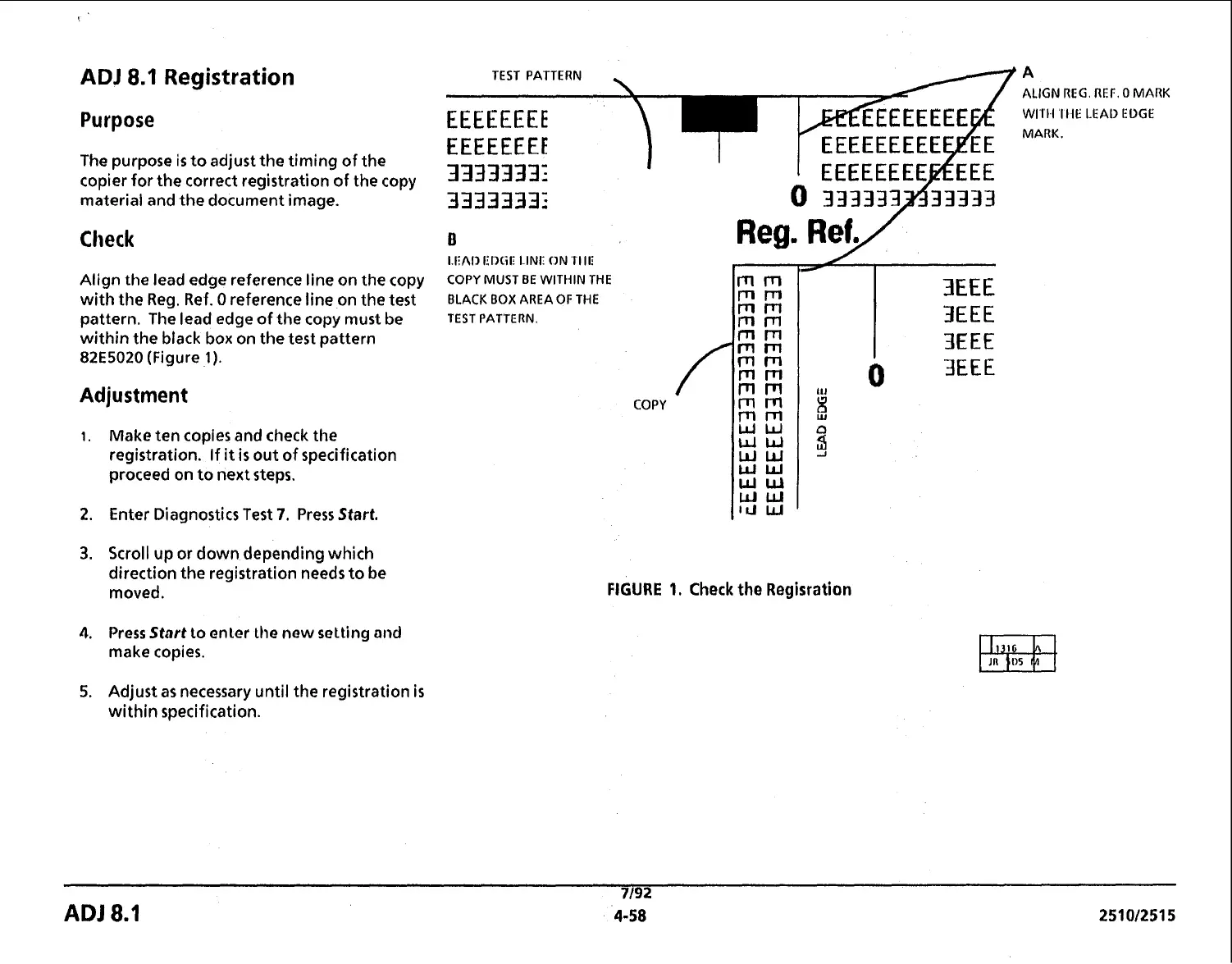ADJ
8.1
Registration
Purpose
The purpose
is
to adjust the timing of the
copier for the correct registration
of
the copy
material and the document image.
Align the lead edge reference line on the copy
with the Reg. Ref.
0
reference line on the test
pattern. The lead edge of the copy must be
within the black box on the test pattern
82E5020
(Figure
1).
Adjustment
Make ten copies and check the
registration. If
it
is
out of specification
proceed on to next steps.
Enter Diagnostics Test
7.
Press
Start.
Scroll up or down depending which
direction the registration needs to be
moved.
Press
Start
lo enler the new setting
and
make copies.
Adjust as necessary until the registration
is
within specification.
TEST PATTERN
,
EEEEEEEE
~EEEEEE
-
d
EEEEEEEE
I
I
-
r
EEEEEEEEEPEE
B
I.I~
I:DC;E
ILINK (IN
'r111:
COPY
MUST BE WITHIN THE
BLACK
BOX
AREA
OF
THE
TEST PATTERN.
COPY
f
ALIGN REG,
REF.
0
MARK
WI'1'1.l 'llltr:
LEAD
EDGE
MARK.
Reg.
~ef/
FIGURE
1.
Check
the
Regisration
7/92
ADJ
8.1
4-58 251012515