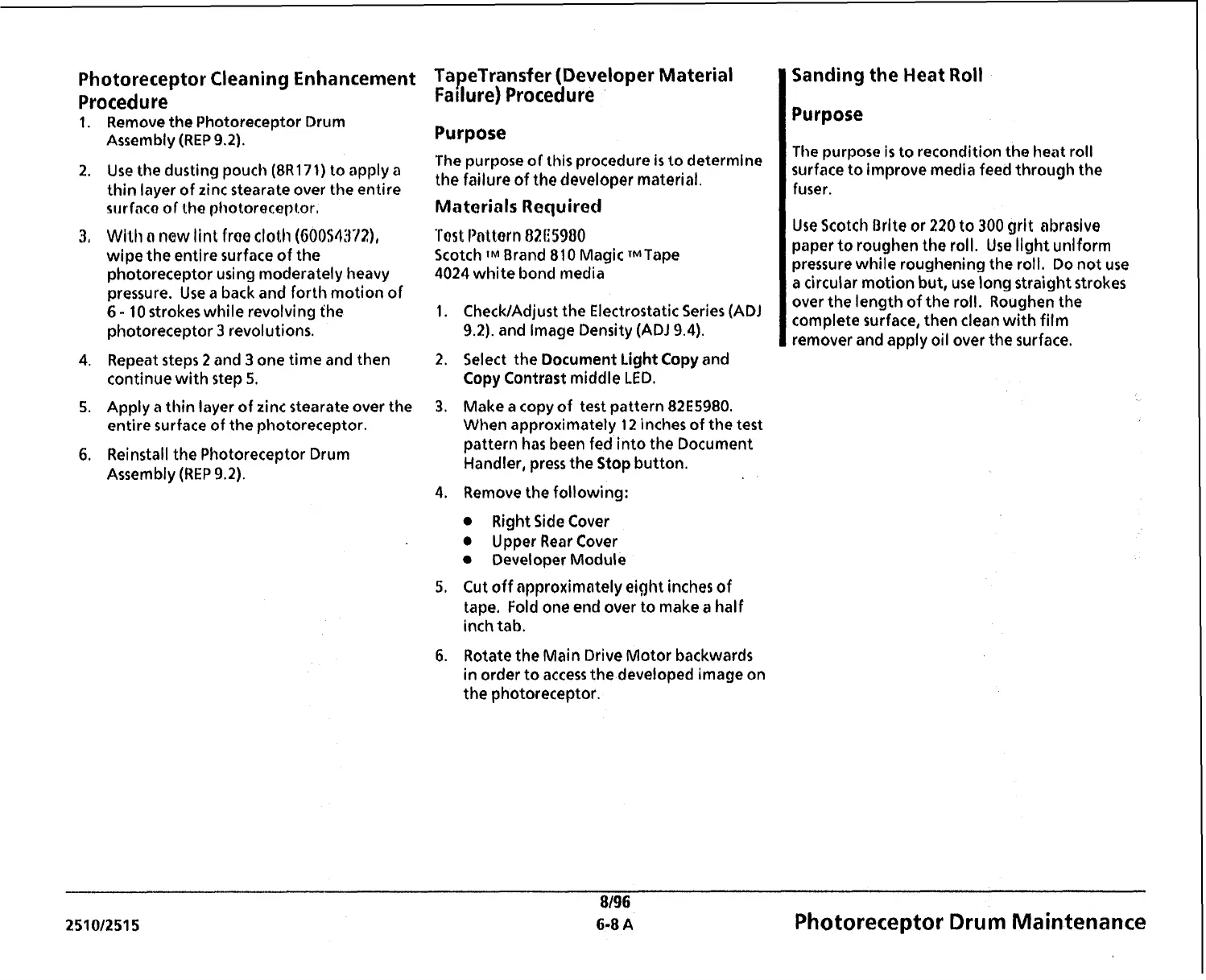Photoreceptor Cleaning Enhancement
Procedure
1.
Remove the Photoreceptor Drum
Assembly (REP
9.2).
2.
Use the dusting pouch (8R17l) to apply a
thin layer of zinc stearate over the entire
surfnco of the photorecaplor,
3,
With
n
new
lint frao cloth (60054372),
wipe the entire surface of the
photoreceptor using moderately heavy
pressure. Use a back and forth motion of
6
-
10
strokes while revolving the
photoreceptor
3
revolutions.
4.
Repeat steps
2
and
3
one time and then
continue with step
5.
5.
Apply a thin layer of zinc stearate over the
entire surface of the photoreceptor.
6.
Reinstall the Photoreceptor Drum
Assembly (REP 9.2).
TapeTransfer (Developer Material
Fa~lure) Procedure
Purpose
The purpose
of
this procedure
is
to determine
the failure of the developer material.
Matarials Raquirod
Tost
I'nttorn
82E5900
Scotch
1M
Brand
810
Magic TMTape
4024 white bond media
1.
CheckIAdjust the Electrostatic Series (ADJ
9.2). and Image Density (ADJ 9.4).
2.
Select the Document Light Copy and
Copy Contrast middle LED.
3.
Make a copy of
test
pattern 82E5980.
When approximately
12
inches of the test
pattern has been fed into the Document
Handler, press the Stop button.
4. Remove the following:
Sanding the Heat Roll
Purpose
The purpose is to recondition the heat roll
surface to improve media feed through the
fuser.
Use Scotch Brite or
220
to
300
grit obrasive
paper to roughen the roll. Use light unlform
pressure while roughening the roll. Do not use
a circular motion but, use long straight strokes
over the length of the roll. Roughen the
complete surface, then clean with film
remover and apply oil over the surface.
Right Side Cover
Upper Rear Cover
Developer Module
5,
Cut off approximately eight inches of
tape. Fold one end over to make
a
half
inch tab.
6.
Rotate the Main Drive Motor backwards
in order to access the developed image on
the photoreceptor.
8/96
251012515
6.8
A
Photoreceptor
Drum
Maintenance