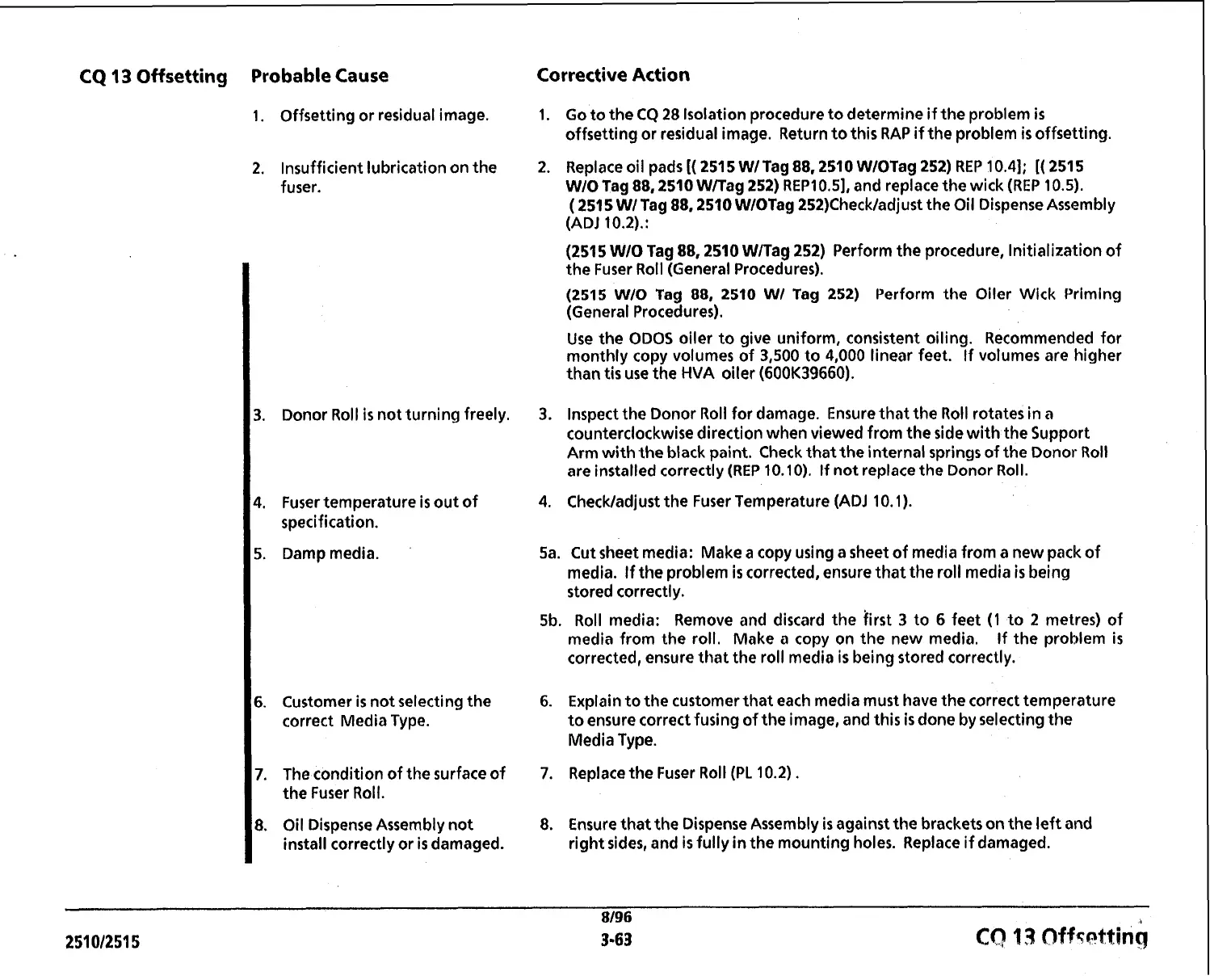CQ
13
Offsetting Probable Cause
Corrective Action
Offsetting or residual image.
Insufficient lubrication on the
fuser.
1. Go to the CQ 28 Isolation procedure to determine if the problem
is
offsetting or residual image. Return to this
RAP
if the problem
is
offsetting.
2.
Replace oil pads
[(
251
5
W/ Tag
88,2510
WlOTag
252)
REP
10.41;
[(
251 5
WIO
Tag
88,2510
Wrrag
252) REP10.51, and replace the wick (REP 10.5).
(
2515
W/
Tag
88,2510
WIOTag
252)Checkladjust the Oil Dispense Assembly
(ADJ 10.2).:
Donor Roll
is
not turning freely.
Fuser temperature
is
out of
specification.
Damp media.
Customer
is
not selecting the
correct Media Type.
The condition of the surface of
the Fuser Roll.
Oil Dispense Assembly not
install correctly or
is
damaged.
(2515
WIO
Tag
88,2510
WITag
252) Perform the procedure, Initialization of
the Fuser Roll (General Procedures).
(2515
WIO
Tag 88, 2510
WI
Tag
252) Perform the Oiler Wick Priming
(General Procedures).
Use the
ODOS
oiler to give uniform, consistent oiling. Recommended for
monthly copy volumes of 3,500 to 4,000 linear feet. If volumes are higher
than
tis
use the HVA oiler (600K39660).
3.
Inspect the Donor Roll for damage. Ensure that the Roll rotates in a
counterclockwise direction when viewed from the side with the Support
Arm with the black paint. Check that the internal springs of the Donor Roll
are installed correctly
(REP
10.10). If not replace the Donor Roll.
4. ChecWadjust the Fuser Temperature (ADJ 10.1).
5a. Cut sheet media: Make
a
copy using
a
sheet of media from a new pack of
media.
If
the problem
is
corrected, ensure that the roll media
is
being
stored correctly.
5b. Roll media: Remove and discard the first
3
to
6
feet (1 to
2
metres) of
media from the roll. Make a copy on the new media.
If
the problem
is
corrected, ensure that the roll media
is
being stored correctly.
6.
Explain to the customer that each media must have the correct temperature
to ensure correct fusing of the image, and this
is
done by selecting the
Media Type.
7.
Replace the Fuser Roll
(PL
10.2).
8. Ensure that the Dispense Assembly
is
against the brackets on the left and
right sides, and
is
fully in the mounting holes. Replace if damaged.