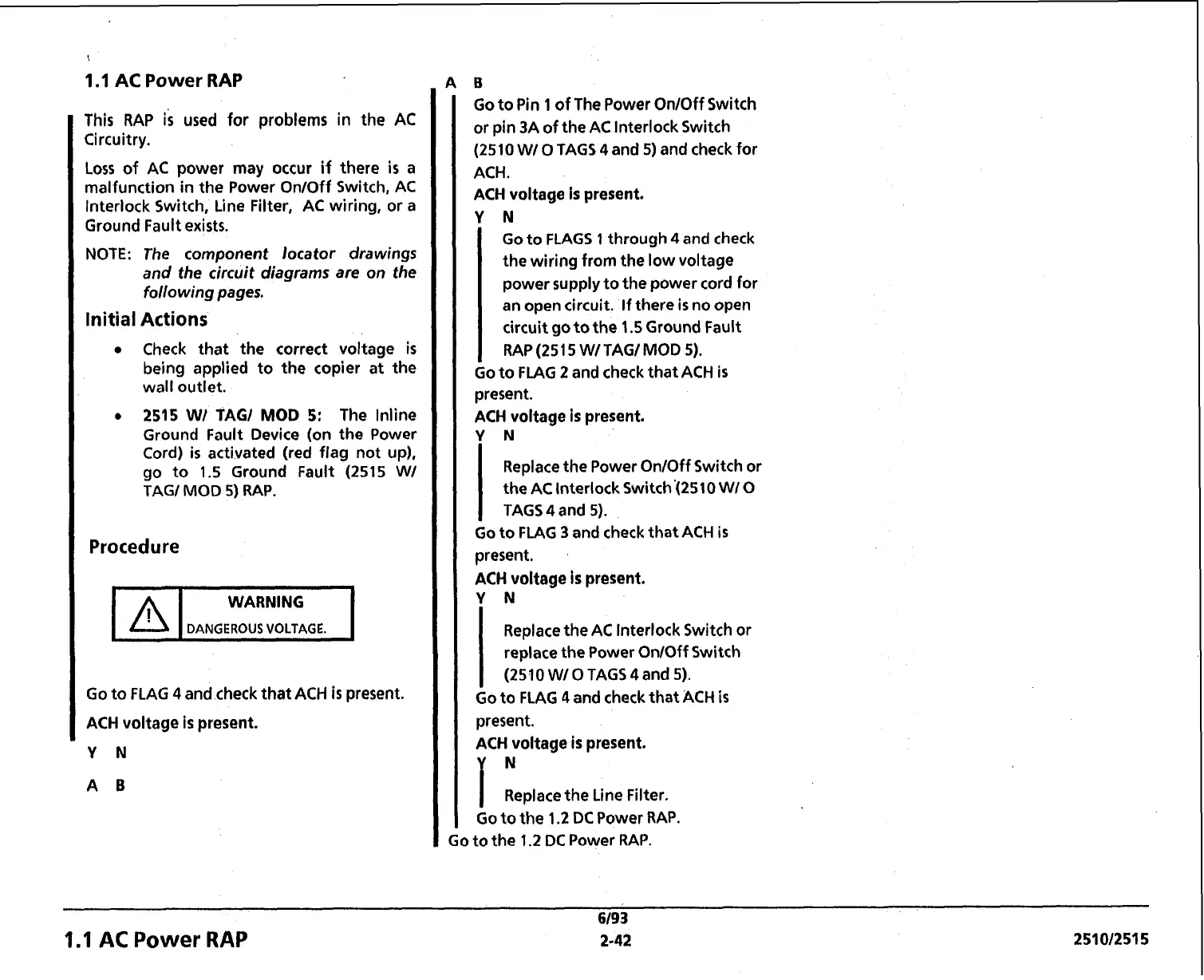1
.I
AC Power RAP
This RAP
is
used for problems in the AC
Circuitry.
Loss of AC power may occur
if
there
is
a
malfunction in the Power OnIOff Switch, AC
lnterlock Switch, Line Filter, AC wiring, or
a
Ground Fault exists.
NOTE: The component locator drawings
and the circuit diagrams are on the
following pages.
Initial Actions
Check that the correct voltage
is
being applied to the copier at the
wall outlet.
0
2515
W/
TAG/
MOD
5: The lnline
Ground Fault Device (on the Power
Cord)
is
activated (red flag not up),
go to 1.5 Ground Fault (2515 W/
TAG/ MOD
5)
RAP.
Procedure
DANGEROUS
VOLTAGE.
0
Go to FLAG
4
and check that ACH
is
present.
ACH
voltage
is
present.
Y
N
B
Go to Pin
1
of The Power On/Off Switch
or pin
3A
of the AC lnterlock Switch
(2510 WI
0
TAGS
4
and 5) and check for
ACH.
ACH
voltage is present.
Y
N
Go to FLAGS 1 through
4
and check
the wiring from the low voltage
power supply to the power cord for
an open circuit. If there
is
no open
circuit go to the 1.5 Ground Fault
RAP (251 5 W/ TAG/ MOD
5).
to FLAG 2 and check that ACH
is
present.
ACH
voltage
is
present.
YN
Replace the Power On/Off Switch or
the
AC
lnterlock ~witch'(2510 WI
0
TAGS
4
and 5).
Go to FLAG
3
and check that ACH
is
present.
ACH
voltage is present.
Y
N
Replace the AC lnterlock Switch or
replace the Power OnIOff Switch
(2510 W/
0
TAGS
4
and 5).
Go to FLAG
4
and check that ACH
is
present.
ACH
voltage is present.
I
Replace the Line Filter.
GO
to the
1.2
DC Power RAP.
Go to the
1.2
DC Power RAP.
6193
1
.I
AC
Power
RAP
2-42 251012515