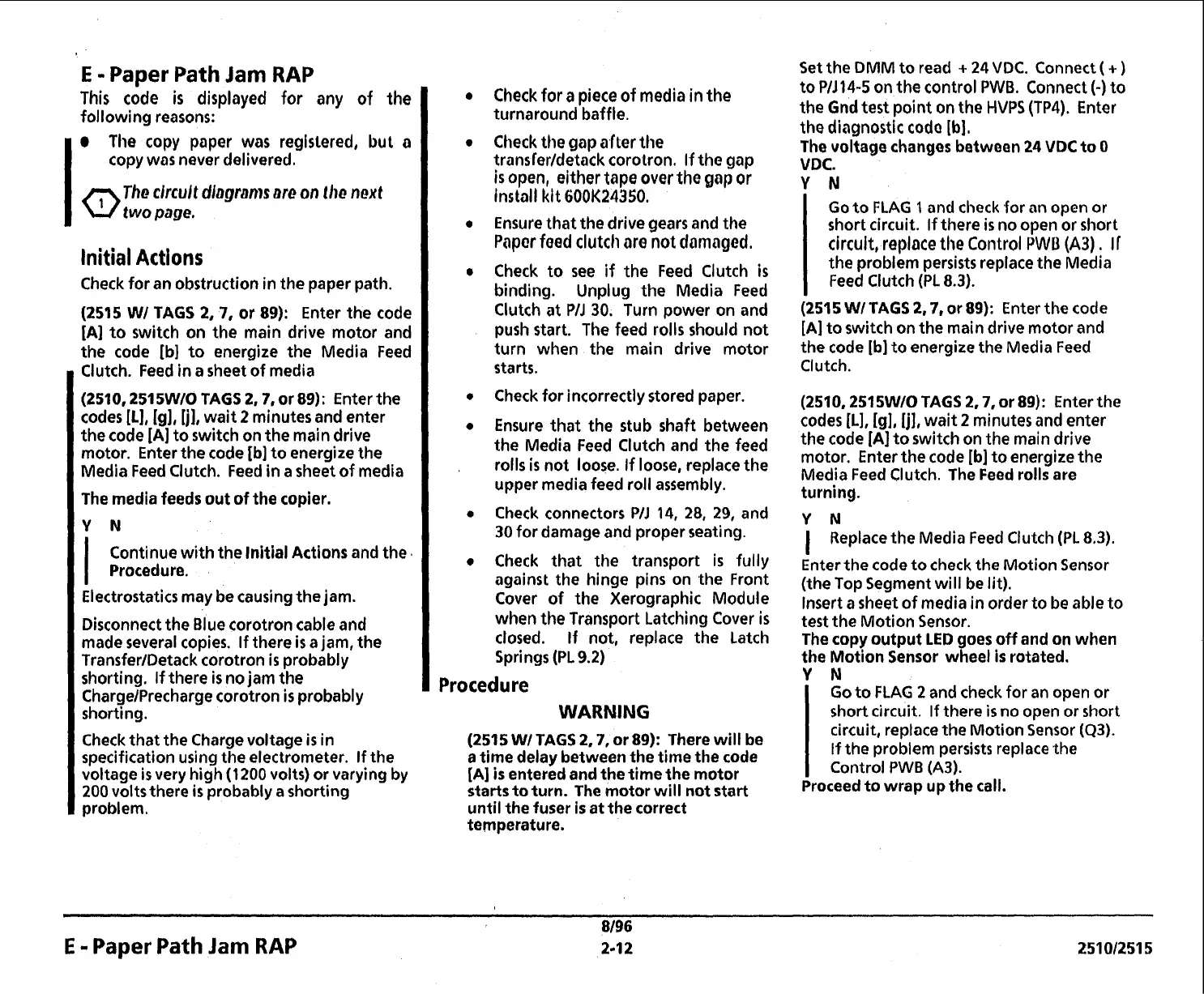E
-
Paper Path Jam RAP
This code
is
displayed for any of the
following reasons:
The copy paper was registered, but
a
copy was never delivered.
The
clrcult
dlagrms are
on
the
next
two page.
Initial
Actions
Check for an obstruction in the paper path.
(2515
W/
TAGS
2,7,
or
89):
Enter the code
[A] to switch on the main drive motor and
the code [b] to energize the Media Feed
Clutch. Feed in a sheet of media
(2510,2515WlO TAGS 2,7, or
89):
Enter the
codes
[L],
[g], [j], wait
2
minutes and enter
the code [A] to switch on the main drive
motor. Enter the code
[b]
to energize the
Media Feed Clutch. Feed in a sheet of media
The media feeds out of the copier.
Y
N
I
Continue with the Initial Actions and the.
Procedure.
Electrostatics may be causing the jam.
Disconnect the Blue corotron cable and
made several copies. If there
is
a jam, the
TransferIDetack corotron
is
probably
shorting. If there
is
no jam the
ChargelPrecharge corotron
is
probably
shorting.
Check that the Charge voltage
is
in
specification using the electrometer. If the
voltage
is
very high
(1200
volts) or varying by
200
volts there
is
probably a shorting
problem.
Check for
a
piece of media in the
turnaround baffle.
Check the gap after the
transferldetack corolron. If the gap
is
open, either tape over
the
gap
or
install kit fiOOK24350.
Ensure that the drive gears and the
Paper
feed
clutch aro
not
damaged,
Check to see if the Feed Clutch
is
binding. Unplug the Media Feed
Clutch at
PIJ
30. Turn power on and
push start. The feed rolls should not
turn when the main drive motor
starts.
Check for incorrectly stored paper.
Ensure that the stub shaft between
the Media Feed Clutch and the feed
rolls
is
not loose. If loose, replace the
upper media feed roll assembly.
Check connectors
PIJ
14,
28,
29,
and
30
for damage and proper seating.
Check that the transport
is
fully
against the hinge pins on the Front
Cover of the Xerographic Module
when
the
Transport Latching Cover
is
closed. If not, replace the Latch
Springs (PL
9.2)
Procedure
WARNING
(2515 Wl TAGS 2.7, or
89):
There will be
a
time delay between the time the code
[A]
is entered and the time the motor
starts to turn. The motor will not start
until the fuser
is
at the correct
temperature.
Set the
DMM
to read
+
24
VDC. Connect
(
+
)
to PIJ14-5 on the control PWB. Connect
(-)
to
the Gnd
test
point on the
HVPS
(TP4). Enter
the diagnostic
coda
[b].
The voltage changes between
24
VDC
to
0
VDC.
Y
N
Go to FLAG
1
and check for an open or
short circuit. If there
is
no open or short
circuit, replace tire Control
PWB
(A3)
,
If
the problem persists replace the Media
Feed Clutch (PL
8.3).
(2515 WI
TAGS
2,7, or
89):
Enter the code
[A] to switch on the main drive motor and
the code [b] to energize the Media Feed
Clutch.
(2510,2515WIO
TAGS
2,7, or
89):
Enter the
codes [L], [g],
[j],
wait
2
minutes and enter
the code [A] to switch on the main drive
motor. Enter the code
[b]
to energize the
Media Feed Clutch. The Feed rolls are
turning.
YN
I
Replace the Media Feed Clutch (PL 8.3).
Enter the code to check the Motion Sensor
(the Top Segment will be lit).
Insert a sheet of media in order to be able to
test the Motion Sensor.
The copy output
LED
goes off and on when
the Motion Sensor wheel
is
rotated.
Y
N
Go to FLAG
2
and check for an open or
short circuit. If there
is
no open or short
circuit, replace the Motion Sensor (Q3).
If
the problem persists replace
the
Control PWB (A3).
Proceed to wrap up the call.
E
-
Paper Path
Jam
RAP