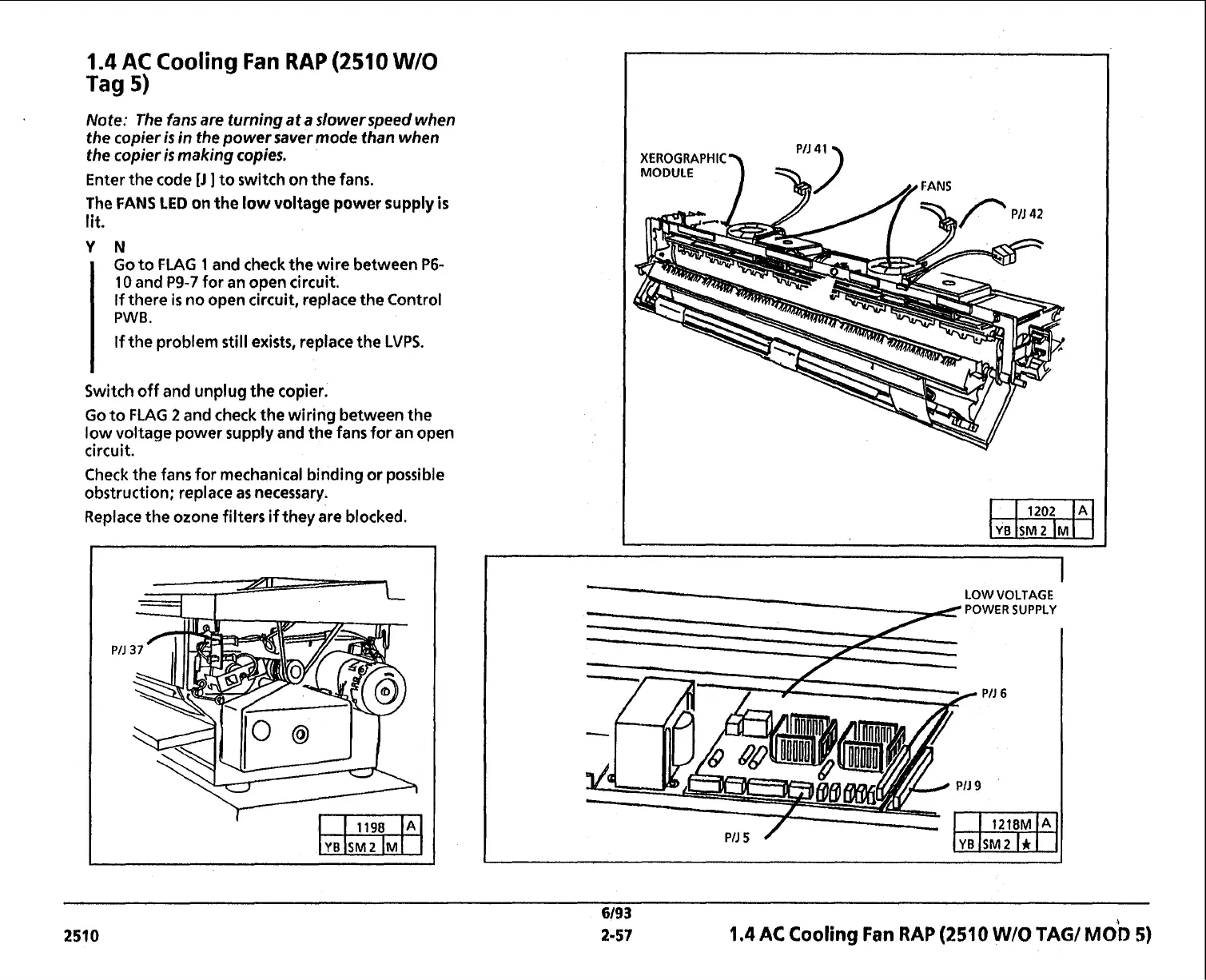1.4
AC
Cooling Fan
RAP
(2510
W/O
Tag
5)
Note: The fans are turning at
a
dower speed when
the
copier
is
in
the power saver mode than when
the copier
is
making copies.
Enter the code
[J
]
to switch on the fans.
The
FANS
LED
on the
low
voltage power supply
is
lit.
Y
N
Go to
FLAG
1
and check the wire between
P6-
10
and
P9-7
for an open circuit.
If there
is
no open circuit, replace the Control
PWB.
If the problem
still
exists, replace the
LVPS.
Switch off and unplug
the
copier.
Go
to
FLAG
2
and check the wiring between the
low voltage power supply and the fans for an open
circuit.
Check the fans for mechanical binding or possible
obstruction; replace as necessary.
Replace the ozone filters
if
they are blocked.
PI1
41
XEROGRAPHIC) MODULE
//
FANS
LOW VOLTAGE
POWER
SUPPL)
PIJ
5
/
6/93
2510
2-57
1.4
AC
Cooling
Fen
RAP
(2510
W/O
TAG/
MO~
5)