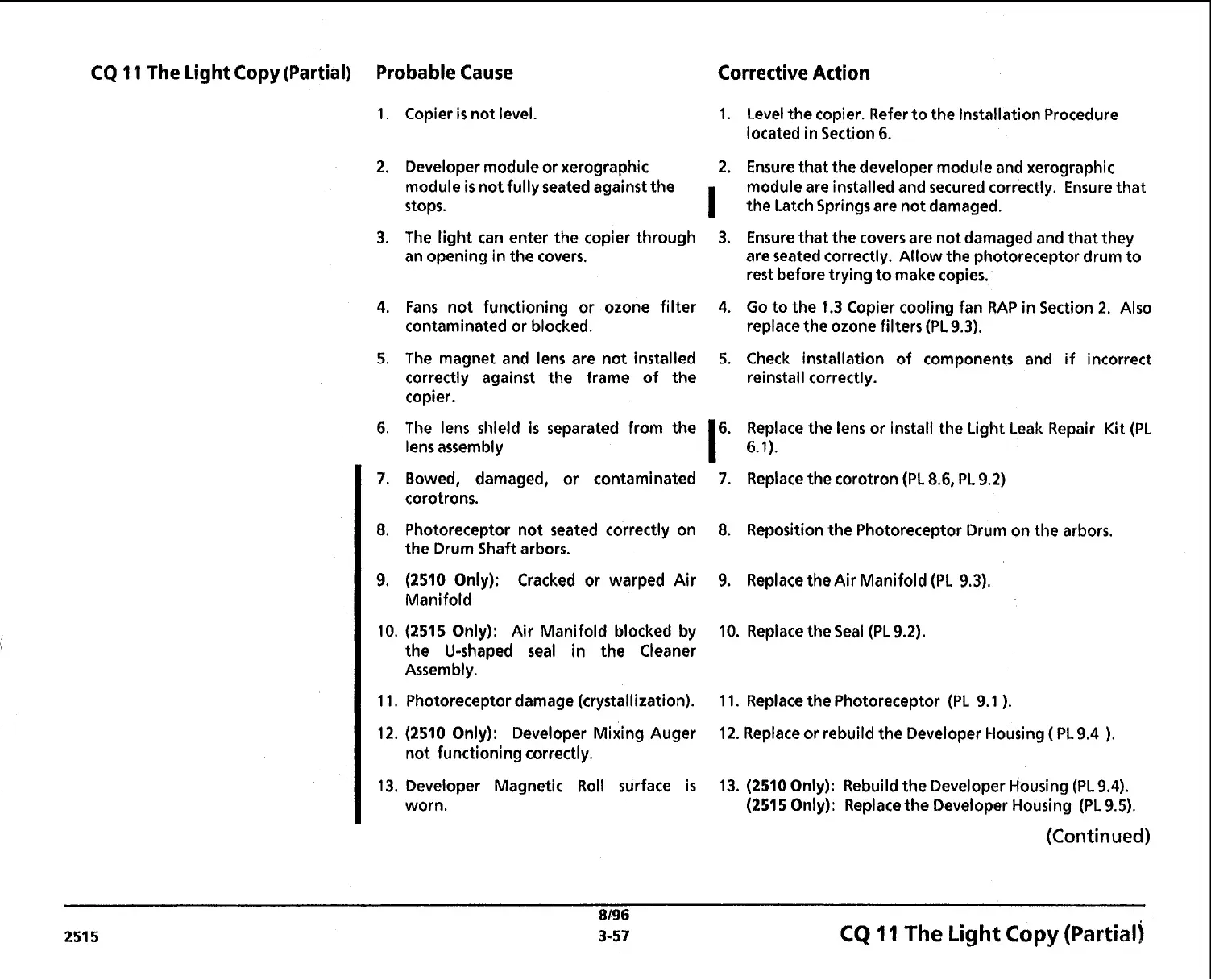CQ
11
The Light Copy (Partial) Probable Cause Corrective Action
Copier
is
not level.
1.
Developer module or xerographic 2.
module
is
not fully seated against the
stops.
I
The light can enter the copier through 3.
an opening in the covers.
Fans not functioning or ozone filter
4.
contaminated or blocked.
The magnet and lens are not installed
5.
correctly against the frame of the
copier.
The lens
stileld
is
separated from the 6.
lens assembly
I
Bowed, damaged, or contaminated
7.
corotrons.
Photoreceptor not seated correctly on 8.
the Drum Shaft arbors.
(2510 Only): Cracked or warped Air
9.
Manifold
Level the copier. Refer to the Installation Procedure
located in Section
6.
Ensure that the developer module and xerographic
module are installed and secured correctly. Ensure that
the Latch Springs are not damaged.
Ensure that the covers are not damaged and that they
are seated correctly. Allow the photoreceptor drum to
rest before trying to make copies.
Go to the
1.3
Copier cooling fan RAP in Section 2. Also
replace the ozone filters (PL 9.3).
Check installation of components and if incorrect
reinstall correctly.
Replace the lens or Install the Light Leak Repair Kit (PL
6.1).
Replace the corotron (PL 8.6, PL 9.2)
Reposition the Photoreceptor Drum on the arbors.
Replace the Air Manifold (PL
9.3).
(2515 Only): Air Manifold blocked by
10.
Replacetheseal (PL9.2).
the U-shaped seal in the Cleaner
Assembly.
Photoreceptor damage (crystallization).
1
1.
Replace the Photoreceptor (PL 9.1
).
I
12.
(2510 Only): Developer Mixing Auger
12. Replace or rebuild the Developer Housing
(
PL
9.4
).
not functioning correctly.
I
13. Developer Magnetic Roll surface
is
13. (2510 Only): Rebuild the Developer Housing (PL9.4).
worn. (2515 Only): Replace the Developer Housing (PL
9.5).
(Continued)
8/96
251 5
3-57
CQ
11
The
Light
Copy
(Partial)