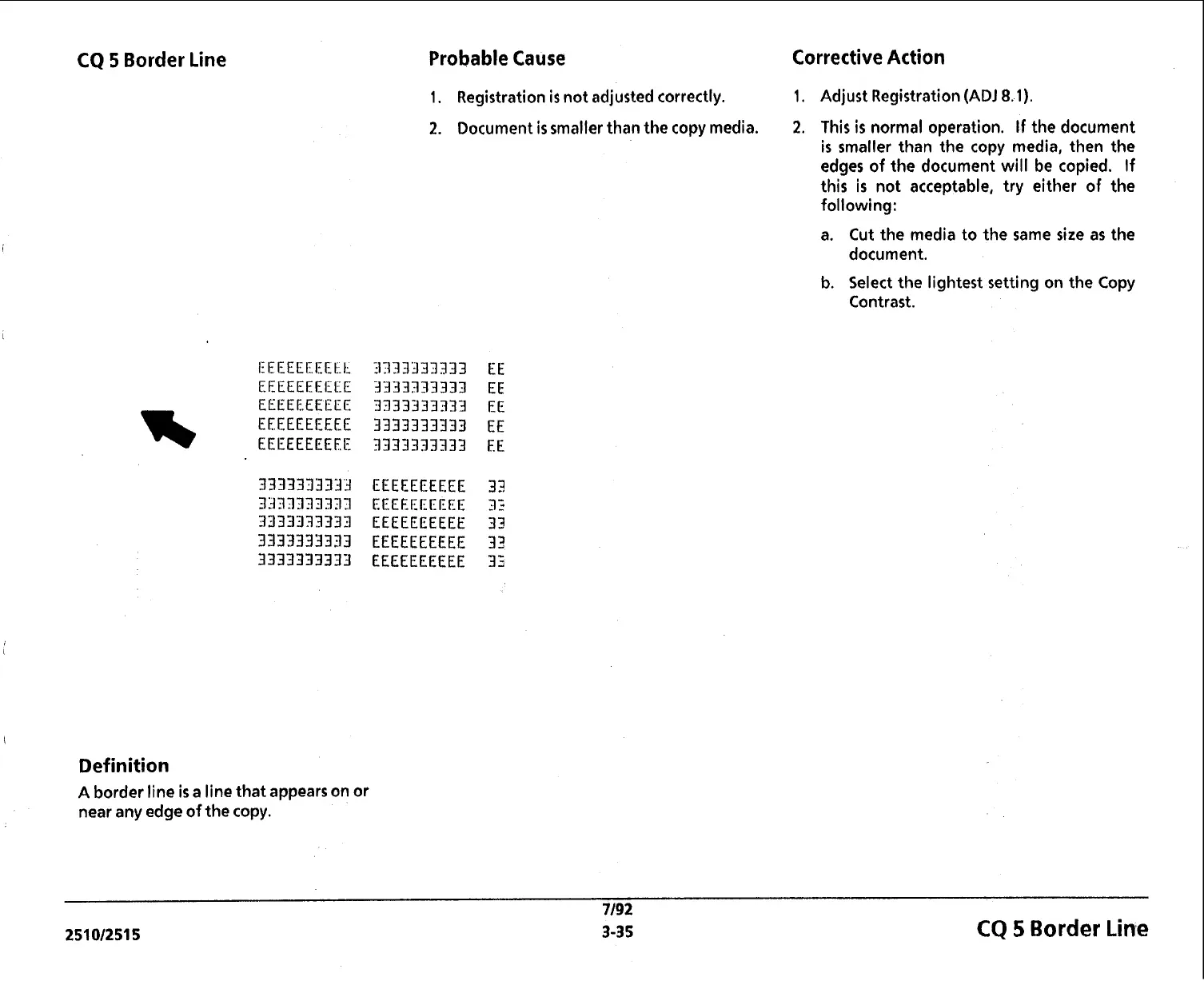CQ
5
Border Line
Probable Cause Corrective Action
1.
Registration
is
not adjusted correctly.
1.
Adjust Registration
(ADJ
8.1).
Document
is
smaller than the copy media.
2.
This
is
normal operation. If the document
is
smaller than the copy media, then the
edges of the document will
be
copied. If
this
is
not acceptable, try either of the
following:
a. Cut the media to the same size as the
document.
b.
Select the lightest setting on the Copy
Contrast.
EEEEEEEEEE
EEEEEEEEEE
EEEEEEEEEE
EEEEEEEEEE
EEEEEEEEEE
Definition
A
border line
is
a line that appears on or
near any edge of the copy.
CQ
5
Border Line