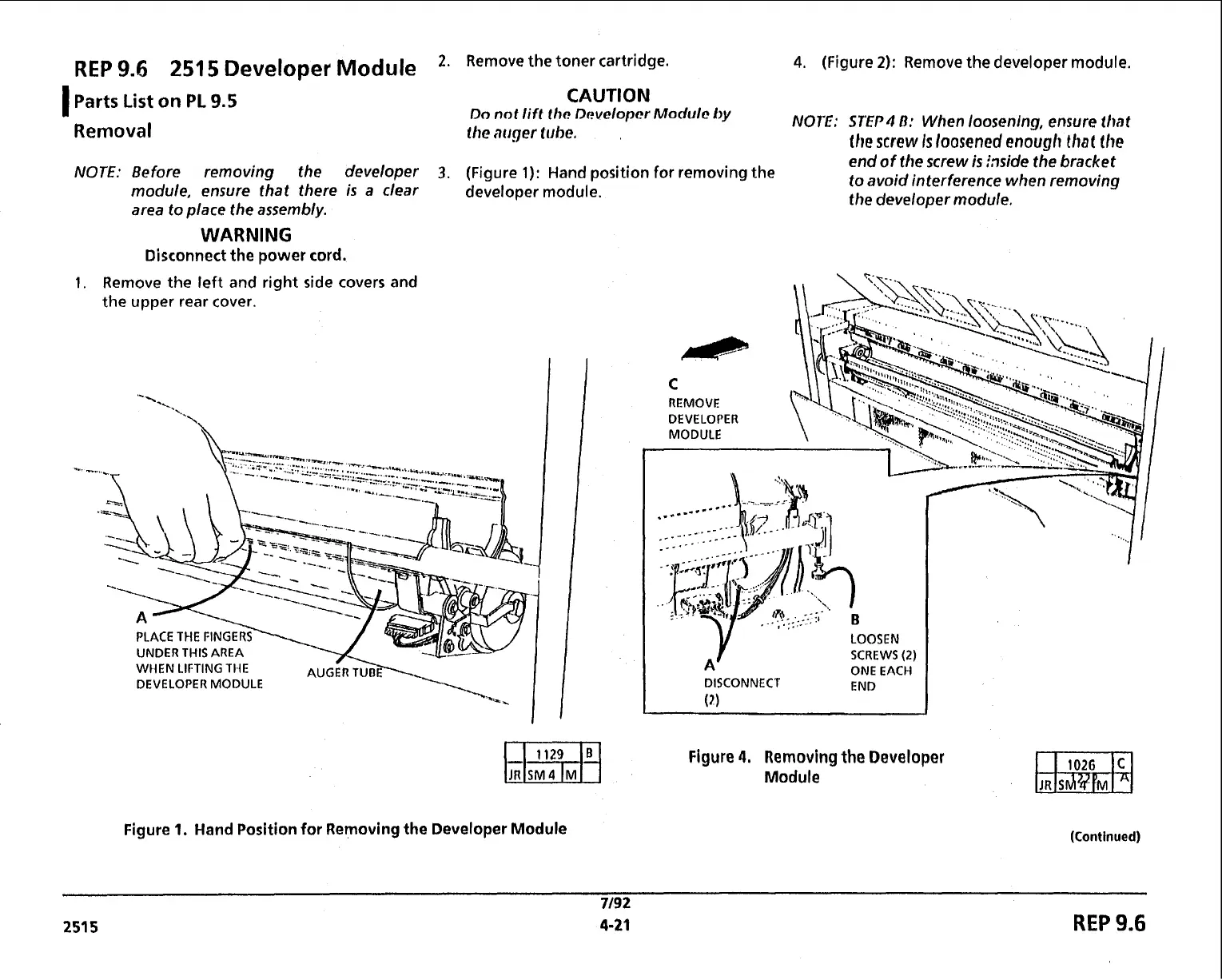REP
9.6
251
5
Developer Module
2.
I
Parts List
on
PL
9.5
Removal
NOTE:
Before removing the developer
3.
module, ensure that there
is
a clear
area to place the assembly.
WARNING
Disconnect the power cord.
1.
Remove the left and right side covers and
the upper rear cover.
Remove the toner cartridge.
4.
(Figure
2):
Remove the developer module.
CAUTION
Do
not
lift the Revelopcr Morkllc by
NOTE:
STEP4
a:
When
loosening,
ensure
that
the
auger
tube,
the
screw
is
loosened enough
that
the
(Figure
1):
Hand position for removing the
developer module.
end
of
the screw
is
Inside the bracket
to avoid interference when removing
the developer module.
Figure
1.
Hand
Position for Removing the Developer Module
Y
LOOSEN
A
SCREWS
(2)
ONE EACH
DISCONNECT END
Figure
4.
Removing the Developer
Module
(Continued)
7/92
251
5
4-21
REP
9.6