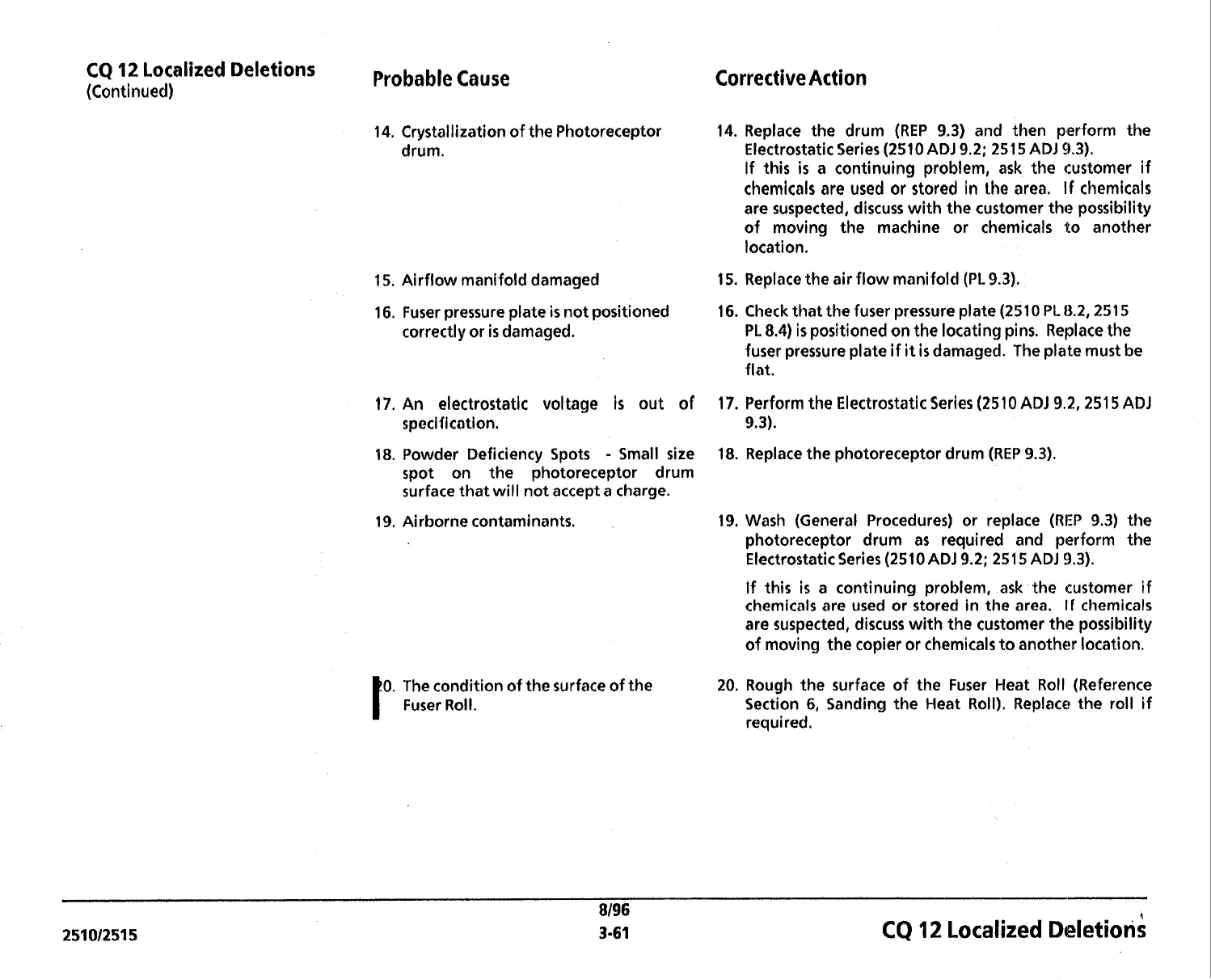CQ
12
Localized
Deletions
(Continued)
Probable Cause
14. Crystallization of the Photoreceptor
drum.
15. Airflow manifold damaged
16. Fuser pressure plate
is
not positioned
correctly or
is
damaged.
17.An electrostatk voltage
is
out of
specl~lcotion.
18. Powder Deficiency Spots
-
Small size
spot on the photoreceptor drum
surface that will not accept a charge.
19.
Airborne contaminants.
0. The condition of the surface of the
Fuser Roll.
Corrective Action
14. Replace the drum (REP 9.3) and then perform the
Electrostatic Series (2510 ADJ 9.2; 2515 ADJ 9.3).
If this
is
a continuing problem, ask the customer if
chemicals are used or stored
in
the area. If chemicals
are suspected, discuss with the customer the possibility
of moving the machine or chemicals to another
location.
15. Replace the air flow manifold (PL 9.3).
16. Check that the fuser pressure plate (2510 PL
8.2,2515
PL 8.4)
is
positioned on the locating pins. Replace the
fuser pressure plate if
it
is
damaged. The plate must be
flat.
17.
Perform the Electrostatic Series (2510 ADJ 9.2,2515 ADJ
9.3).
18. Replace the photoreceptor drum (REP 9.3).
19. Wash (General Procedures) or replace
(REP
9.3) the
photoreceptor drum as required and perform the
Electrostatic Series
(2510ADJ 9.2; 251 5 ADJ 9.3).
If this
is
a continuing problem, ask the customer if
chemicals are used or stored in the area.
If
chemicals
are suspected, discuss with the customer the possibility
of moving the copier or chemicals to another location.
20. Rough the surface of the Fuser Heat Roll (Reference
Section
6,
Sanding the Heat Roll). Replace the roll if
required.
8196
251 01251
5
3-61
CQ
12
Localized ~eletions