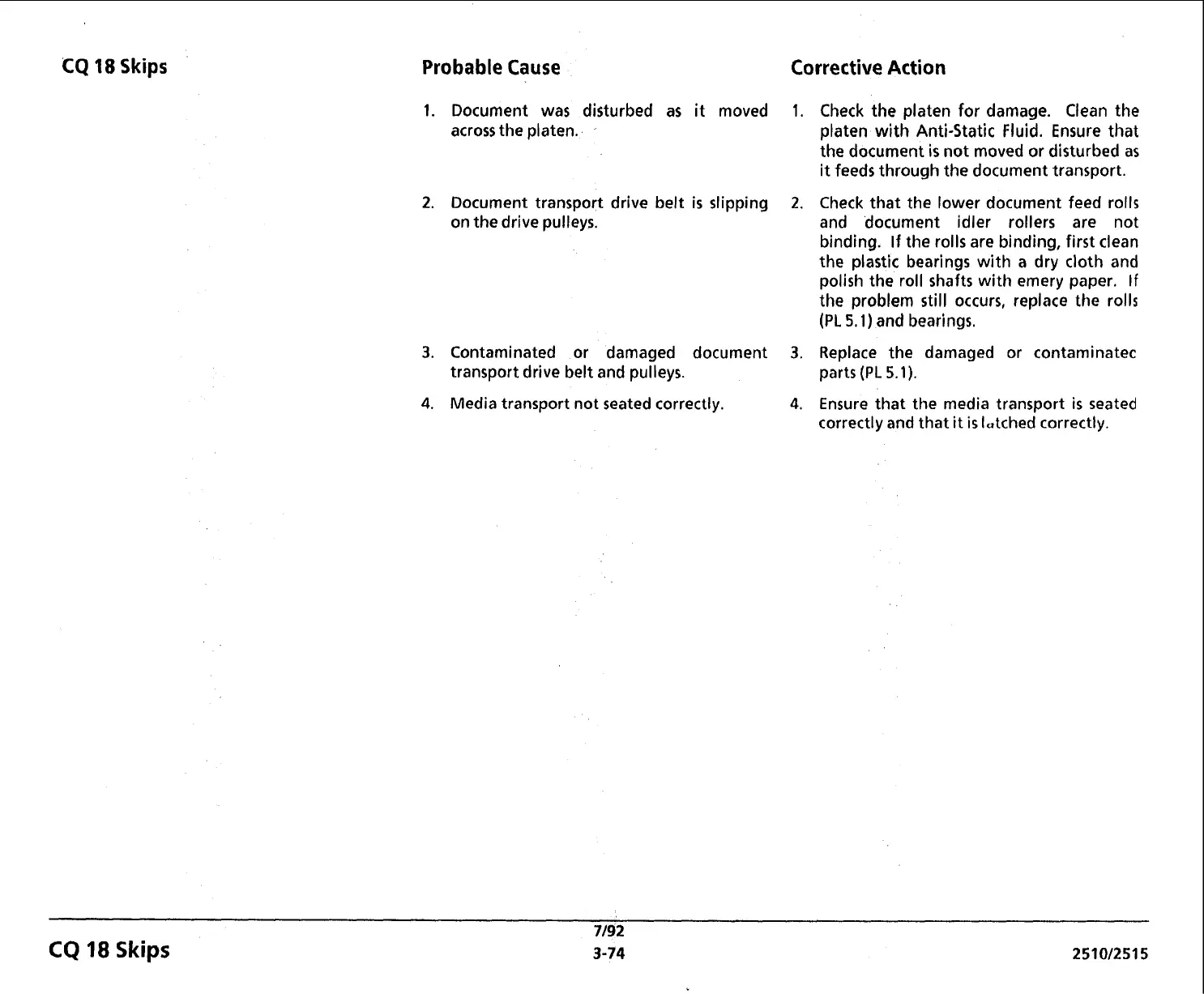CQ
18
Skips
Probable Cause Corrective Action
1.
Document was disturbed as it moved
1.
Check the platen for damage. Clean the
across the platen.
platen with Anti-Static Fluid. Ensure that
the document is not moved or disturbed as
it
feeds through the document transport.
2.
Document transport drive belt
is
slipping
2.
Check that the lower document feed rolls
on the drive pulleys. and document idler rollers are not
binding.
If
the rolls are binding, first clean
the plastic bearings
with
a
dry cloth and
polish the roll shafts with emery paper.
If
the problem
still
occurs, replace the rolls
(PL
5.1)
and bearings.
3.
Contaminated or damaged document
3.
Replace the damaged or contaminatec
transport drive belt and pulleys.
parts
(PL
5.1).
4.
Media transport not seated correctly.
4.
Ensure that the media transport
is
seated
correctly and that
it
is
latched correctly.
7/92
CQ
18
Skips
3-74
2510/2515