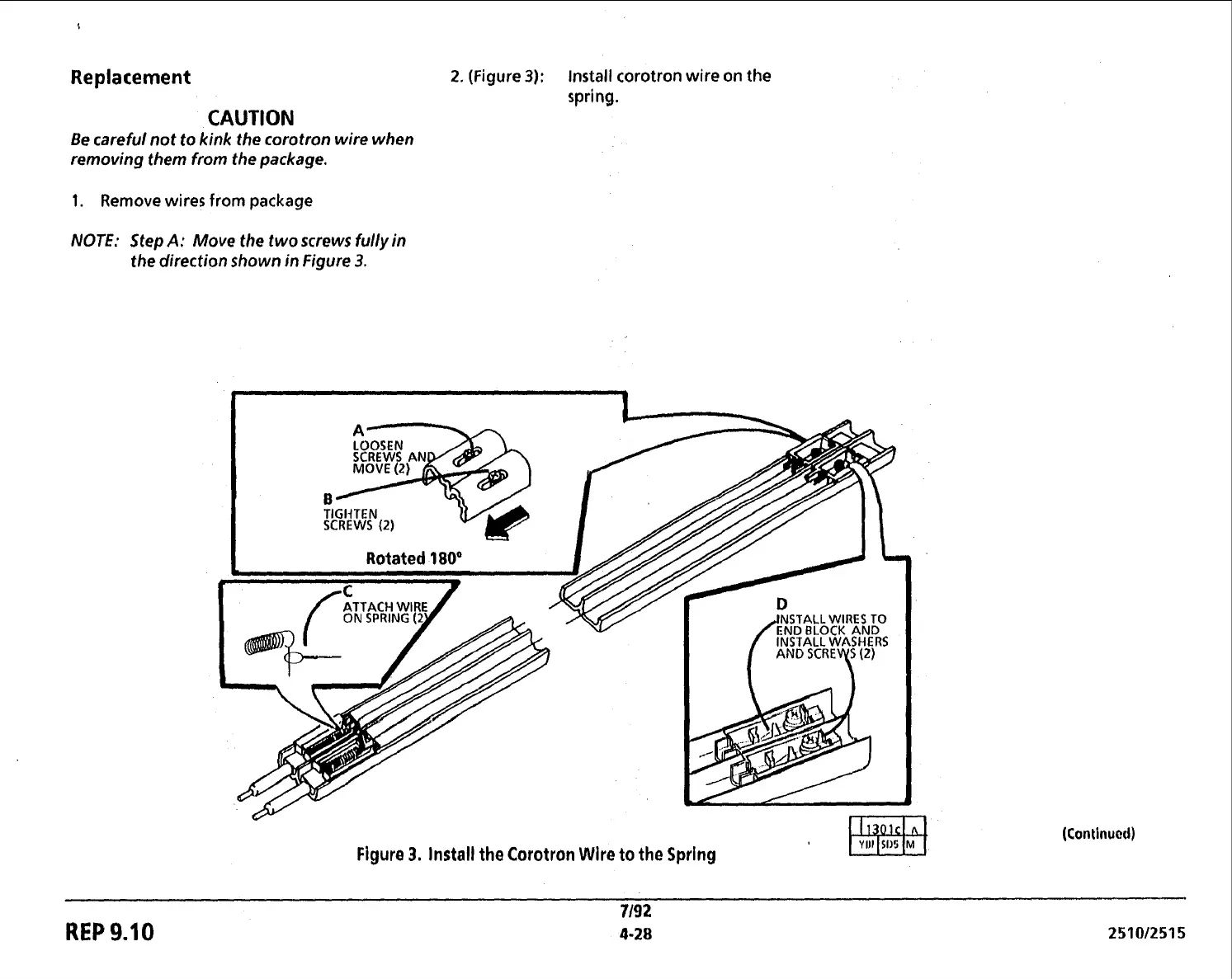Replacement
2.
(Figure
3):
Install corotron wire on the
spring.
CAUTION
Be careful not to kink the corotron wire when
removing them from the package.
1.
Remove wires from package
NOTE:
Step
A:
Move the two
screws
fully
in
the direction shown in Figure
3.
NSTACL
WIRES
TO
Figure
3.
Install the Corotron Wire to the Spring
(Continued)
REP
9.1
0