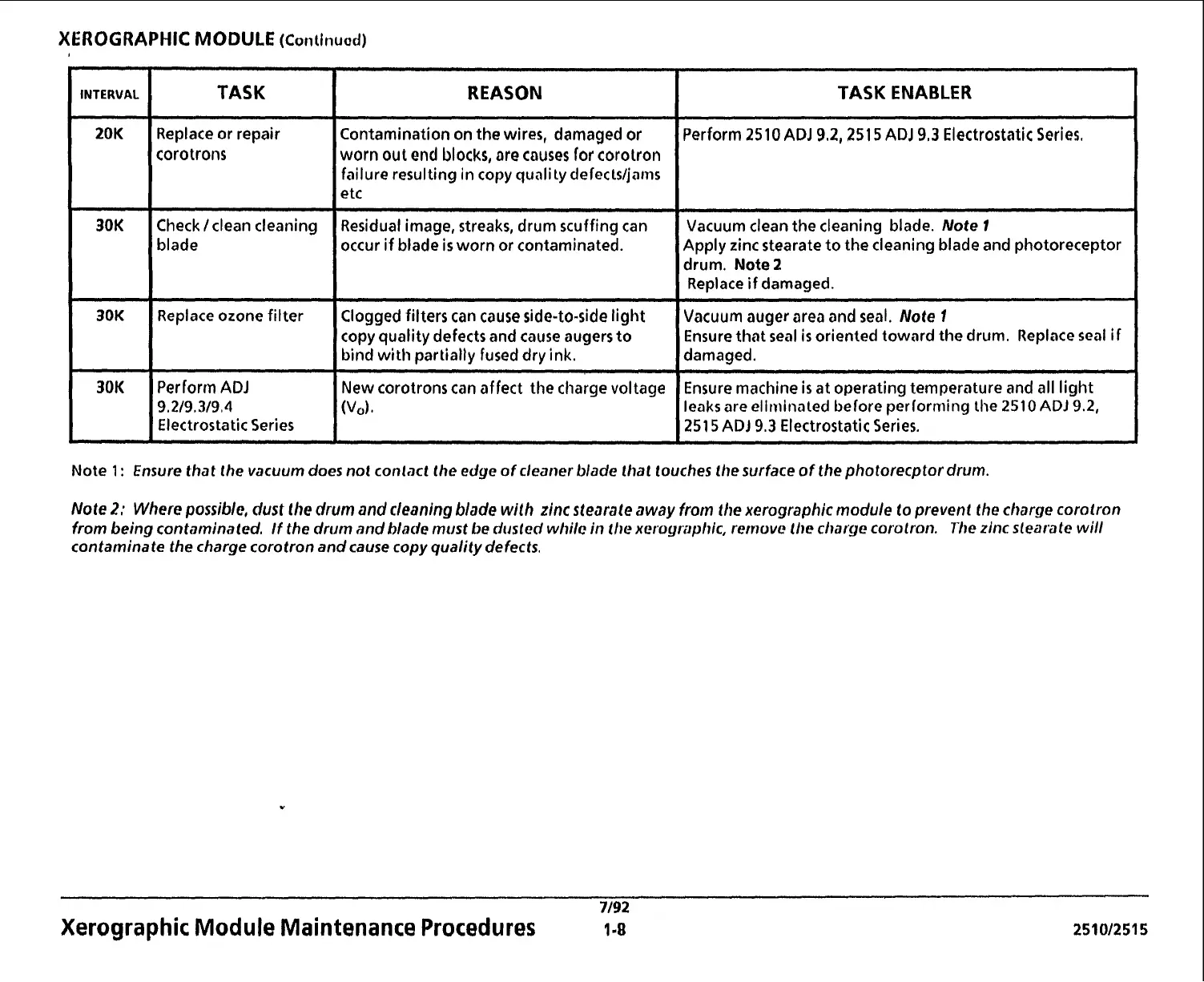XEROGRAPHIC
MODULE
(Continuad)
INTERVAL
TASK
Replace or repair
corotrons
Check /clean cleaning
blade
-
-
- -
-
-
- -
Replace ozone filter
-
-
--
Perform
ADJ
9.2/9.3/9,4
Electrostatic Series
REASON
Contamination on the wires, damaged or
worn out end blocks, are causes for corotron
failure resulting in copy quali ty defecls/jams
etc
Residual image, streaks, drum scuffing can
occur if blade
is
worn or contaminated.
Clogged filters can cause side-to-side light
copy quality defects and cause augers to
bind with partially fused dry ink.
New corotrons can affect the charge voltage
WoL
TASK ENABLER
Perform 2510
AD1
9,2,2515
ADJ
9,3 Electrostatic Series,
-
--
-
-
-
-
-
Vacuum clean the cleaning blade. Note
1
Apply zinc stearate to the cleaning blade and photoreceptor
drum.
Note
2
Replace
if
damaged.
--
-
-
-
--
-
Vacuum auger area and seal. Note
1
Ensure that seal
is
oriented toward the drum. Replace seal
if
damaged.
Ensure machine
is
at operating temperature and all light
leaks are ellrr~inaled before performing the
251
0
ADJ
9.2,
251
5
ADJ
9.3
Electrostatic Series.
Note
1
:
Ensure that the vacuum does not contact the edye of cleaner blade that touches the surface of thephotorecptor drum.
Note
2:
Where possible, dust the drum and cleaning blade with zinc stearate away frorn the xerographic module to prevent the charge corolron
from being contaminated, If the drclm and hlscfe mt~st be dtrsled whilc
in
tlw xcroyrapl~ic, rernovc llw cl~atgc corolron.
The
zinc slearate will
contaminate the charge corotron and cause copy quality defects.
7/92
Xerographic Module Maintenance Procedures
1-8
2510/2515