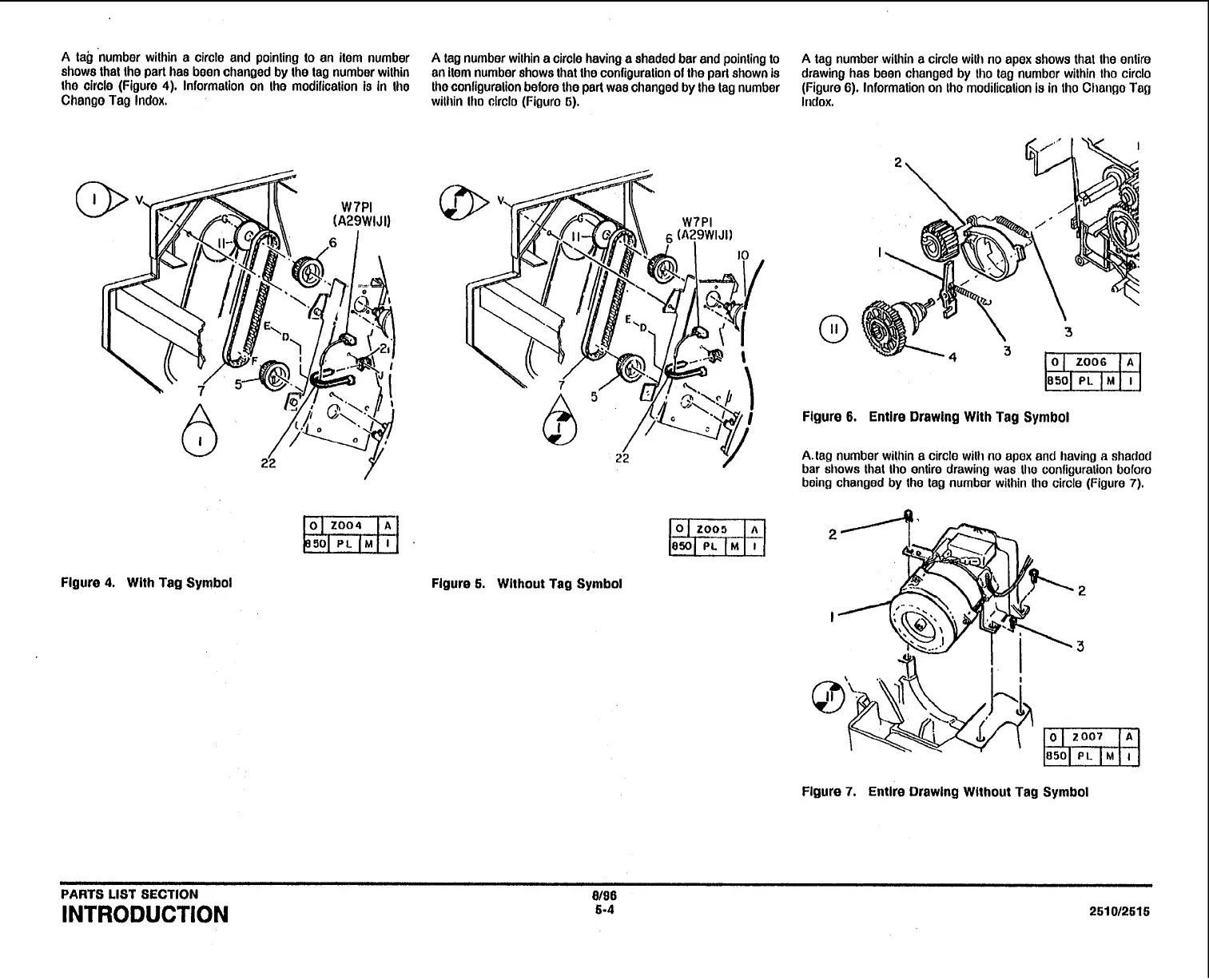A
tab 'number wilhin a circle and poinling to an ilem number
shows thal Ihe part has been changed by the lag number wilhin
Iho circle (Figure
4).
lnformalion on Ihe modificalion is in Itio
Chango Tag Indox.
Flgure
4.
Wlth Tag Symbol
A
tag number wilhin a circle having a shaded bar and poinling to
an item number shows lhat Ihe configuralion of the part shown is
tho conliguralion before the part was changed by the lag number
wilhin Iho circlo (Figuro
ti).
A
tag number wilhin a circle will1 no apex shows that Ihe enlire
drawing has been changed by Iho lag numbor wilhin tho circlo
(Figure
6).
informalion on Iho modificalion is in tho Chango Tag
Indox.
Flgure
5.
Wilhout Tag Symbol
Flgure
6.
Entire Drawlng Wlth Tag Symbol
A.tag
number wilhin a circle will1 no apox and having
a
shadod
bar shows Ilial Iho onliro drawing was lho conliguralion boforo
baing changed
by
the lag numbor wilhin Iho circle (Figuro
7).
Flgure
7.
Entire Drawlng Wilhout Tag Symbol
PARTS LIST SECTION
8/86
INTRODUCTION
5-4
251012515