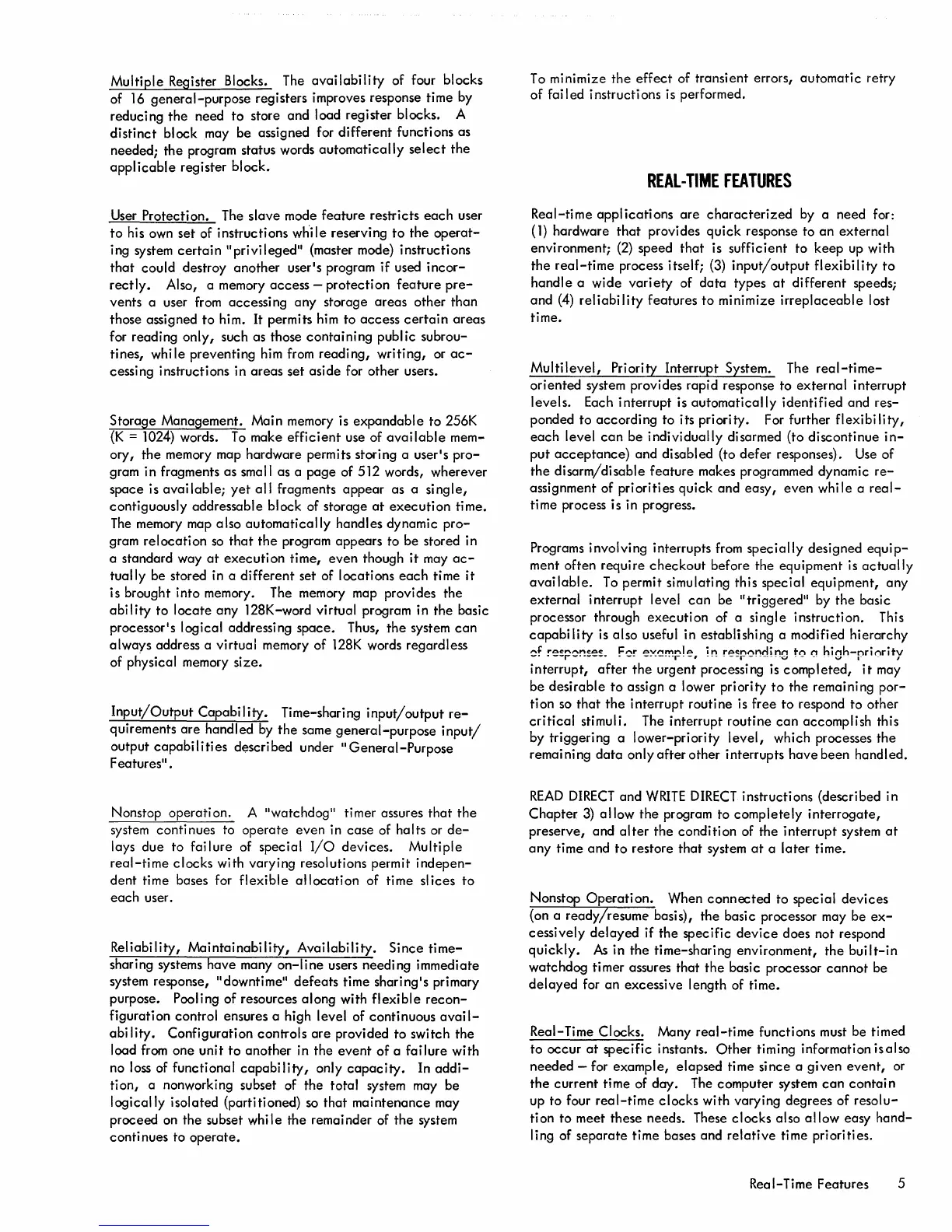Multiple
Register Blocks. The
availability
of four blocks
of 16
general-purpose
registers improves response time by
reducing
the
need
to
store
and
load register blocks. A
distinct
block may
be
assigned for
different
functions as
needed;
the
program status words
automatically
select
the
applicable
register
block.
User Protection. The
slave
mode
feature
restricts
each
user
to
his own
set
of instructions
while
reserving
to
the
operat-
ing system
certain
"privileged"
(master mode) instructions
that
could destroy
another
user's program
if
used
incor-
rectly.
Also, a memory
access
-
protection
feature
pre-
vents a user from accessi
ng
any
storage
areas
other
than
those assigned
to
him. It permits him to
access
certain
areas
for reading
only,
such
as
those
containing
publ ic subrou-
tines, whi
Ie preventing him from
reading,
writing,
or
ac-
cessing instructions in
areas
set
aside
for other users.
Storage Management. Main memory is
expandable
to
256K
(K
= 1024) words.
To
make
efficient
use of
available
mem-
ory,
the
memory map hardware permits storing a user's
pro-
gram in fragments as
sma
II
as a
page
of 512 words,
wherever
space
is
available;
yet
all
fragments
appear
as
a
single,
contiguously addressable block of storage
at
execution
time.
The
memory map
also
automatically
handles dynamic
pro-
gram
relocation
so
that
the
program
appears
to be stored in
a standard way
at
execution
time,
even
though
it
may
ac-
tually
be stored in a
different
set of locations
each
time
it
is brought into memory. The memory map provides
the
ability
to
locate
any
128K-word virtual program in
the
basic
processor's logical addressing
space.
Thus,
the
system
can
always address a virtual memory of
128K
words regardless
of physical memory
size.
Input/Output
Capability.
Time-sharing
input/output
re-
quirements
are
handled by
the
same
general-purpose
input/
output
capabi
lities
described
under"
General-Purpose
Features".
Nonstop
operation.
A "watchdog" timer assures
that
the
system
continues
to
operate
even
in
case
of
halts
or
de-
lays
due
to
failure
of
special
I/O
devices.
Multiple
real-time
clocks
with varying resolutions permit
indepen-
dent
time bases for
flexible
allocation
of time
slices
to
each
user.
Reliability,
Maintainability,
Availability.
Since
time-
sharing systems
have
many
on-line
users needing immediate
system response,
"downtime"
defeats
time
sharing's
primary
purpose. Pooling of resources
along
with
flexible
recon-
figuration control ensures a high level of continuous
avai
1-
abi
lity. Configuration
controls
are
provided
to
switch
the
load from one
unit
to
another
in
the
event
of
a
failure
with
no loss of functional
capabi
lity,
only
capacity.
In
addi-
tion,
a nonworking subset of the total system may be
logically
isolated (partitioned) so
that
maintenance
may
proceed on the subset whi
Ie
the
remainder of
the
system
conti nues to
operate.
To
minimize
the
effect
of transient errors,
automatic
retry
of
failed
instructions is performed.
REAL-TIME
FEATURES
Real-time
applications
are
characterized
by a
need
for:
(1)
hardware
that
provides
quick
response to
an
external
environment;
(2)
speed
that
is
sufficient
to
keep
up with
the
real-time
process itself;
(3)
input/output
flexibility
to
handle
a
wide
variety
of
data
types
at
different
speeds;
and
(4)
reliability
features
to
minimize
irreplaceable
lost
time.
Multilevel,
Priority Interrupt System. The
real-time-
oriented
system provides rapid response to
external
interrupt
levels. Each
interrupt
is
automatically
identified
and
res-
ponded
to
according
to
its priority. For further
flexibility,
each
level
can
be
individually
disarmed (to
discontinue
in-
put
acceptance)
and
disabled (to
defer
responses). Use of
the
disarm/disable
feature
makes programmed dynamic
re-
assignment of
priorities
quick
and
easy,
even
while
a
real-
ti me process is in progress.
Programs involving interrupts from
specially
designed
equip-
ment often
require
checkout
before the equipment is
actually
available.
To
permit simulating this special
equipment,
any
external
interrupt
level
can
be
"triggered"
by
the
basic
processor through
execution
of a single instruction. This
capability
is
also
useful in establishing a modified
hierarchy
cf
!"esp~!"!ses.
F~!"
ex!:!!'!'!p!e,
;~
!"e5p0l"!d
i
l"!2
to
(1
hi2h-pri(")rity
interrupt,
after
the
urgent processing
is
completed,
it
may
be
desirable
to
assign a lower priority
to
the remaining
por-
tion
so
that
the
interrupt
routine is free
to
respond to other
critical
stimuli. The interrupt
routine
can
accomplish this
by triggering a
lower-priority
level,
which processes
the
remaining
data
only
after
other
interrupts
have
been
handled.
READ
DIRECT
and
WRITE
DIRECT
instructions (described in
Chapter
3)
allow
the
program to
completely
interrogate,
preserve,
and
alter
the
condition
of the
interrupt
system
at
any
time
and
to
restore
that
system
at
a
later
time.
Nonst
Operation.
When
connected
to special
devices
(on a ready resume basis),
the
basic processor may be
ex-
cessively
delayed
if
the
specific
device
does not respond
quickly.
As
in
the
time-sharing environment,
the
built-in
watchdog timer assures
that
the
basic processor
cannot
be
delayed
for
an
excessive length of time.
Real-Time Clocks. Many
real-time
functions must be timed
to
occur
at
specific
instants.
Other
timing information
isalso
needed
- for
example,
elapsed time since a
given
event,
or
the
current
time
of
day.
The computer system
can
contain
up to four
real-time
clocks
with varying degrees of
resolu-
tion
to
meet these needs. These
clocks
also
allow
easy
hand-
ling of
separate
time bases and
relative
time priorities.
Real-Time Features 5