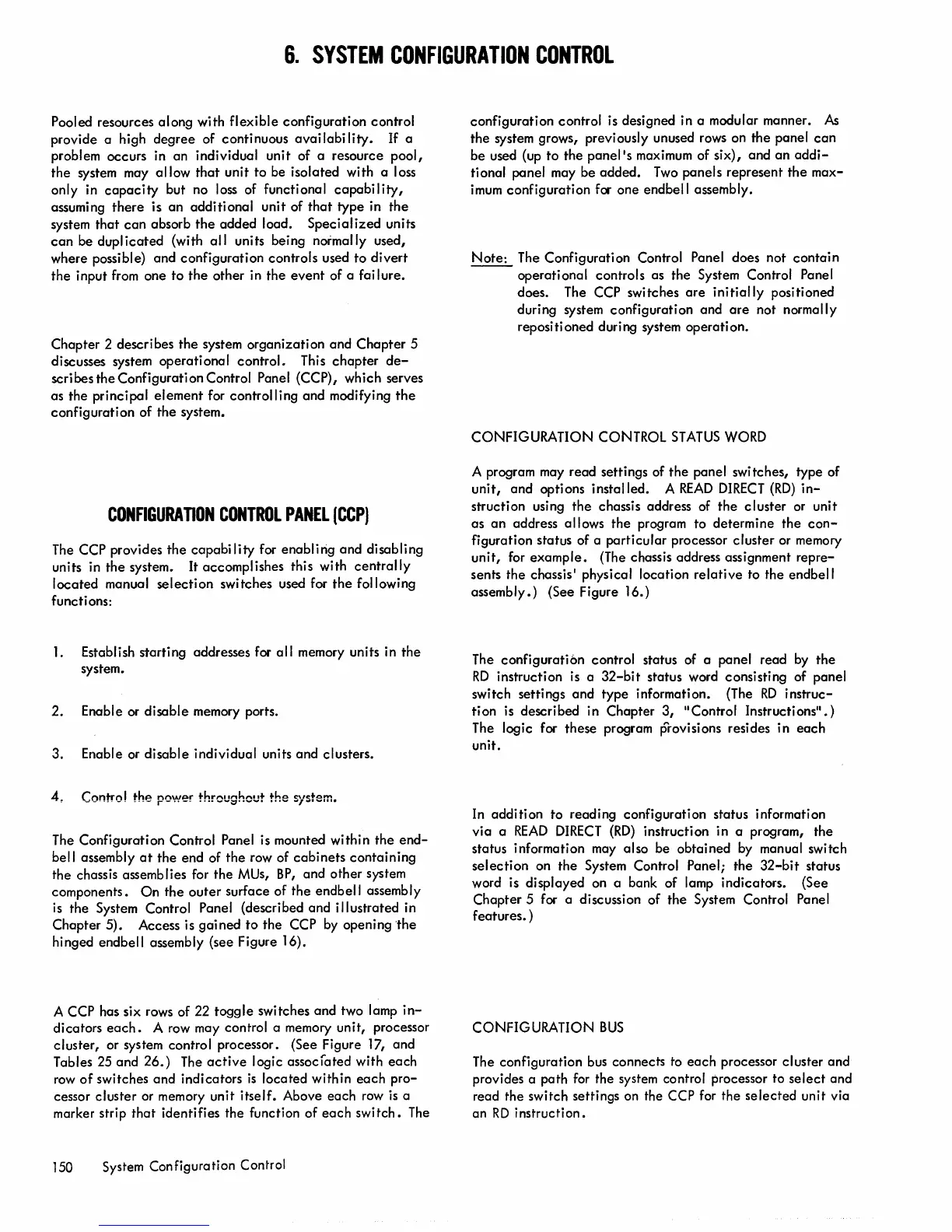6.
SYSTEM
CONFIGURATION
CONTROL
Pooled resources
along
with
flexible
configuration
control
provide a high
degree
of continuous
availabi
lity.
If
a
problem occurs in an individual
unit
of a resource
pool,
the
system may
allow
that
unit
to
be isolated with a loss
only in
capacity
but no loss of functional
capability,
assuming
there
is
an
additional
unit
of
that
type
in
the
system
that
can
absorb
the
added
load.
Specialized
units
can
be
duplicated
(with
all
units being normally used,
where possible)
and
configuration
controls used
to
divert
the
input from
one
to
the
other
in
the
event
of a
failure.
Chapter
2
describes
the
system
organization
and
Chapter
5
discusses system
operational
control.
This
chapter
de-
scribes
the
Configuration
Control Panel (CCP),
which
serves
as
the
principal
element
for
controlling
and
modifying
the
configuration
of
the
system.
CONFIGURATION
CONTROL
PANEL
(CCP)
The CCP provides
the
capabi
lity
for
enabling
and
disabling
units in
the
system. It accomplishes this with
centrally
located
manual
selection
switches used for
the
following
functions:
1.
Establish starting addresses for
all
memory units in
the
system.
2.
Enable or
disable
memory ports.
3.
Enable or
disable
individual units
and
clusters.
4~
Control
the
power throughout
the
system.
The Configuration Control Panel is mounted
within
the
end-
bell assembly
at
the
end
of
the
row of
cabinets
containing
the
chassis assemblies for
the
MUs,
BP,
and
other
system
components.
On
the
outer
surface of
the
endbell
assembly
is
the
System Control Panel (described
and
illustrated
in
Chapter
5). Access is
gained
to
the
CCP by opening
the
hinged
endbell
assembly (see Figure 16).
A
CCP has six rows of 22
toggle
switches
and
two lamp
in-
dicators
each.
A row may control a memory
unit,
processor
cluster,
or system control processor. (See Figure 17,
and
Tables 25
and
26.)
The
active
logic
associated
with
each
row
of
switches
and
indicators
is
located
within
each
pro-
cessor
cluster
or memory
unit
itself.
Above
each
row
is
a
marker strip
that
identifies
the function
of
each
switch.
The
150 System
Configuration
Control
configuration
control is designed in a modular manner.
As
the
system grows, previously unused rows on
the
panel
can
be
used (up
to
the
panel's
maximum of six),
and
an
addi-
tional panel may
be
added.
Two
panels
represent
the
max-
imum
configuration
for
one
endbeIl assembly.
Note:
The Configuration Control Panel does not
contain
---
operational
controls as
the
System Control Panel
does. The CCP switches
are
initially
positioned
during system
configuration
and
are
not normally
repositioned during system
operation.
CONFIGURATION
CONTROL
STATUS
WORD
A program may
read
settings of
the
panel switches, type of
unit,
and
options
installed.
A
READ
DIRECT
(RD)
in-
struction using
the
chassis address of
the
cluster
or
unit
as
an
address allows
the
program to
determine
the
con-
figuration status of a
particular
processor
cluster
or memory
unit,
for
example.
(The chassis address assignment
repre-
sents
the
chassis' physical
location
relative
to
the
endbell
assembly.)
(See Figure
16.)
The
configuration
control status of a panel read by
the
RD
instruction is a
32-bit
status word consisting of panel
switch settings
and
type
information. (The
RD
instruc-
tion
is
described
in
Chapter
3,
"Control
Instructions".)
The logic for
these
program provisions resides
in
each
unit.
In
addition
to
reading
configuration
status information
via
a
READ
DIRECT
(RD)
instruction in a program,
the
status information may also be
obtained
by manual switch
selection
on
the
System Control Panel;
the
32-bit
status
word is
displayed
on a bank of lamp indicators. (See
Chapter
5 for a discussion of
the
System Control Panel
features.
)
CONFIGURATION
BUS
The configuration bus connects to
each
processor
cluster
and
provides a
path
for the system control processor to
select
and
read the switch settings on the CCP for
the
selected
unit
via
an
RD
instruction.