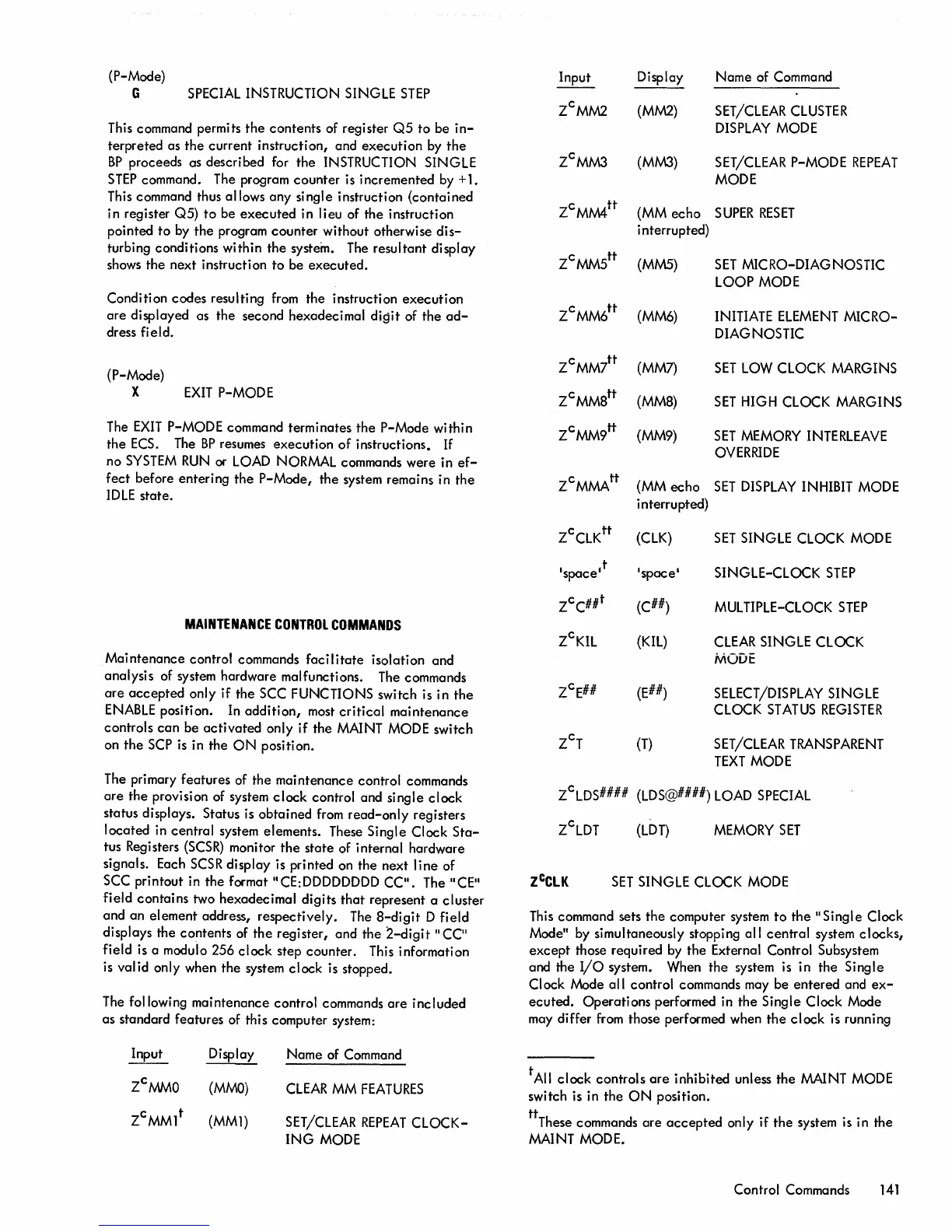(P-Mode)
G
SPECIAL
INSTRUCTION SINGLE
STEP
This
command permits the contents of register
Q5
to be
in-
terpreted as the current instruction, and execution
by
the
BP
proceeds
as
described
for
the INSTRUCTION SINGLE
STEP
command.
The
program counter
is
incremented
by
+
1.
This
command thus allows any single instruction (contained
in register Q5) to be executed in lieu of the instruction
pointed to
by
the program counter without otherwise
dis-
turbing conditions within the system.
The
resultant display
shows
the next instruction to be executed.
Condition codes resulting
from
the instruction execution
are displayed as the second hexadecimal
digit
of
the
ad-
dress field.
(P-Mode)
X
EXIT
P-MOD E
The
EXIT
P-MODE command terminates the P-Mode within
the
ECS.
The
BP
resumes execution
of
instructions. If
no
SYSTEM
RUN
or
LOAD
NORMAL
commands were in
ef-
fect before entering the P-Mode, the system remains in the
IDLE
state.
MAINTENANCE
CONTROL
COMMANDS
Maintenance control commands facilitate isolation and
analysis
of
system
hardware malfunctions.
The
commands
are accepted only if the
SCC
FUNCTIONS switch is in the
ENABLE
position.
In
addition,
most
critical maintenance
controls can be activated only if the
MAINT
MODE
switch
on the
SCP
is
in the
ON
position.
The
primary features of the maintenance control commands
are the provision
of
system clock control and single clock
status displays. Status
is
obtained
from
read-only registers
located in central system elements. These Single Clock
Sta-
tus Registers
(SCSR)
monitor the state of internal hardware
signals.
Each
SCSR
display
is
printed
on
the next line of
SCC
printout
in
the format
"CE:DDDDDDDD
CC". The "CE"
field contains two hexadecimal digits that represent a cluster
and an element address, respectively.
The
8-digit
D field
displays the contents
of
the register, and the
2-digit
II
CCII
field
is
a modulo 256 clock step counter.
This
information
is
valid only when the system clock
is
stopped.
The
following maintenance control commands
are
included
as standard features of this computer system:
Display
ZC
f.N.AO
(MMO)
Zc
MM1
t
(MM1)
Name of Command
CLEAR
MM
FEATURES
SET/CLEAR
REPEAT
CLOCK-
ING
MODE
Input
Display Name of Command
ZC
MM2
(MIV\2)
SET/CLEAR
CLUSTER
DISPLAY
MODE
ZC
MM3
(MM3)
SET/CLEAR
P-MODE
REPEAT
MODE
Zc
MM4
tt
(MM
echo
SUPER
RESET
interrupted)
Zc
MM5
tt
(MMS)
SET
MICRO-DIAGNOSTIC
LOOP
MODE
Zc
MM6
tt
(MM6)
INITIATE
ELEMENT
MICRO-
DIAGNOSTIC
ZcMMlt
(MM7)
SET
LOW
CLOCK MARGINS
Zc
MM8
tt
(MM8)
SET
HIGH CLOCK MARGINS
Zc
MM9
tt
(MM9)
SET
MEMORY
INTERLEAVE
OVERRIDE
ZcMMAtt
(MM
echo
SET
DISPLAY
INHIBIT
MODE
interrupted)
ZCCLKtt
(CLK)
SET
SINGLE CLOCK
MODE
Ispace
l
t
Ispace
l
SINGLE-CLOCK
STEP
ZCc##t
(C##)
MUL
TIPLE-CLOCK
STEP
ZC
KIL
(KIL)
CLEAR
SINGLE CLOCK
MOuE
Zc
E
##
(E##)
SELECT/DISPLAY
SINGLE
CLOCK
STATUS
REGISTER
ZC
T
(T)
SET/CLEAR
TRANSPARENT
TEXT
MODE
ZC
LDS
####
(LDS@####)
LOAD
SPECIAL
ZC
LDT
(LDT)
MEMORY
SET
SET
SINGLE CLOCK
MODE
This
command sets the computer system to the
II
Single Clock
Mode"
by
simultaneously stopping all central system clocks,
except those required
by
the External Control Subsystem
and the
I/O
system. When the system
is
in the Single
Clock Mode all control commands
may
be entered and
ex-
ecuted. Operations performed
in
the Single Clock Mode
may
differ
from
those performed when the clock is running
tAil clock controls are inhibited unless the
MAINT
MODE
switch
is
in the
ON
position.
ttThese commands are accepted only if the system
is
in the
MAINT
MODE.
Control Commands
141