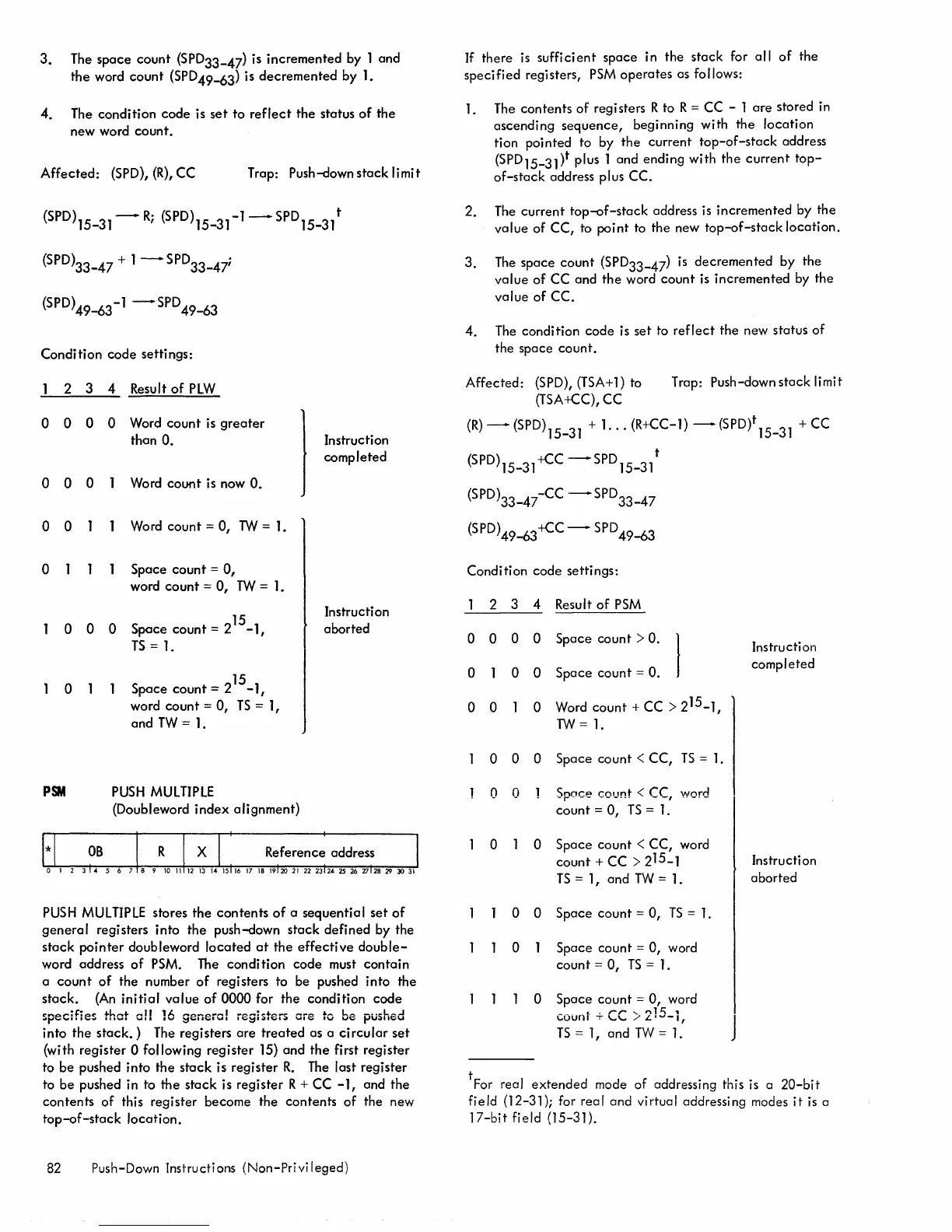3.
The
space
count
(SPD33-47) is
incremented
by 1
and
the
word
count
(SPD49-63) is
decremented
by
1.
4.
The
condition
code
is
set
to
reflect
the
status
of
the
new word
count.
Affected:
(SPD),
(R),
cc
Trap: Push-down
stack
limit
(SPD)15_31-
R;
(SPD)15_31-
1
-
SPD
15
_
31
t
(SPD)33_47 + 1 -
SPD
33
_
4
i
(SPD)49_63-
1
-SPD
49-63
Condition
code
settings:
2
3 4
Result
of
PLW
0 0
0 0
Word
count
is
greater
than
O.
0 0
0
Word
COlKlt
is now
O.
0 0
Word
count
=
0,
TW
= 1.
0
Space
count
=
0,
word
count
=
0,
TW
=
1.
0
0 0
15
Space
count
= 2
-1,
TS
= 1.
0
15
Space
count
= 2
-1,
word
count
=
0,
TS
= 1,
and
TW
=
1.
PSM
PUSH
MULTIPLE
(Doubleword
index
alignment)
I
Instruction
completed
Instruction
aborted
PUSH
MULTIPLE
stores
the
contents
of
a sequential
set
of
general
registers
into
the
push-down
stack
defined
by the
stack
pointer
doubleword
located
at
the
effective
double-
word address
of
PSM.
The
condition
code
must
contain
a
count
of
the number
of
registers to be pushed into the
stack.
(An
initial
value
of
0000 for the condition
code
specifies
that all
16
general registers are to be pushed
into
the
stack.)
The registers
are
treated
as a
circular
set
(with
register
0 following
register
15)
and
the
first register
to be pushed
into
the
stack
is
register
R.
The
last register
to
be
pushed in to
the
stack
is
register
R + CC
-1,
and the
contents
of
this register become the contents
of
the new
top-of-stack
location.
82 Push-Down Instructi ons (Non-Privi I eged)
If there
is
sufficient
space
in the
stack
for
all
of
the
specified
registers,
PSM
operates
as follows:
1.
The
contents
of
registers R to R = CC - 1
are
stored in
ascending
sequence,
beginning with the
location
tion pointed to by
the
current
top-of-stack
address
(SPD15-31)t plus 1 and ending with
the
current
top-
of-stack
address plus CC.
2. The
current
top-of-stack
address
is
incremented
by the
value
of
CC,
to
point
to the new
top-of-stack
location.
3.
The
space
count
(SPD33-47)
is
decremented
by the
value
of
CC and
the
word
count
is
incremented by the
value
of
CC.
4.
The
condition
code
is
set
to
reflect
the new status
of
the
space
count.
Affected:
(SPD), (TSA+1) to
(TSA+CC), CC
Trap: Push-down
stack
limit
(R)-(SPD)15_31
+
1.
..
(R+CC-l)-(SPD)t
15
_
31
+CC
(SPD)15_31+CC
-SPD
15
_
31
t
(SPD)33_47-
CC
-SPD
33
_
47
(SPD)49-6
3
+C
C
-
SPD
49-63
Condition
code
settings:
2 3 4 Result
of
PSM
o 0 0 0
Space
count>
O.
I
Space
count
=
O.
000
o 0 0
Wordcount+CC>2
15
_1,
TW
=
1.
o 0 0 Space
count
< CC,
TS
= 1.
o 0
Sp(1ce
count
< CC, word
count
=
0,
TS
=
1.
o
o
Space
count
< CC, word
count
+ CC > 2
15
_1
TS
= 1,
and
TW
=
1.
o 0
Space
count
=
0,
TS
=
1.
o Space
count
=
0,
word
count
=
0,
TS
=
1.
o Space
count
=
0,
word
count
+ CC > 2
15
_1,
TS
= 1,
and
TW
=
1.
Instruction
completed
Instructi on
aborted
t
For real
extended
mode of addressing this
is
a
20-bit
field (12-31); for real and virtual addressing modes
it
is
a
17-bit
field (15-31).