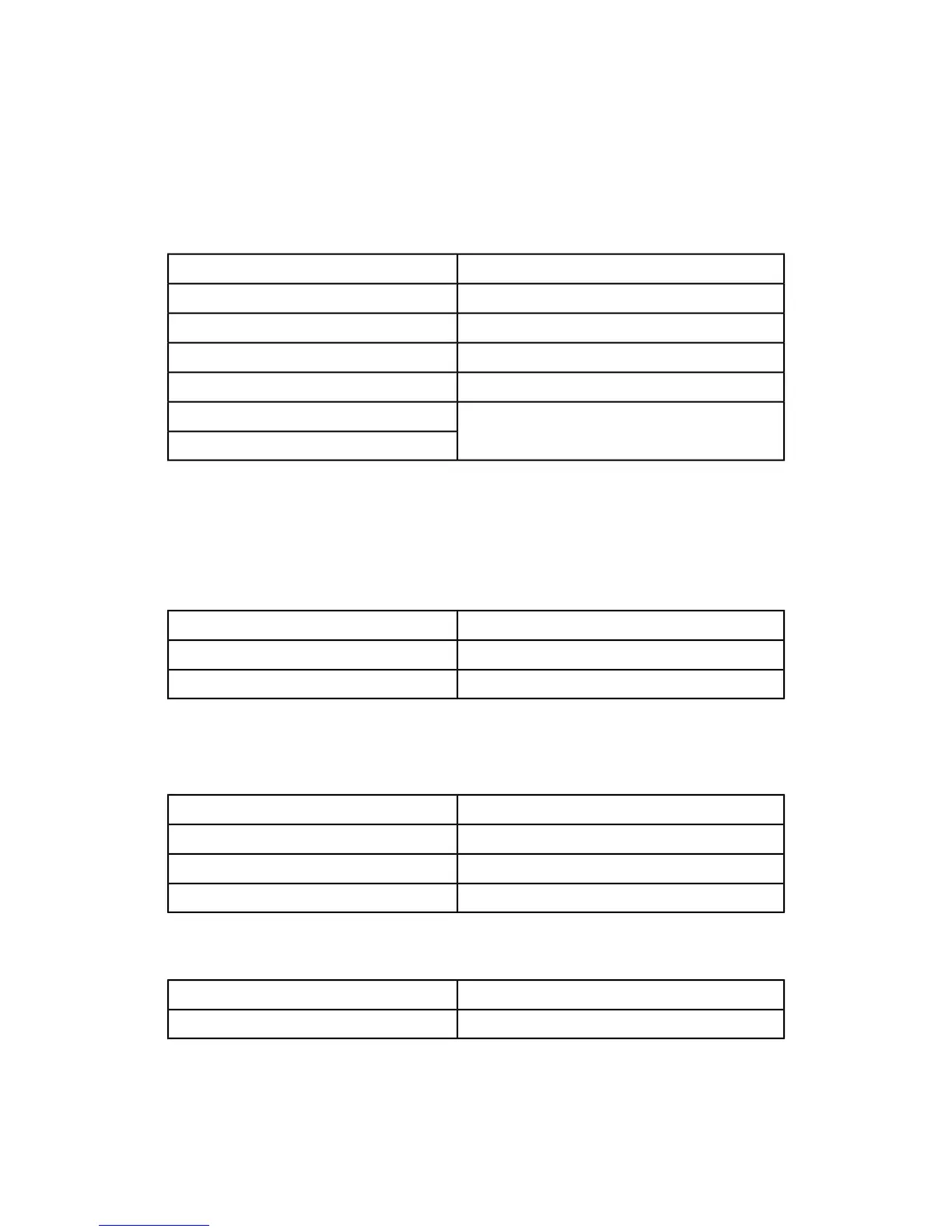• Machine Name
• Host Name
• Domain Name
Proxy Server Settings
Select the Proxy Server Settings. In Proxy Server Settings, you can set the following items:
HTTP Proxy Server PasswordUse Proxy Server
HTTPS Proxy Server NameProxy Server Setup
HTTPS Proxy Server Port NumberAddresses to Bypass Proxy Server
HTTPS Proxy Server AuthenticationHTTP Proxy Server Name
HTTPS Proxy Server Login NameHTTP Proxy Server Port Number
HTTPS Proxy Server PasswordHTTP Proxy Server Authentication
HTTP Proxy Server Login Name
Outgoing/E-mail Settings
POP3 Server Settings
Select the POP3 server. In POP3 Server Settings, you can set the following items:
4. Login Name1. Server Name/IP Address
5. Password2. Port Number
6. POP Password Encryption3. Polling Interval
SMTP Server Settings
Select the SMTP server. In SMTP Server Settings, you can set the following items:
Login Credentials for Sending E-mailsSMTP Server Setup
SMTP Login NameSMTP Server Name/IP Address
SMTP AUTH PasswordSMTP Port Number
E-mail Send Authentication
Remote Authentication Server Settings
SMB Server SettingsSelect Authentication
Kerberos Server SettingsSystem Setup
Xerox
®
D95/D110/D125/D136 Copier/Printer10-46
System Administration Guide
System Settings