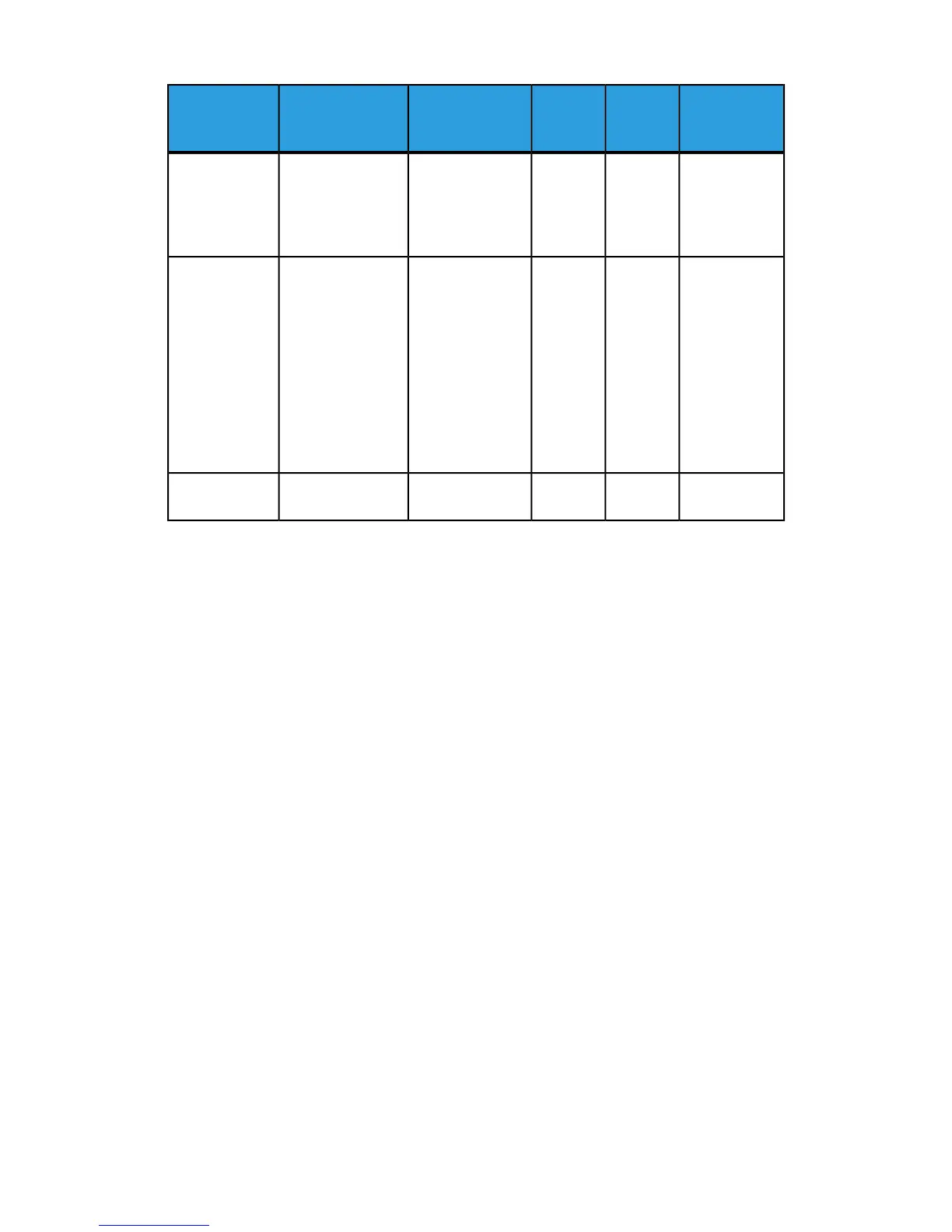Job
Completion
Notice
E-mail
Notice
E-mail
Print
Scanner Mail
Transmission
DescriptionItem
OOOOIf the SMTP server
requires authentic-
ation, specify the
authentication
user name.
SMTP authentic-
ation user
OOOOIf a POP3 server is
used to receive e-
mails, register the
e-mail address of
the machine and
user to the POP3
server.
Also, it is necessary
to set the POP3
server address on
the machine.
POP3
server
OOOOSet the POP receiv-
ing user address.
POP user name
X: A required setting O: May set as needed for your individual environment
Register a Mail Account
In order to use e-mail on the machine, a mail account for the machine needs to be
registered.
Configuring the E-mail Environment
Enable the port and configure the machine e-mail address, TCP/IP environment, and
e-mail server from the machine.
Note
The configuration can also be performed using CentreWare Internet Services.
Configuration procedure
This section describes the configuration procedure to use the e-mail feature on the
machine.
The following two steps are necessary to use the e-mail feature:
• Enabling the port and setting TCP/IP: Set the machine to be able to use TCP/IP
• Configuring the e-mail feature: Set the e-mail function items on the machine.
4-3Xerox
®
D95/D110/D125/D136 Copier/Printer
System Administration Guide
E-mail