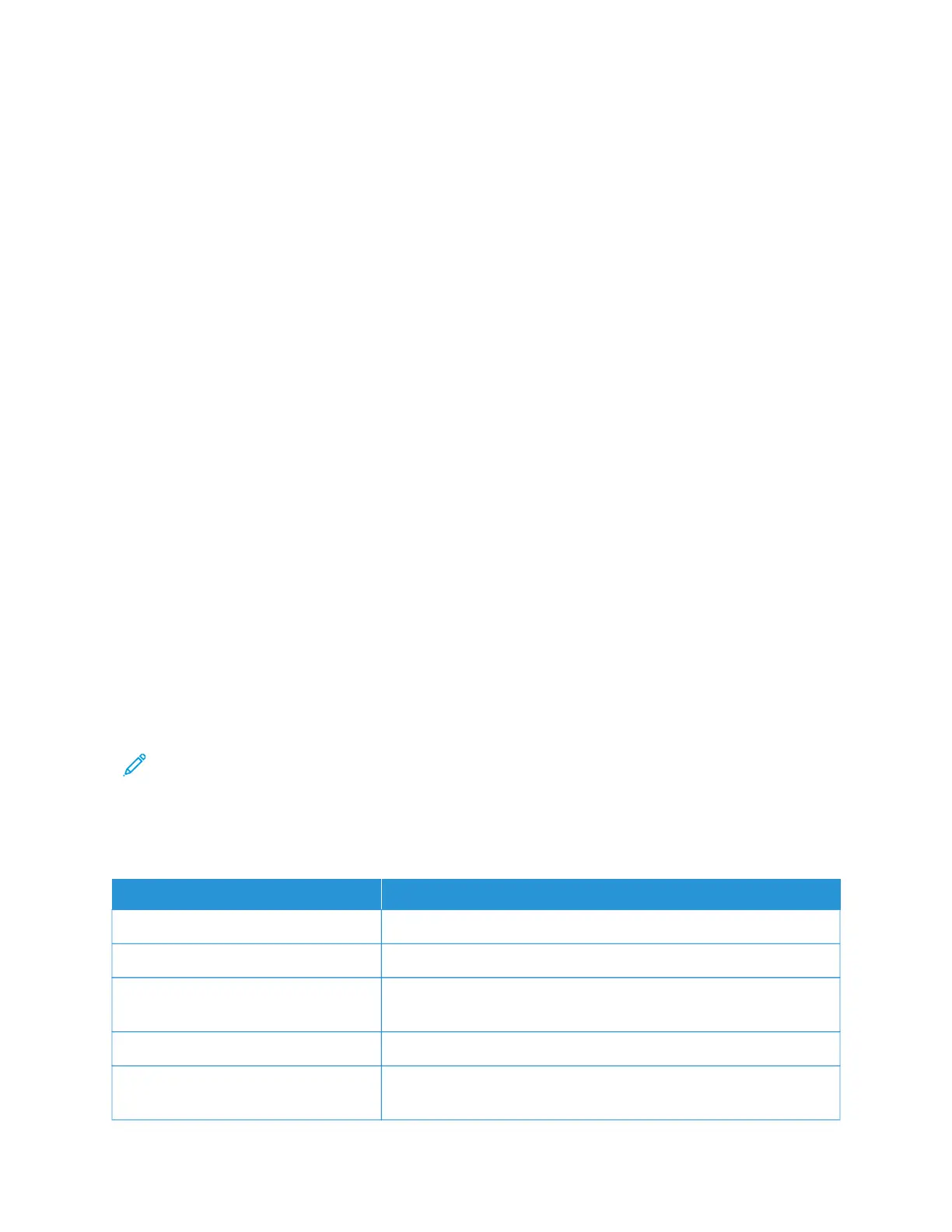2. Touch the LLaayyoouutt AAddjjuussttmmeenntt tab, then touch BBooookk FFaaxxiinngg.
3. Touch one of the following options:
• OOffff (Default).
• LLeefftt PPaaggee tthheenn RRiigghhtt, then touch BBootthh PPaaggeess,, LLeefftt PPaaggee OOnnllyy or RRiigghhtt PPaaggee OOnnllyy.
• RRiigghhtt PPaaggee tthheenn LLeefftt, then touch BBootthh PPaaggeess,, LLeefftt PPaaggee OOnnllyy or RRiigghhtt PPaaggee OOnnllyy.
• TToopp PPaaggee tthheenn BBoottttoomm, then touch BBootthh PPaaggeess,, TToopp PPaaggee OOnnllyy or BBoottttoomm PPaaggee OOnnllyy.
4. Touch SSaavvee.
Reduce/Enlarge
1. Touch FFaaxx on the touch screen.
2. Touch the LLaayyoouutt AAddjjuussttmmeenntt tab, then touch RReedduuccee//EEnnllaarrggee.
3. Touch a preset percentage, or touch the plus or minus buttons to specify a variable percentage.
4. Touch SSaavvee.
Lighten/Darken
1. Touch FFaaxx on the touch screen.
2. Touch the Layout Adjustment tab, then touch LLiigghhtteenn//DDaarrkkeenn.
3. Adjust the settings to lighten or darken the fax.
4. Touch SSaavvee.
FAX OPTIONS
The Fax Options tab contains options that allow you to specify how the fax is transmitted.
Note: With the exception of Priority Send/Delay Start, these settings are not available for Server Fax.
To adjust these settings:
1. On the touch screen, touch FFaaxx, then touch the FFaaxx OOppttiioonnss tab.
2. Touch the desired option, touch the desired settings, then touch SSaavvee.
OOPPTTIIOONN VVAALLUUEESS
Confirmation Options Off/On; print report after each fax transmission.
Starting Rate G3 Auto, Forced 4800 bps
Priority Send/Delay Start Priority Send: Off/On; Delay Start: Off, Specific Time (touch Specific
Time and then touch desired settings)
Transmission Header Text Off, Display Header
Recipient Print Sets 1 Set, Multiple Sets (touch Multiple Sets, then touch plus or minus
buttons to set quantity)
Xerox
®
PrimeLink
®
B9100/B9110/B9125/B9136 Copier/Printer User Guide 139
Faxing