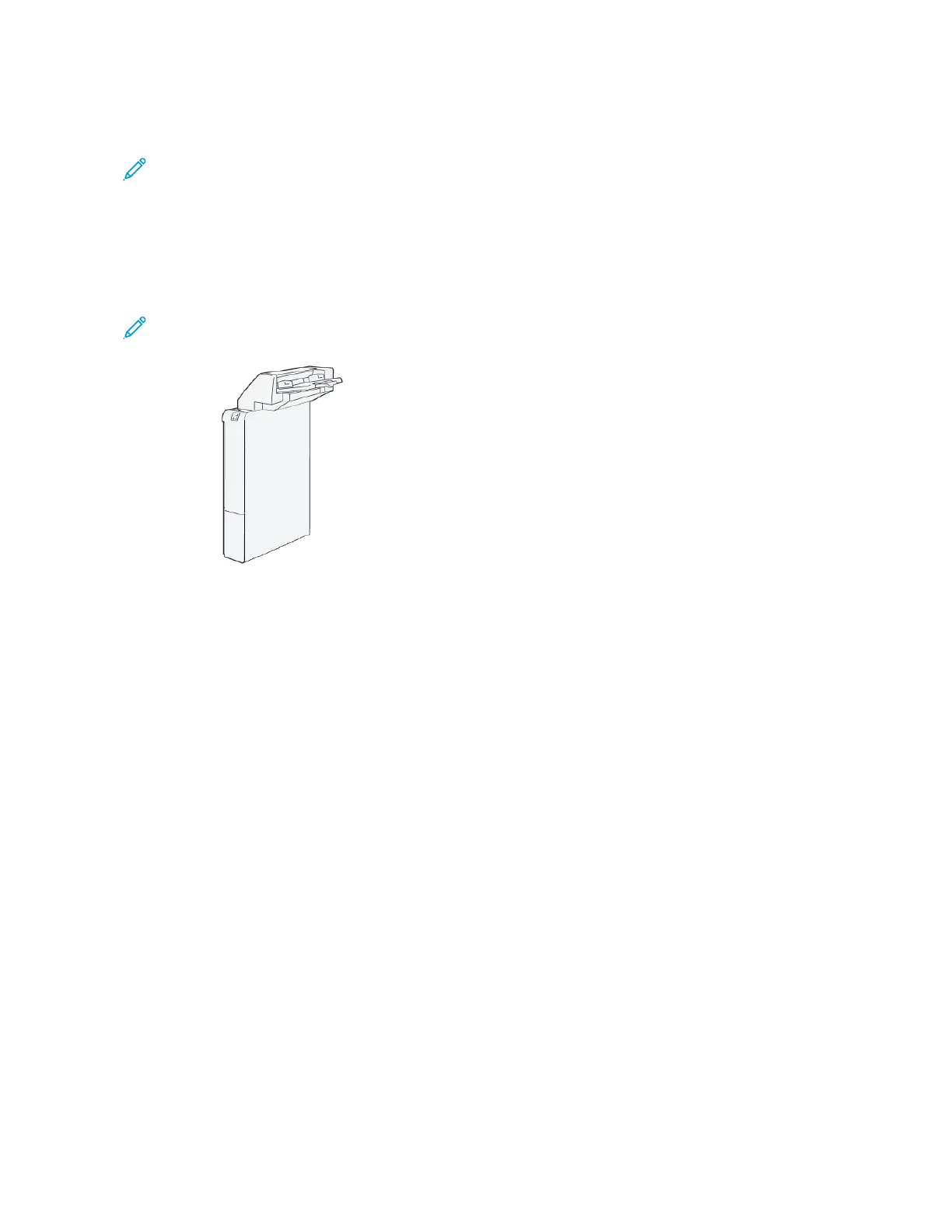Inserter Module Overview
Note: The Inserter Module requires either High Capacity Stacker or Product Ready Finisher.
Use the inserter module to load media, such as blank, pre-printed, or special stock, that you inserted into the
finished output. The media serves as separators and covers for the finished output. The printer does not print media
fed from the inserter module. Instead, the printer places media into the printed output at selected locations.
When using 20–lb, 75 g/m
2
paper, the media holds a maximum of 200 sheets. You can load the paper in the LEF or
SEF direction.
Note: Other names for the inserter include post-process inserter or interposer.
344 Xerox
®
PrimeLink
®
B9100/B9110/B9125/B9136 Copier/Printer User Guide
Inserter Module