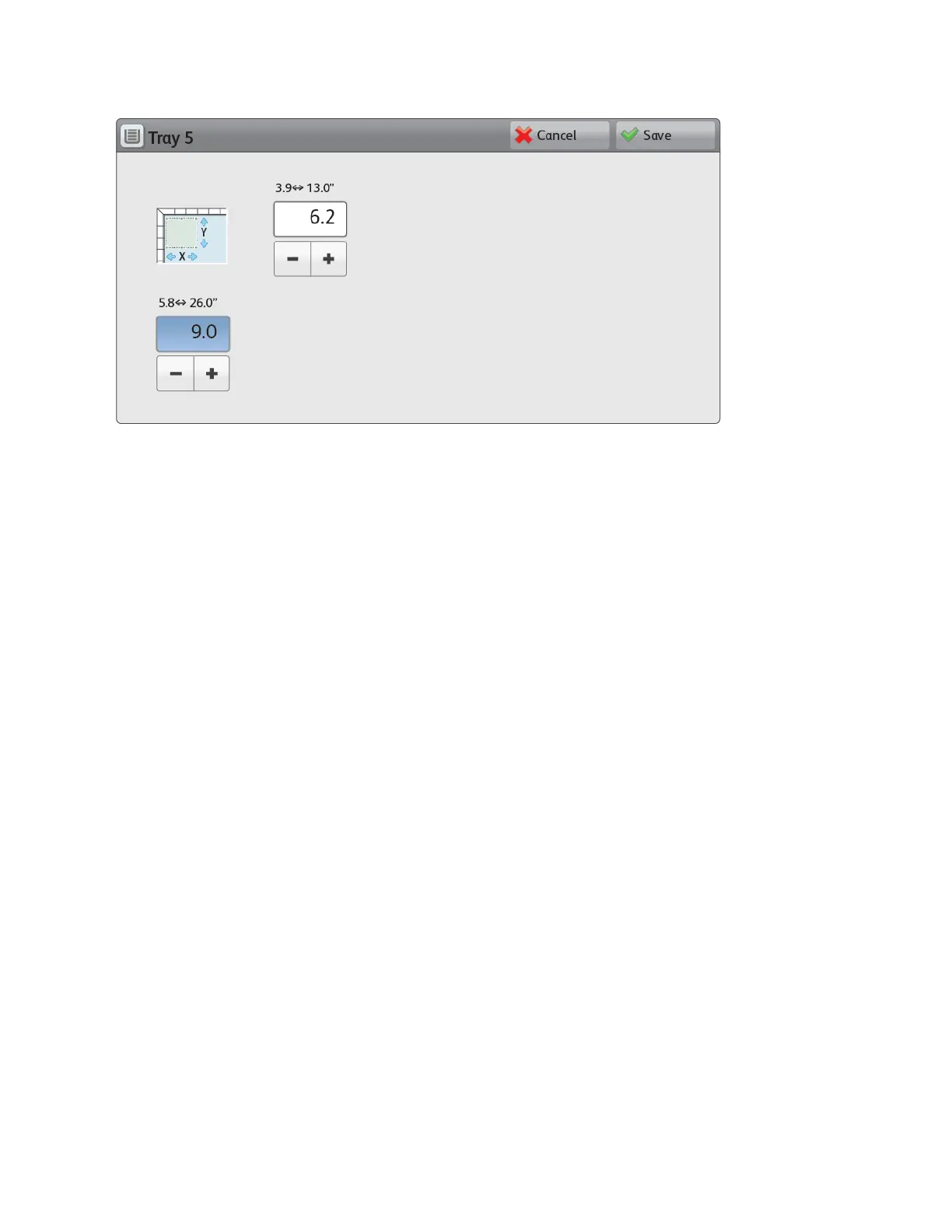For details, refer to Tray 5 (Bypass) or Oversized High Capacity Feeder.
Selecting Paper in the Print Driver
You can use the following images as a guide to selecting paper in the print driver. To access the print driver menu
for your device, open the document you want to print, then click FFiillee >> PPrriinntt. Select your device from the list of
available printers, then click PPrriinntteerr PPrrooppeerrttiieess.
192
Xerox
®
PrimeLink
®
B9100/B9110/B9125/B9136 Copier/Printer User Guide
Paper and Media