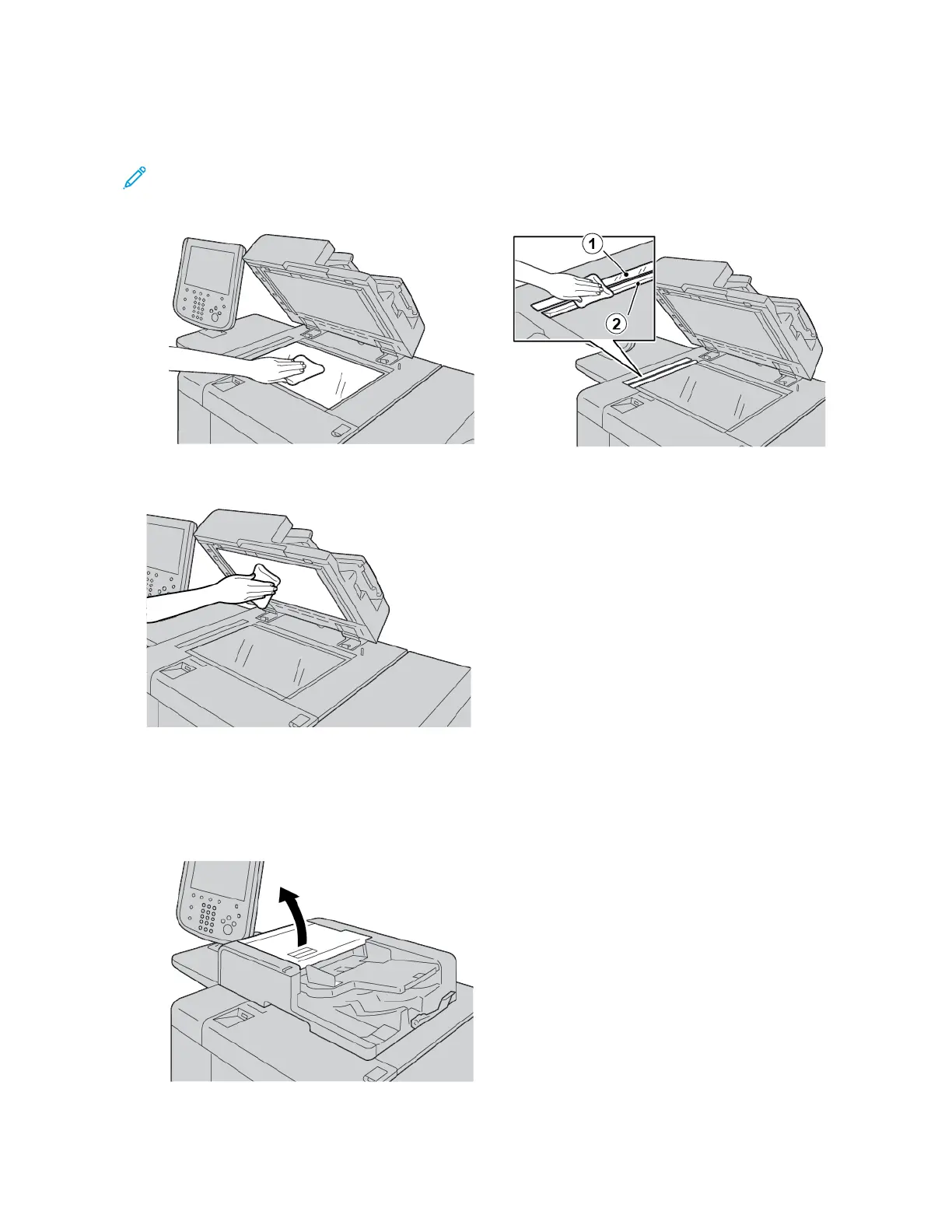4. Wipe the surfaces of the document glass and Constant Velocity Transport (CVT) glass until they are clean and
dry.
Note: For best results, to remove marks and streaks, use Xerox
®
Glass Cleaner.
5. Wipe the white underside of the document cover until it is clean and dry.
6. Close the document cover.
CLEANING THE DOCUMENT FEEDER ROLLERS
1. Gently, lift the latch of the document feeder top cover until it is open completely in a fixed position.
Xerox
®
PrimeLink
®
B9100/B9110/B9125/B9136 Copier/Printer User Guide 201
Maintenance