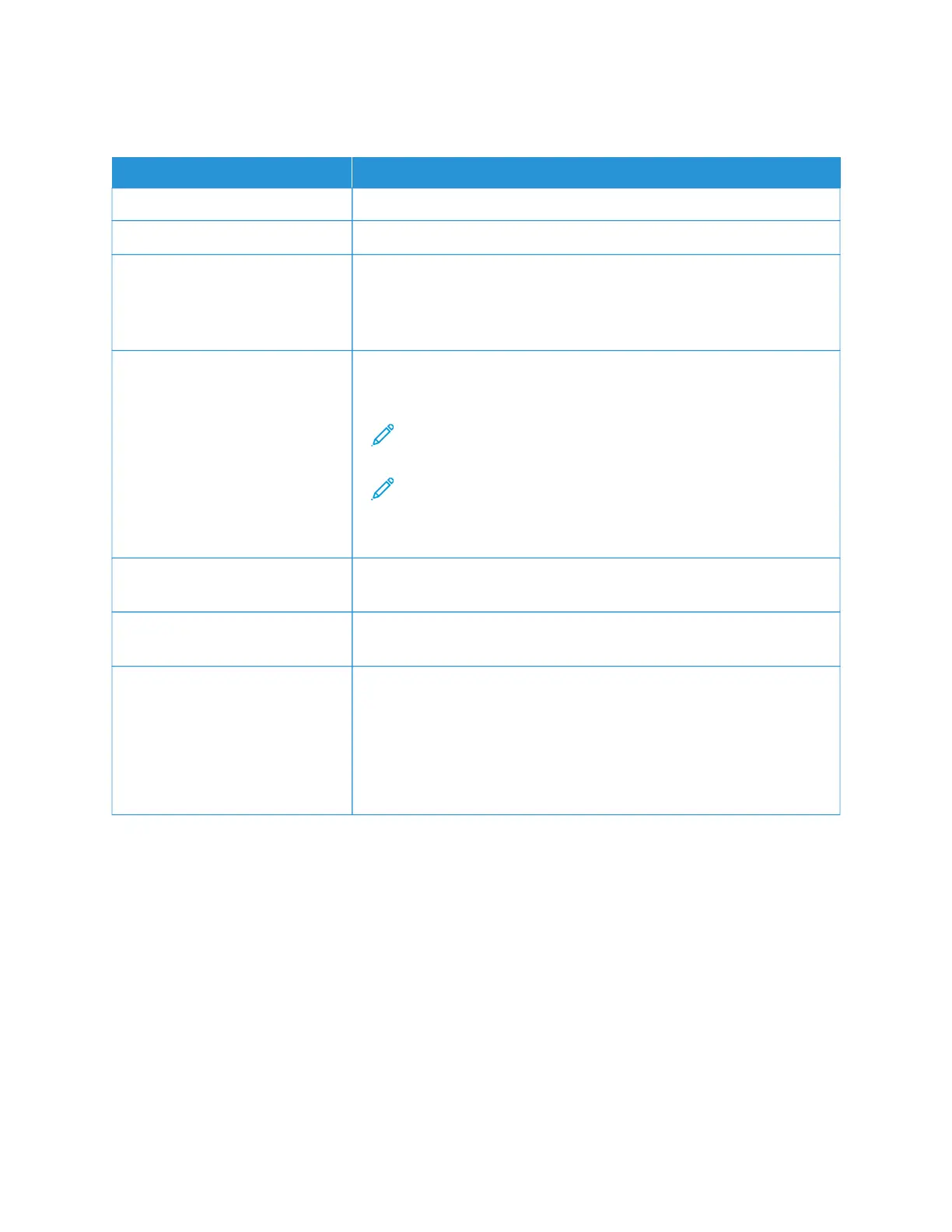Scan Specifications
TTYYPPEE
CCOOLLOORR SSCCAANNNNEERR
Scan Size For sheets and books, the maximum size is A3: 297 × 432 mm (11 × 17 in.)
Scan Resolution 600 × 600 dpi, 400 × 400 dpi, 300 × 300 dpi, 200 × 200 dpi
Scan Graduation Color: 10-bit input; 8-bit output for each RGB color
Monochrome: 1-bit input; 1-bit output
Color: 10-bit input; 8-bit output for each RGB color
Document Scan Speed 1-sided: 135 ppm
2-sided: 270 ppm
Note: If you select the Store to Folder option for A4 documents, the
scan speed is 200 dpi.
Note:
• 1-sided: 135 ppm
• 2-sided: 270 ppm
Scan to Mailbox Scans the data to TIFF, JPEG, PDF, DocuWorks, or XPS (XML Paper
Specification), then sends the document as an email attachment.
Scan to Windows computer Scans a document, then sends the scanned data to a network computer
using the FTP or SMB protocol.
Email Supported protocol: TCP/IP: SMTP
Output format:
• For scanning color documents: monochrome, two colors, TIFF:
compression types MR (Modified Huffman) and MMR (Modified
Modified Read)
• DocuWorks
®
documents and PDF
®
Xerox
®
PrimeLink
®
B9100/B9110/B9125/B9136 Copier/Printer User Guide 257
Specifications