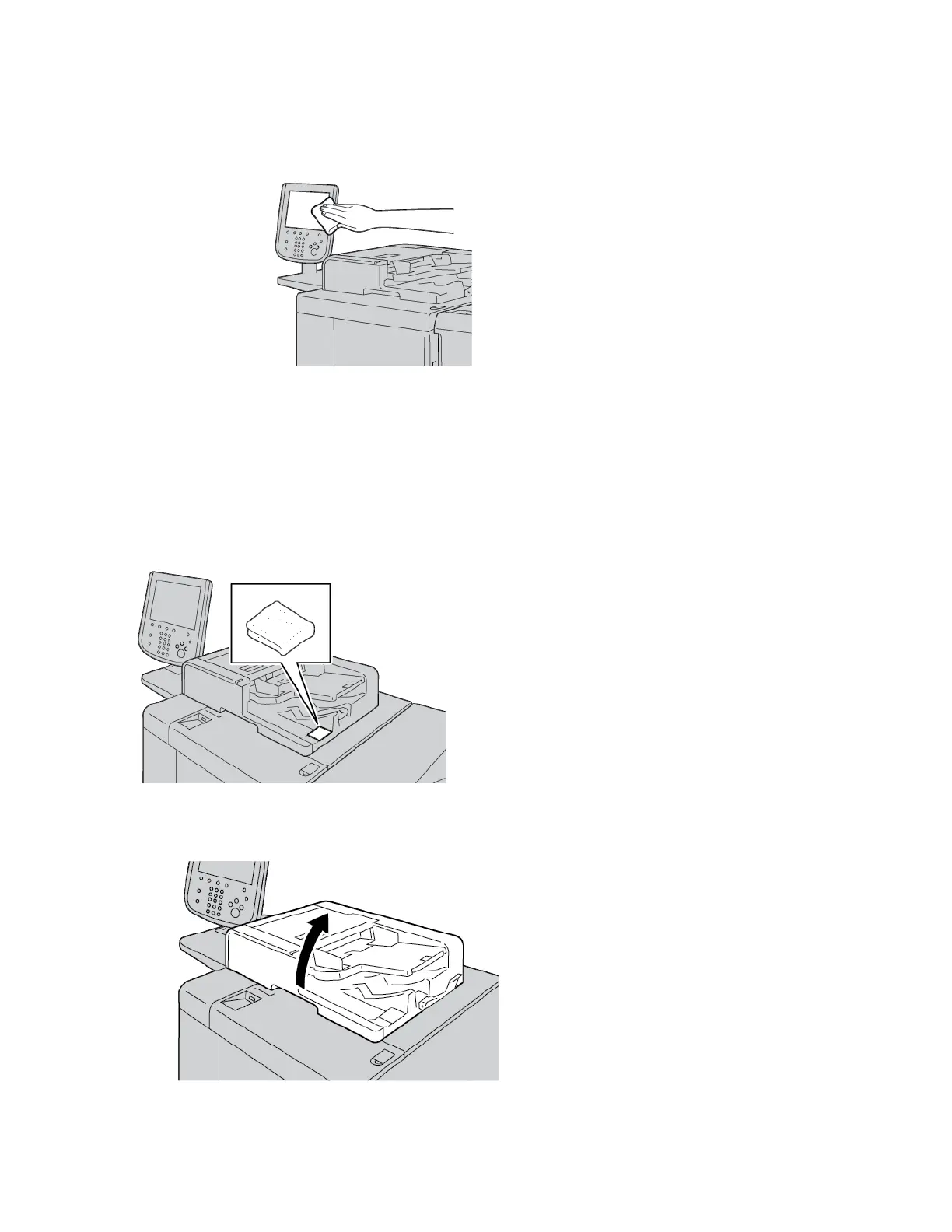3. Clean the touch screen with a soft cloth moistened with a neutral detergent or alcohol.
CLEANING THE DOCUMENT COVER AND THE DOCUMENT GLASS
If the document cover and document glass become soiled:
• Smudges can appear on copies or scanned documents.
• The printer cannot detect document sizes.
Clean the document cover and the document glass once a month with the cloth provided in the document feeder.
1. To clean the document cover:
a. Raise the document feeder.
Xerox
®
PrimeLink
®
B9100/B9110/B9125/B9136 Copier/Printer User Guide 199
Maintenance