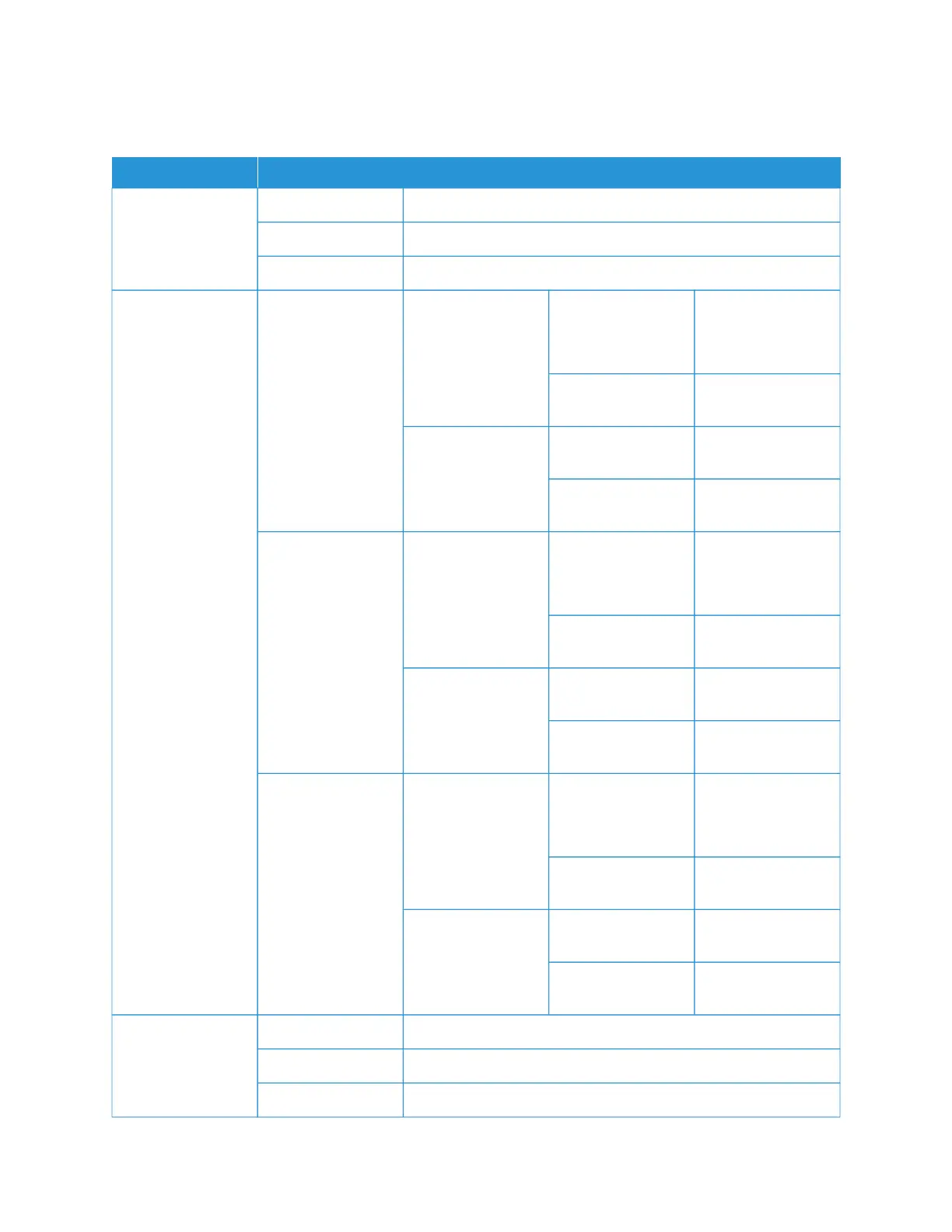PR Finisher Specifications
IITTEEMM
SSPPEECCIIFFIICCAATTIIOONN
Tray Top tray Collate and stack
Stacker tray Collation for offsetting and offset stacking are supported
Booklet tray Collate and stack
Paper size Top tray Standard size Minimum Postcard
100 x 148 mm (4 x
6 in.)
Maximum 330.2 x 482.6 mm
(13 x 19 in.)
Custom size Height 100–330.2 mm
(3.94–13 in.)
Width 148.0–660.4 mm
(5.83–26 in.)
Stacker tray Standard size Minimum A5
148 x 210 mm
(5.83 × 8.27 in.)
Maximum 330.2 x 482.6 mm
(13 x 19 in.)
Custom size Height 148.0–330.2 mm
(5.83–13 in.)
Width 148.0–488.0 mm
(5.83–19.21 in.)
Booklet tray Standard size Minimum JIS B5
182 x 257 mm (7.2
x 10.1 in.)
Maximum 330.2 x 482.6 mm
(13 x 19 in.)
Custom size Height 182.0–330.2 mm
(7.17–13 in.)
Width 257.0–488.0 mm
(10.12–19.21 in.)
Paper weight Top tray 52–350 g/m
2
Stacker tray 52–350 g/m
2
Booklet tray 52–350 g/m
2
460 Xerox
®
PrimeLink
®
B9100/B9110/B9125/B9136 Copier/Printer User Guide
Production Ready Finishers