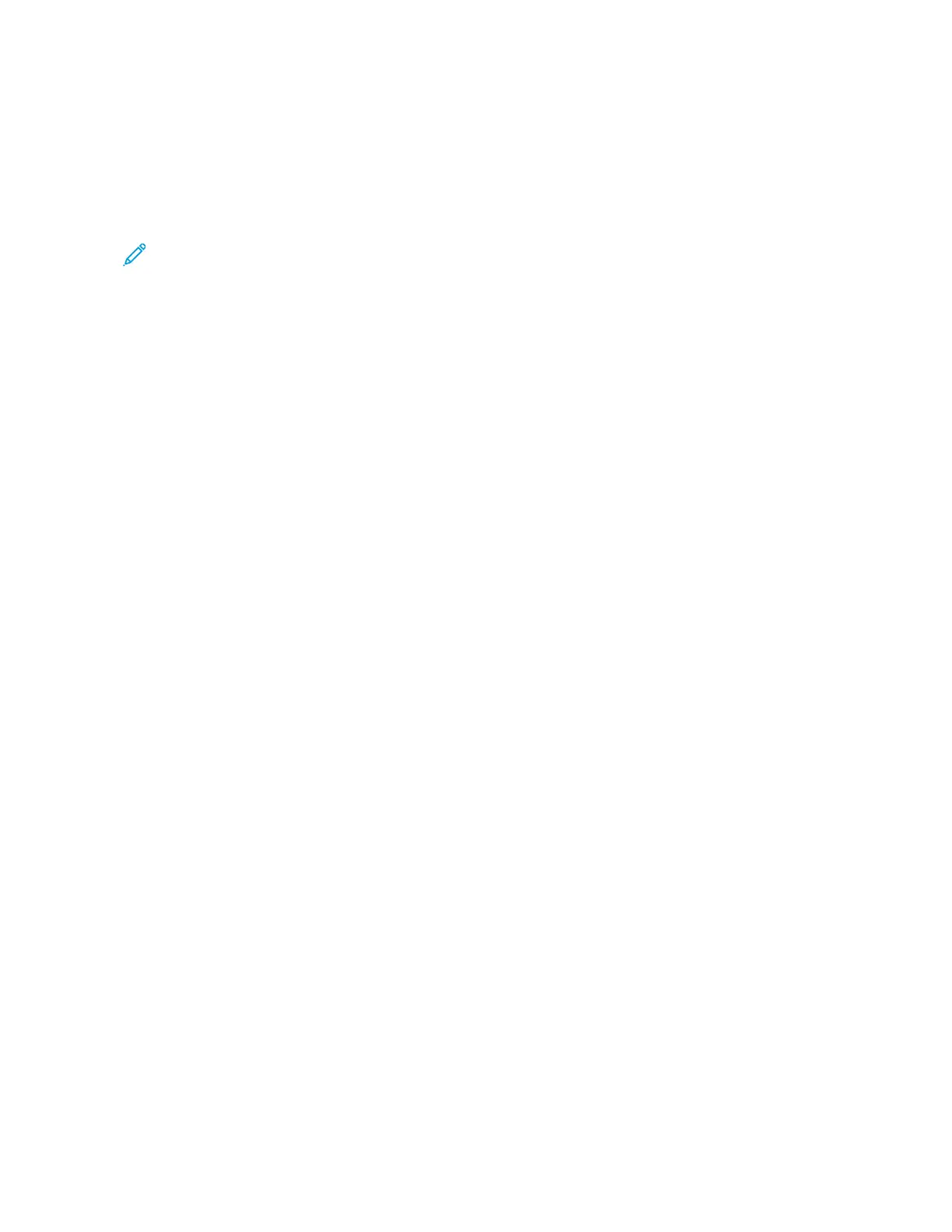Fault Messages
When faults occur, such as paper jams, open doors or covers, or a printer malfunction, the printer stops printing,
then a message appears on the printer control panel. An illustration shows the location of the fault and a brief
explanation of corrective actions to clear the fault. If a fault occurs in more than one location, the illustration
changes to indicate the multiple locations and the required corrective actions.
Note: For detailed information and instructions for clearing a fault, on the printer control panel, touch FFaauullttss.
At the bottom of the fault screen, note the fault code.
306
Xerox
®
PrimeLink
®
B9100/B9110/B9125/B9136 Copier/Printer User Guide
High Capacity Feeder