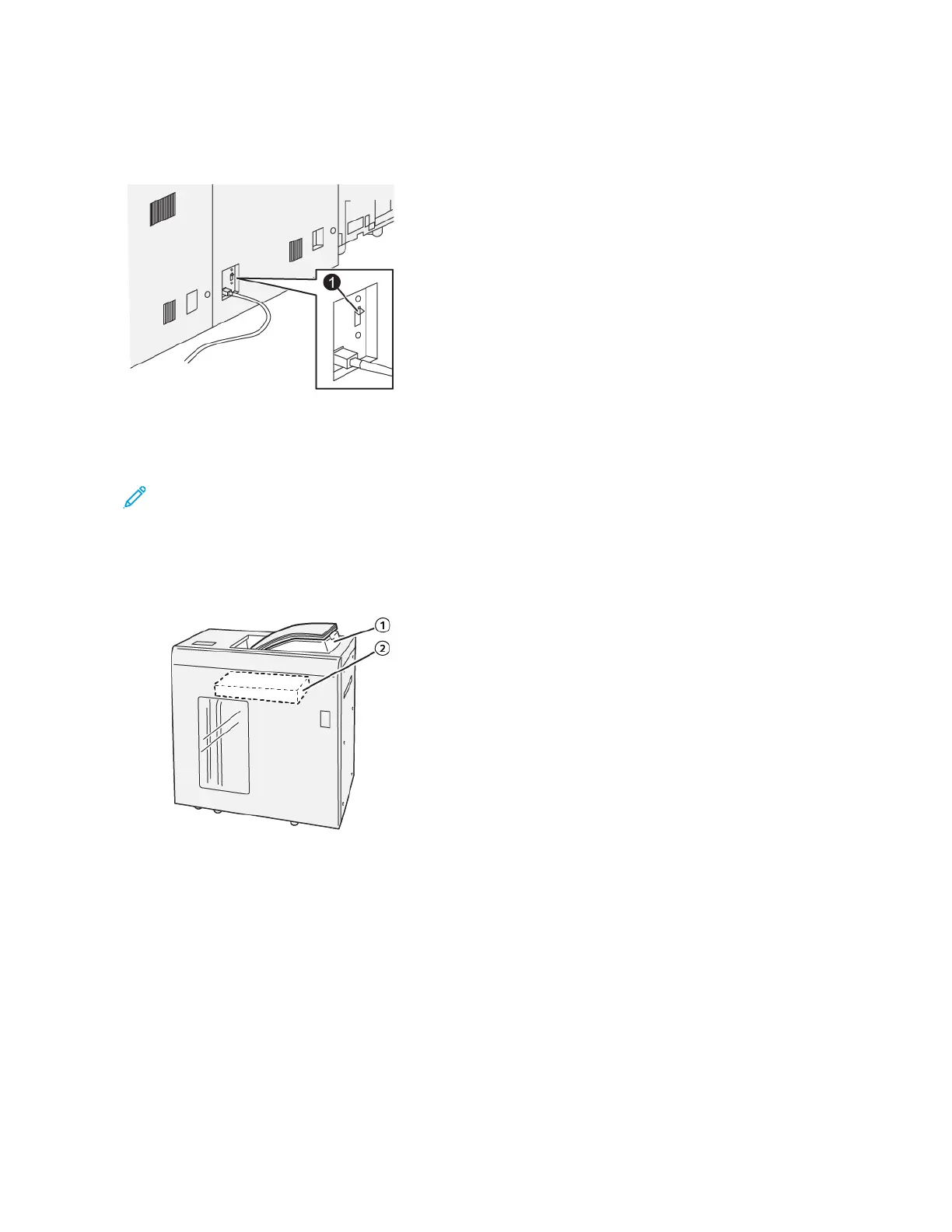HCS CIRCUIT BREAKER
The High Capacity Stacker circuit breaker is located on the rear of the High Capacity Stacker unit.
1. Test Button
The circuit breaker switch is usually in the On position.
Note: When an electrical interruption occurs, the circuit breaker automatically switches off to discontinue the
electrical flow to the High Capacity Stacker (HCS). For electrical information, refer to Safety.
OUTPUT TRAYS
The High Capacity Stacker (HCS) has two output trays.
1. Top Tray 2. Stacker Tray or Cart
The top tray offers the following:
• Convenience for short-stack runs, holding up to 500 sheets without offsetting.
• Delivery of purged sheets.
362
Xerox
®
PrimeLink
®
B9100/B9110/B9125/B9136 Copier/Printer User Guide
High Capacity Stacker (HCS)