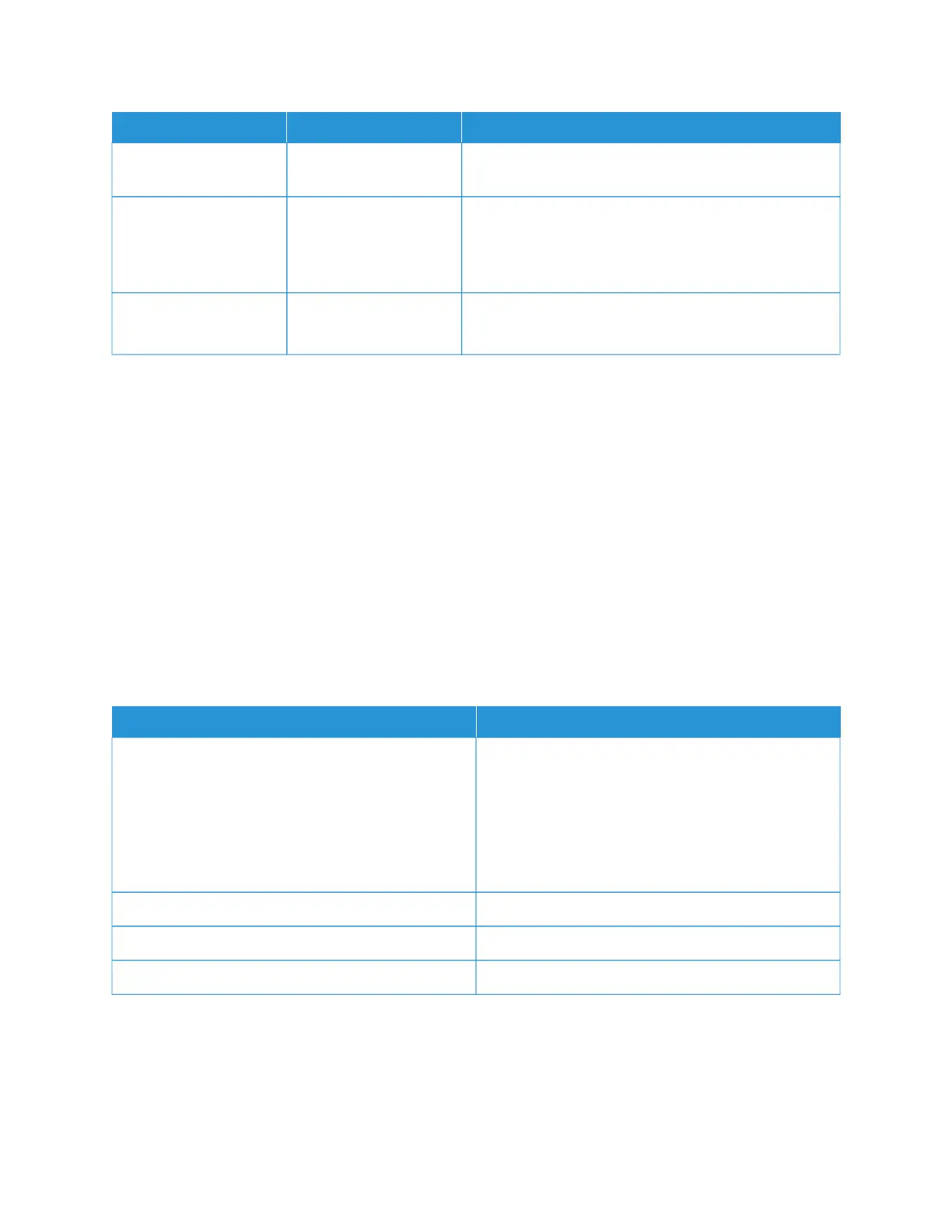TTAABB IITTEEMM
VVAALLUUEE
• 2 Holes
• 3 Holes
Pages per Side Off
2 Pages Up
4 Pages Up
Advanced Settings Bitmap Smoothing Off
On
When you select a paper size that is smaller than the size that is set for the document, the document is reduced
automatically. When you select a paper size that is larger than the document size, the document is printed at the
original document size.The items that appear on the Media Print - Text and Advanced Settings tabs can vary
depending on the combination of the options that are installed on the printer.
INDEX PRINT
In Media Print - Text mode, the printer can print the following information:
• Filenames, with a maximum of five lines and 240 characters
• The dates that you stored the documents on the USB memory device
• The total file quantity. You can select maximum of 32 files. If more than 32 files are selected, the following
message appears at the top of the screen: Too many files selected. Select 32 files or less.
For the Index Print option, you can use the numeric pad to set the print quantity to 1–999 sets.
When selecting Index Print, the following items are restricted:
SSEELLEECCTTIIOONN VVAALLUUEE
Paper Supply Trays 1–5
Load paper of any of the following sizes in the selected
tray:
• A3: 297 x 420 mm (11 x 17 in.)
• A4: 210 x 297 mm (8.5 x 11 in.)
• A4 (8.5 x 11 in.) Short Edge Feed (SEF)
2 Sided Printing Off: Only 1 Sided printing is available
Output Off
Pages per Side Off
162
Xerox
®
PrimeLink
®
B9100/B9110/B9125/B9136 Copier/Printer User Guide
Media Print - Text