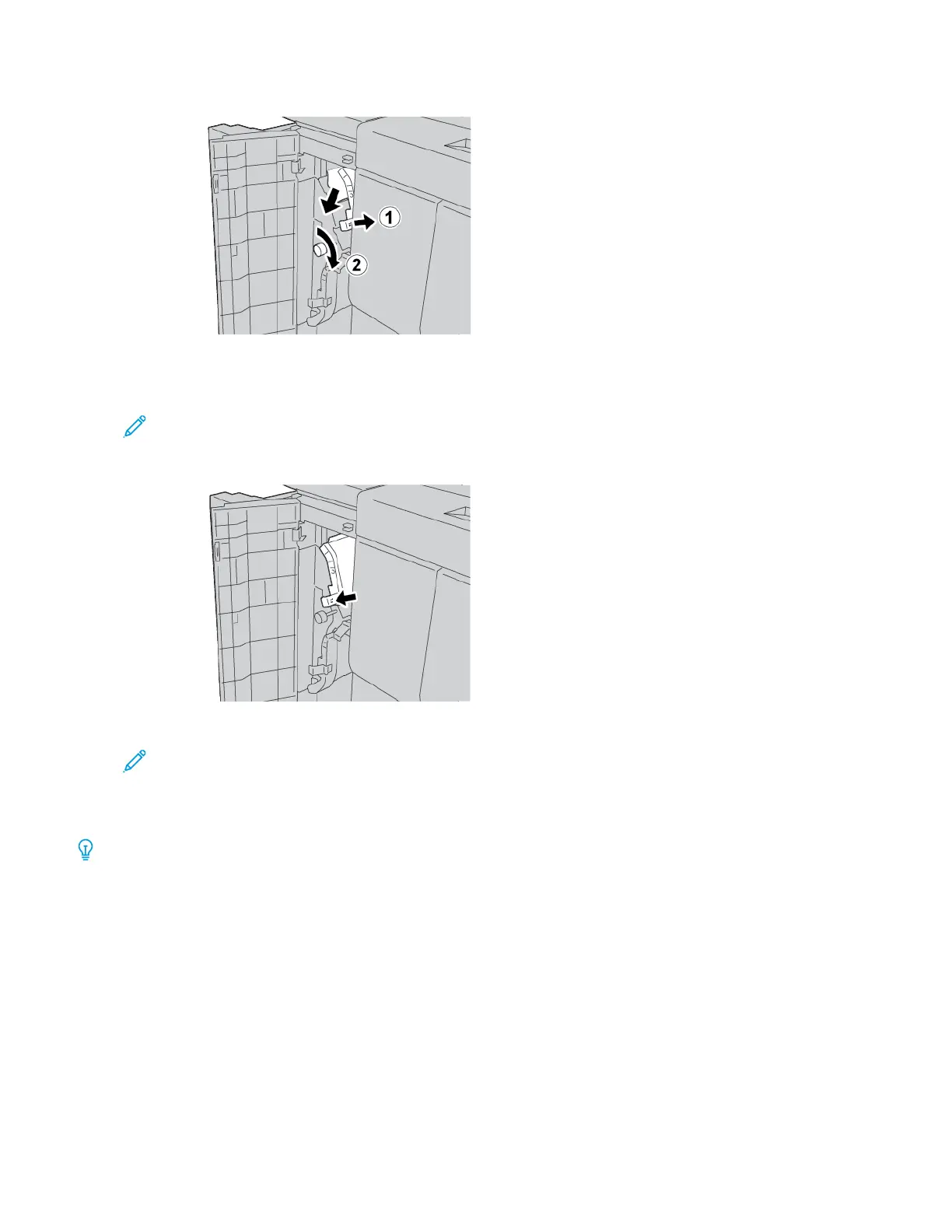a. Move lever 11aa to the right.
b. Rotate knob 11cc clockwise, then remove the jammed paper.
Note: If paper is torn, check inside the printer, then remove the torn paper.
3. Return lever 11aa to the original position.
4. Close the front cover of the HCF.
Note: The printer does not operate if the cover is open even slightly.
Paper Jams at Lever 1b and Knob 1c
Tip: Before proceeding with your copy and print jobs, ensure that all paper jams are cleared, and any small, torn
pieces of paper are removed.
302
Xerox
®
PrimeLink
®
B9100/B9110/B9125/B9136 Copier/Printer User Guide
High Capacity Feeder