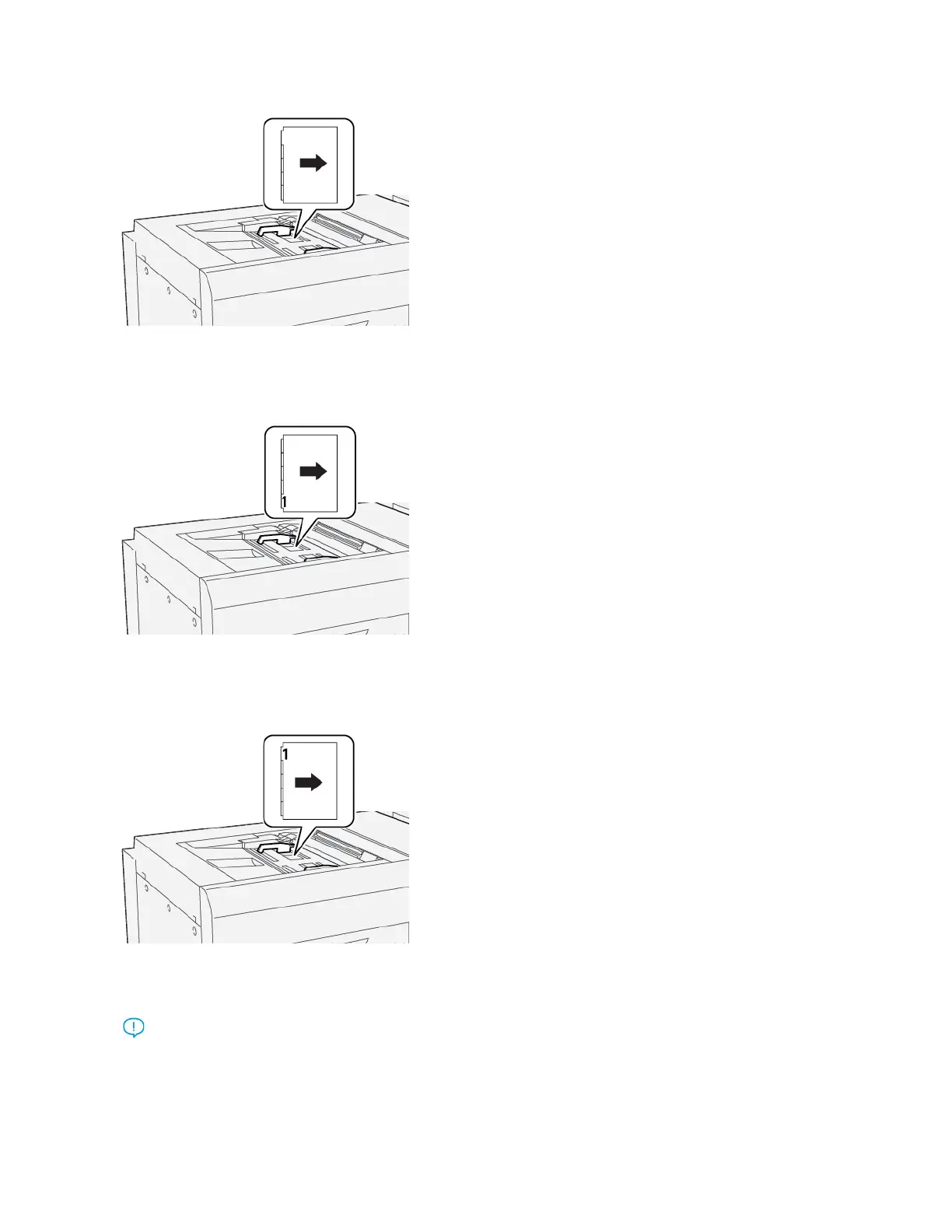LLooaaddiinngg SSttrraaiigghhtt CCoollllaatteedd TTaabbss
Load straight collated tabs with the first blank tab cutout toward the front of the tray.
LLooaaddiinngg RReevveerrssee CCoollllaatteedd TTaabbss
Load reverse collated tabs with the first blank tab cutout toward the rear of the tray.
LOADING POSTCARDS IN TRAY 5 (BYPASS)
Important: If you are using the XLS Bypass tray, before proceeding, loosen the four locking screws on the
paper guides. For details, refer to Loading Media in the Optional Extra Long Sheets (XLS) Bypass Tray.
Load postcards Short-Edge Feed (SEF), with the side to be printed facing up.
Xerox
®
PrimeLink
®
B9100/B9110/B9125/B9136 Copier/Printer User Guide 289
Tray 5 (Bypass)