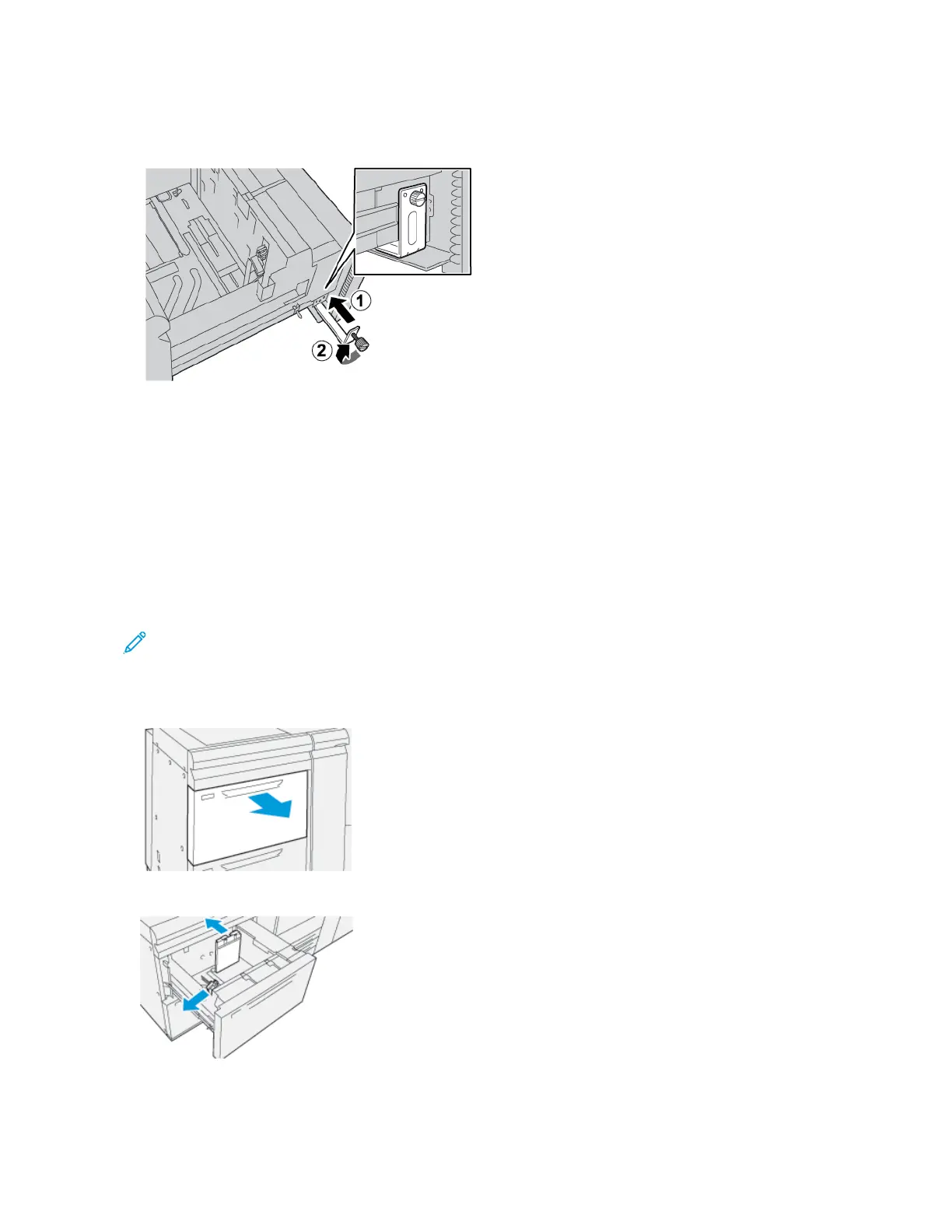10. To store the postcard bracket, place the bracket in the storage area on the left side of the tray. Tighten the
thumbscrew.
Envelopes
Guidelines for Printing on Envelopes
For envelope guidelines and limitation information, refer to Printing on Envelopes.
Supported Envelope Sizes
For supported envelope sizes, refer to Recommendations for Specific Envelope Sizes.
Loading Envelopes in Trays 6 and 7 with the Optional Envelope Support Kit
Note: If available, use the optional Envelope Support Kit to feed and print envelopes from Trays 6 or 7.
The Envelope Support Kit enables a greater quantity of envelopes to be loaded and printed from the tray.
1. Slowly open one of the paper trays until it stops and remove the paper.
2. Move the paper guides out to their largest position.
3. Locate the Envelope Support Kit.
314
Xerox
®
PrimeLink
®
B9100/B9110/B9125/B9136 Copier/Printer User Guide
Oversized High Capacity Feeder