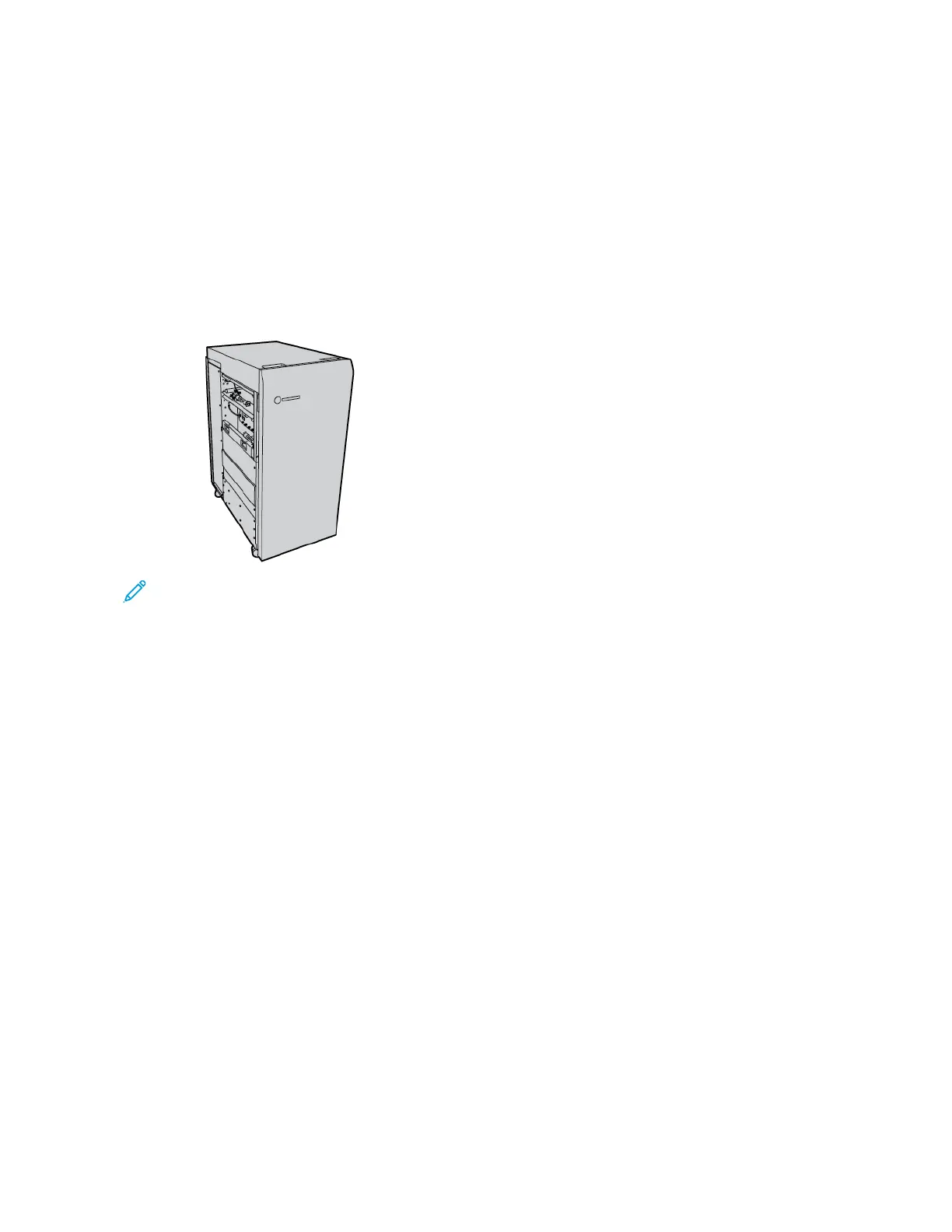Xerox
®
PrimeLink
®
B9100/B9110/B9125/B9136 Copier/Printer User Guide 357
GBC
®
AdvancedPunch
™
Pro
This appendix contains:
The GBC
®
AdvancedPunch
™
Pro is an automatic hole-punch module that integrates with the press to streamline the
production of reports, directories, pricing guides and other bound books. The hole-punch module equals or
surpasses traditional quality while saving time and increasing productivity by eliminating the labor-intensive steps
of manual punching. The compact AdvancedPunch Pro requires minimal space and accepts various optional,
multiple hole-punch die sets.
The GBC
®
AdvancedPunch
™
Pro can be connected to various optional finishing devices and sits in line with the
devices.
Note: This optional finishing device requires the Interface Decurler Module.
The GBC
®
AdvancedPunch
™
Pro provides the following capabilities:
• Punches a broad range of media sizes and types
• Trailing edge, LEF (Long-Edge Feed), and SEF (Short-Edge Feed) hole punching
• A die set detection control panel shows the die type and cycle count
• User die set options include comb, wire, coil, and 3–7 hole varieties to enable the most popular binding formats
• Operates at rated print engine speed for most paper sizes
• Quick-change die sets that can be interchanged without any tools
• All die sets include an identification label that provides users with the hole pattern and name
• Convenient storage area for two extra die sets adjacent to the Punch Chip Container
For detailed information and instructions for using the GBC
®
AdvancedPunch
™
Pro, refer to the guide on the
customer documentation disk that shipped with the device, or go to www.xerox.com and in the SSeeaarrcchh box, type
GBC AdvancedPunch Pro.