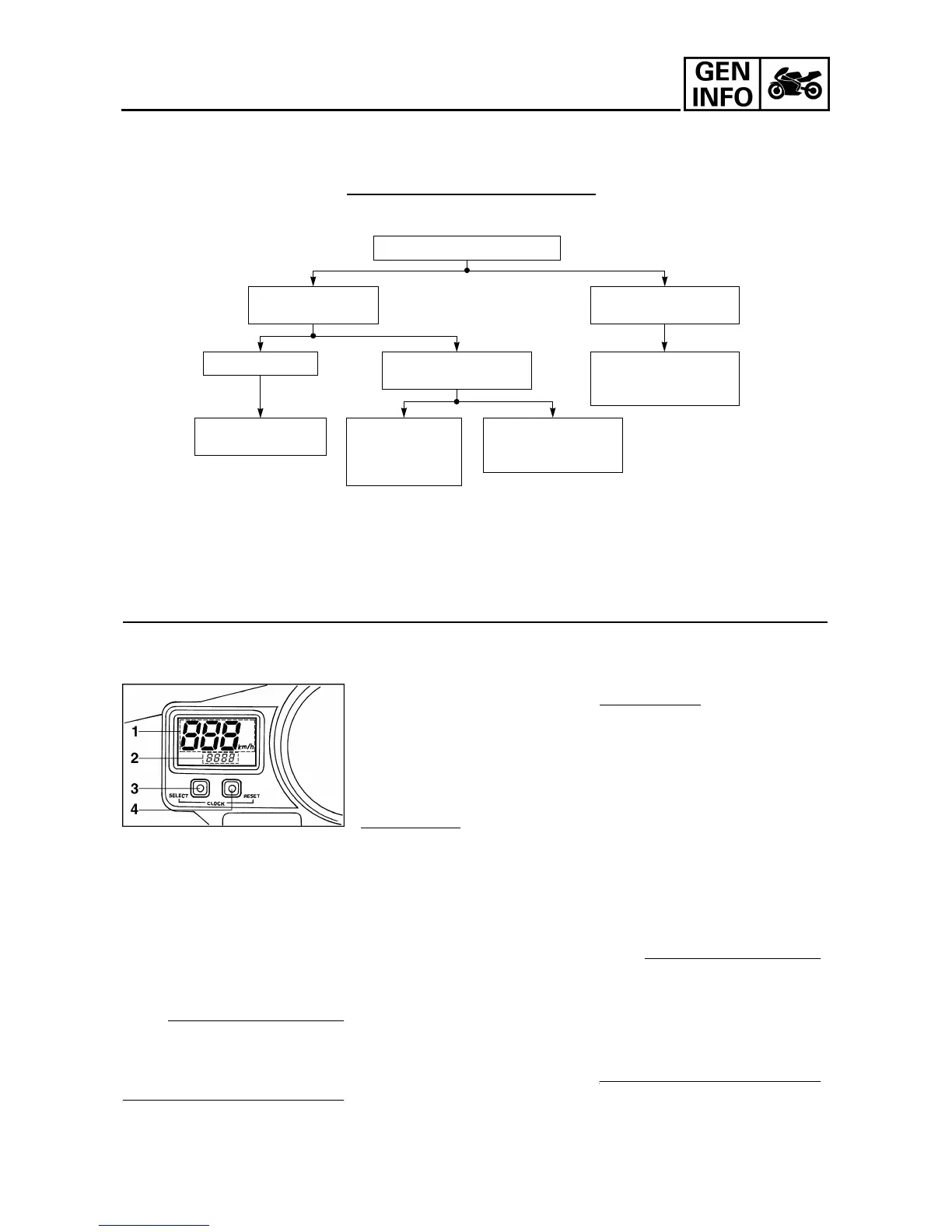1 - 7
INSTRUMENT AND CONTROL FUNCTIONS
EAU01295
Fuel indicator light circuit check
CB-46ECB-69E
Turn the main switch to “ON”.
Indicator does not come
on.
Have a Yamaha dealer
inspect the electric
circuit.
Indicator goes off.
Indicator does not go off.
Inspect the fuel level.
Indicator comes on.
After a few seconds:
OK. Go ahead with
riding.
Fuel level is OK.
Have a Yamaha
dealer inspect the
electric circuit.
Fuel level is low.
Supply recommended
fuel.
1. Speedometer
2. Clock, odometer
3. “SELECT” button
4. “RESET” button
EAU01601
Digital speedometer
This speedometer is equipped with:
●
an odometer
●
two trip odometers
●
a fuel reserve trip meter
●
a clock
NOTE:
For UK models only:
To change the speedometer display
from kilometers to miles, press the “SE-
LECT” button for at least two seconds.
Odometer and trip meter modes
Use the trip meters to estimate how far
you can ride on a tank of fuel.
Use the fuel reserve trip meter to see
the distance traveled from when the
fuel level dropped to the reserve level.
Selecting a mode
Push the “SELECT” button to change
between the odometer mode “ODO”
and the trip odometer modes “TRIP 1”
and “TRIP 2” in the following order:
“ODO”
→
“TRIP 1”
→
“TRIP 2”
→
“ODO”
If the fuel level indicator light comes on
the odometer display will automatically
change to the fuel reserve trip meter
mode “TRIP F” and start counting the
distance traveled from that point. Push
the “SELECT” button to change be-
tween the fuel odometer, trip odometer
and odometer modes in the following
order:
“TRIP F”
→
“TRIP 1”
→
“TRIP 2”
→
“ODO”
→
“TRIP F”
Resetting a meter
To reset a trip odometer to 0.0, select it
by pushing the “SELECT” button and
push the “RESET” button for at least
one second.
To reset the fuel reserve trip meter, se-
lect it by pushing the “SELECT” button
and push the “RESET” button for at
least one second. The display will re-
turn to “TRIP 1”. If you do not reset the
fuel reserve trip meter manually, it will
automatically reset and return to “TRIP
1” after refueling and the motorcycle
has traveled 5 km (3.1 miles).
NOTE:
After the fuel reserve trip meter is reset,
the display always returns to the “TRIP
1” mode. If “TRIP 2” was being used
before the fuel reserve trip meter is re-
set, be sure to push the “SELECT” but-
ton to change back to the “TRIP 2”
mode.
