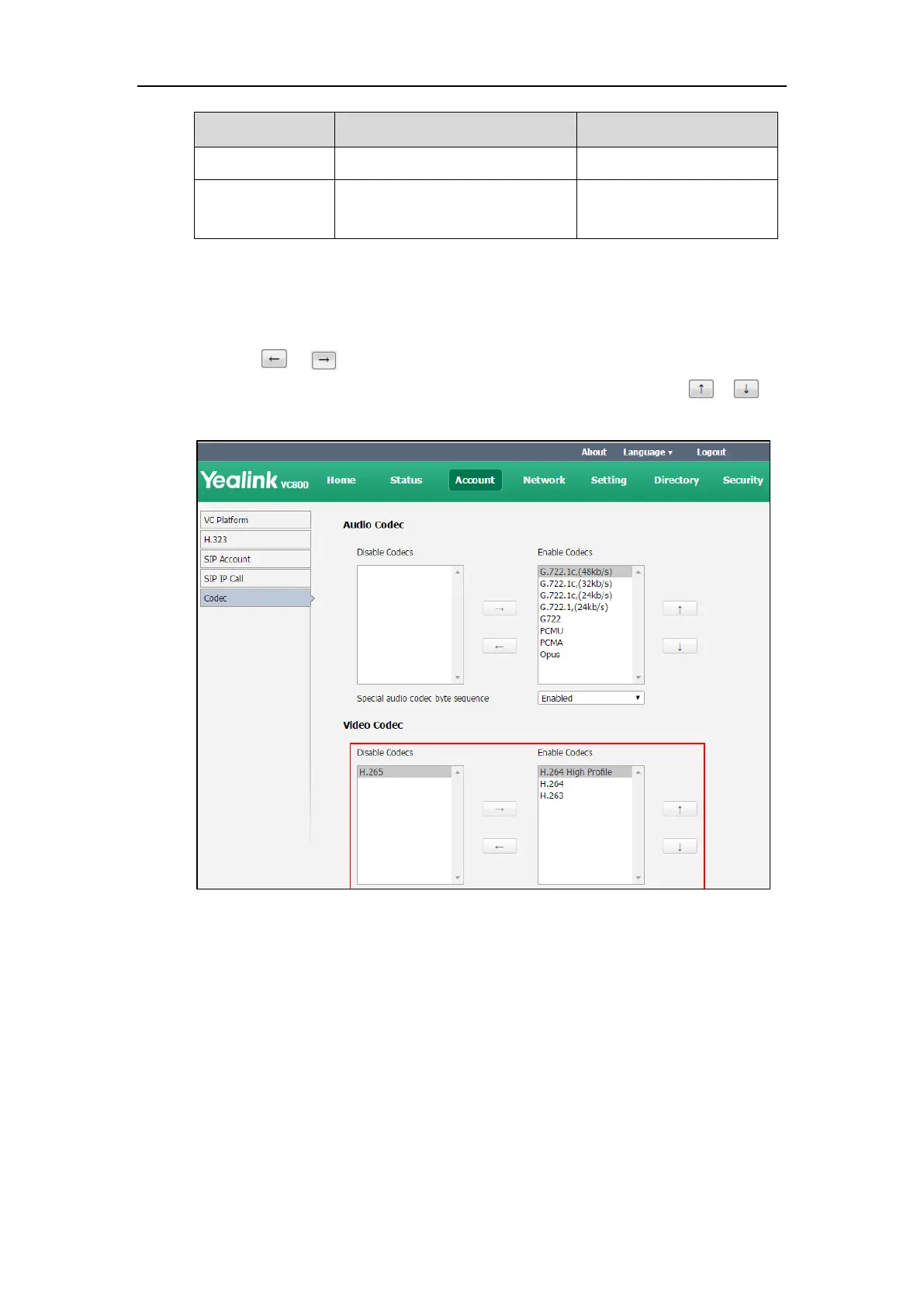Configuring Call Preferences
123
enabled on the system by default.
Specifies the disabled video codecs
for the system not to use.
To configure video codecs via web user interface:
1. Click on Account->Codec.
2. Select the desired video codec from the Disable Codecs or the Enable Codecs column.
3. Click or to disable or enable the selected video codec.
4. Select the desired video codec from the Enable Codecs column, and click or to
adjust the priority of the selected video codecs.
5. Click Confirm to accept the change.
Call Protocol
The system supports SIP and H.323 protocols for incoming and outgoing calls. H.323 is
commonly used to communicate to other video conferencing system. SIP is commonly used to
communicate with other VoIP devices. The default call protocol on the system is Auto. The
system preferentially uses the H.323 protocol to place calls. If there is no available H.323 account
on the system, the system will switch to the SIP protocol for placing calls. You can specify the
desired protocol for the system to place calls. Ensure the remote system supports the same
protocol.
