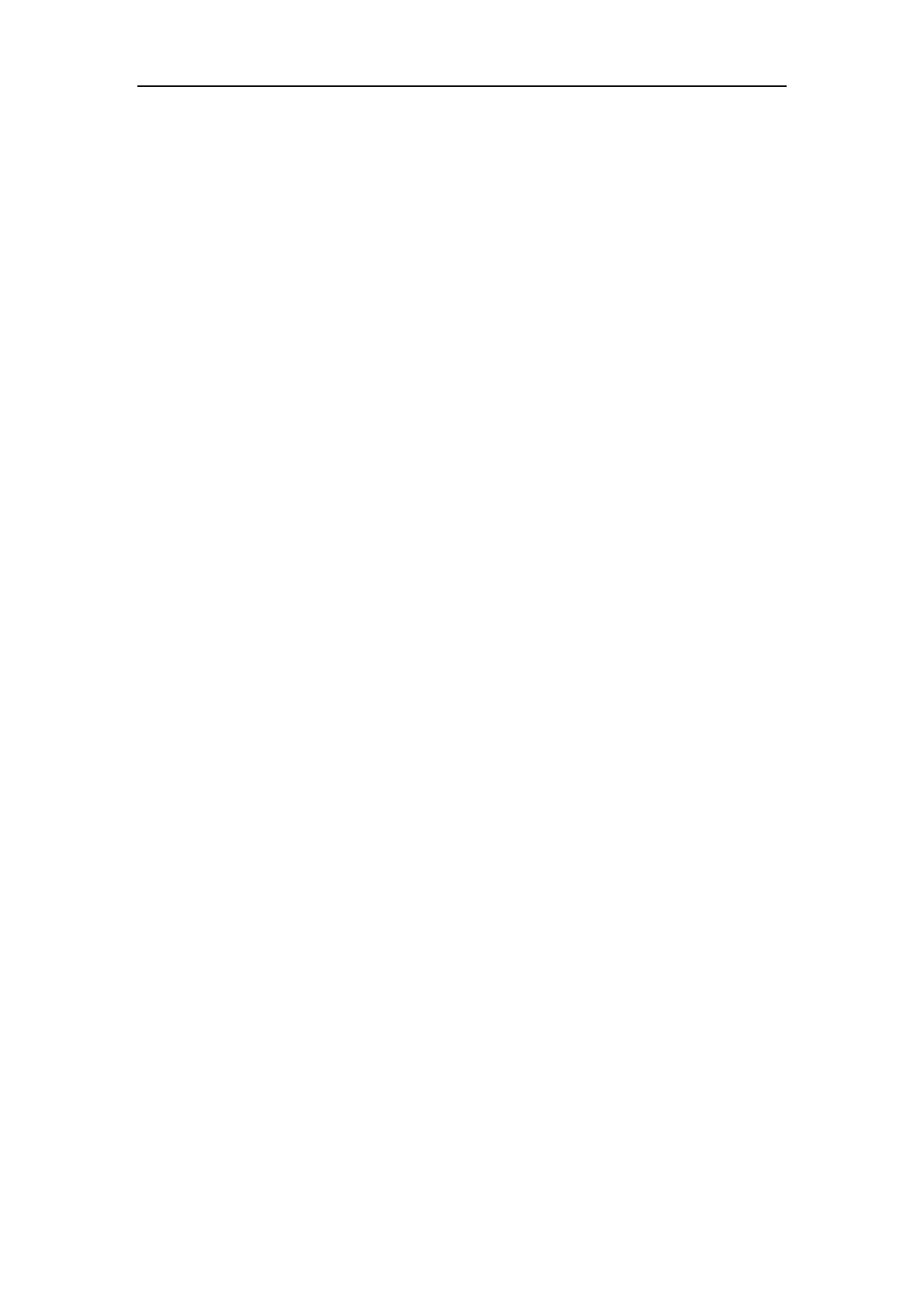Table of Contents
ix
Table of Contents
About This Guide ........................................................................... v
In This Guide ................................................................................................................................................................................ v
Documentations ........................................................................................................................................................................ vi
Typographic Conventions...................................................................................................................................................... vi
Terms ............................................................................................................................................................................................. vii
Firmware ...................................................................................................................................................................................... vii
Summary of Changes ............................................................................................................................................................. vii
Changes for Release 30, Guide Version 30.6 ..................................................................................................... viii
Table of Contents .......................................................................... ix
VC800 Video Conferencing System Introduction ....................... 1
VoIP Principles ............................................................................................................................................................................. 1
Physical Features of System ................................................................................................................................................... 2
Icon Instructions ......................................................................................................................................................................... 3
Icons on Display Device ................................................................................................................................................. 3
Icons on CP960 Conference phone ........................................................................................................................... 5
LED Instructions .......................................................................................................................................................................... 6
User Interfaces ............................................................................................................................................................................. 8
Web User Interface .......................................................................................................................................................... 8
Remote Control ................................................................................................................................................................. 9
Getting Started ............................................................................. 13
Connecting the VC800 Video Conferencing System ................................................................................................ 13
Connecting the VC800 Codec .................................................................................................................................. 13
Connecting the Audio Device ................................................................................................................................... 15
Installing the VC800 Video Conferencing System ..................................................................................................... 16
Mounting the VC800 Codec on a TV..................................................................................................................... 16
Mounting the VC800 Codec on a Wall ................................................................................................................. 17
Installing Batteries for the Remote Control ................................................................................................................. 17
Remote Control Battery Safety Information ....................................................................................................... 18
Powering the System On ..................................................................................................................................................... 18
Put the System to Sleep ....................................................................................................................................................... 18
Powering the System Off ..................................................................................................................................................... 19
System Initialization ............................................................................................................................................................... 19
System Startup ......................................................................................................................................................................... 20
Setup Wizard ............................................................................................................................................................................. 20
