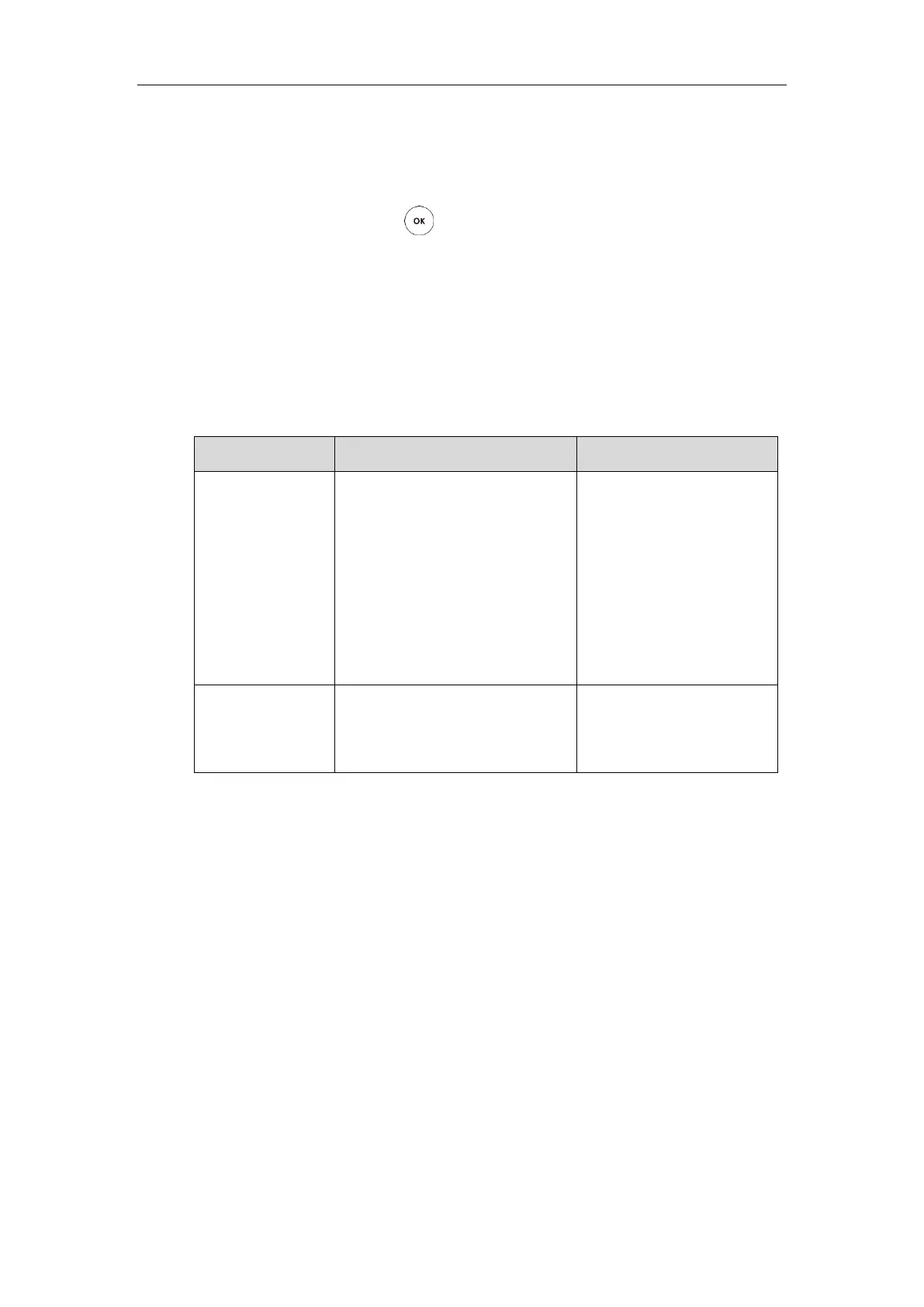Administrator’s Guide for Yealink VC800 Video Conferencing System
192
To configure camera settings via the remote control:
1. Select More->Setting ->Camera Setting.
2. Configure the camera settings.
3. Select Save, and then press to accept the change.
Far-end Camera Control
Local video is displayed on the display device of the far site during a call. For the best view, you
can enable the Far Control of Near Camera feature to allow the far site to control the focus
and angle of the local camera.
Far-end camera control parameters are described below.
Configures the duration time (in
seconds) when far site cannot
control the local camera during a
call.
Default: 15
If it is set to 15, the far site is not
allowed to control the local camera
in the first 15 seconds of the call.
Enables or disables the far site to
control the local camera.
Default: Enabled
Remote Control
Web User Interface
To configure far-end camera control via web user interface:
1. Click on Setting->Video & Audio.
2. Enter the desired time in the Not FECC in call(0~300s) field.
