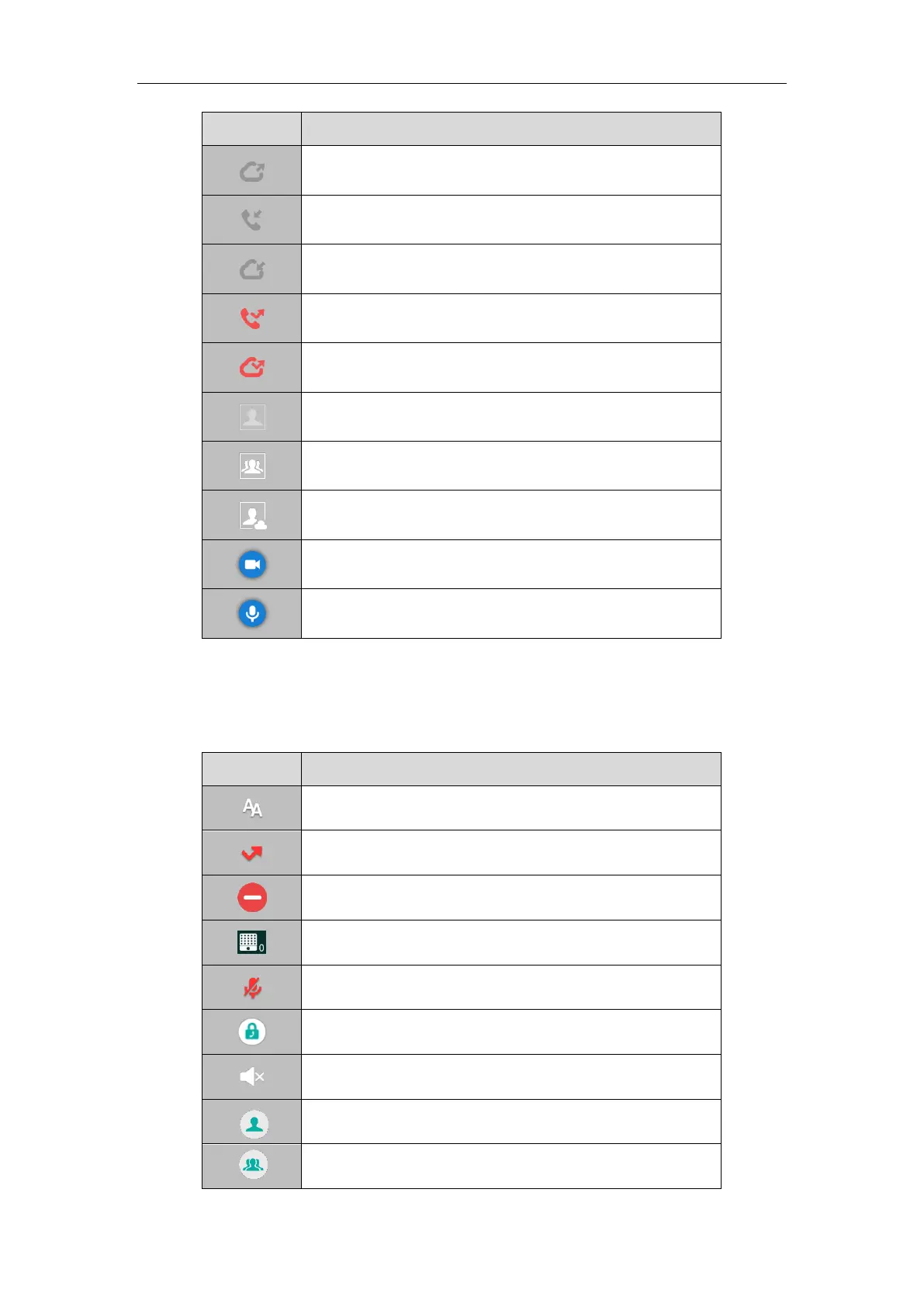VC800 Video Conferencing System Introduction
5
Dialed calls (Cloud platform)
Received calls (H.323 account/SIP account/IP Call)
Received calls (Cloud platform)
Missed calls (H.323 account/SIP account/IP Call)
Missed calls (Cloud platform)
Yealink Cloud contact or YMS contact
Icons on CP960 Conference phone
Icons appearing on the CP960’s touch screen are described in the following table:
Missed calls (this icon displays on the status bar)
The number of connected CPW90 wireless expansion
microphones
