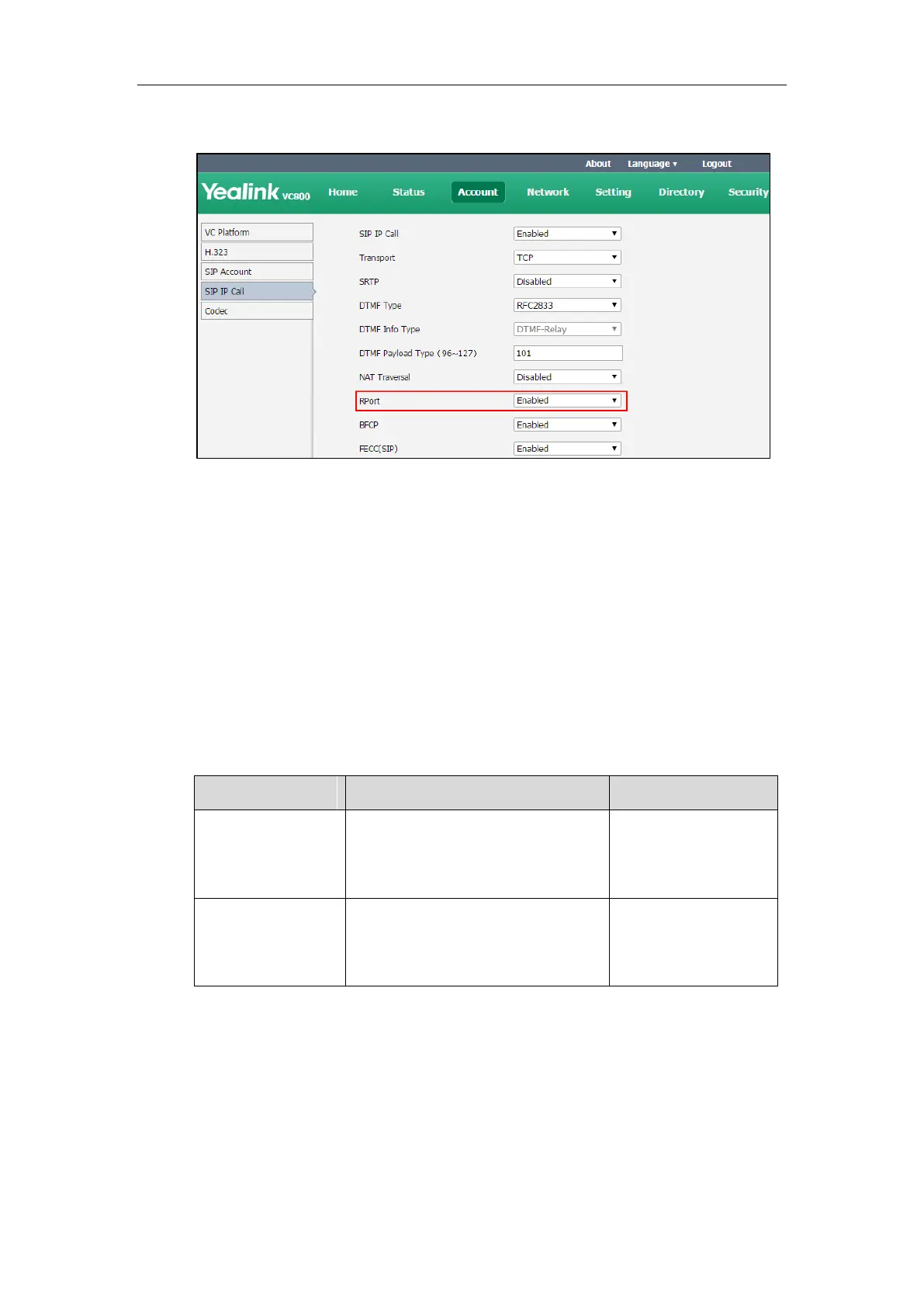Administrator’s Guide for Yealink VC800 Video Conferencing System
66
2. Select the desired value from the pull-down list of RPort.
3. Click Confirm to accept the change.
Intelligent Firewall Traversal
The video conferencing system can provide efficiency and continuous communication for both
the head office and a branch office.
In some cases, the head office is in the WAN and lacks a VPN network, while the branch office is
in the LAN, and no port mapping is configured on its firewall. You can enable the intelligent
firewall traversal feature, so that the head office can share content with branch office, or control
camera in the branch office.
The intelligent firewall traversal parameter is described below:
Audio&Video
Intelligent Traversal
Enables or disables the Audio&Video
media stream to traverse firewall.
Default: On
Data Intelligent
Traversal
Enables or disables the PC content and
FECC protocol to traverse firewall.
Default: On
To configure intelligent firewall traversal via web user interface:
1. Click on Network->NAT/Firewall.
2. Select the desired value from the pull-down list of Audio&Video Intelligent Traversal.
