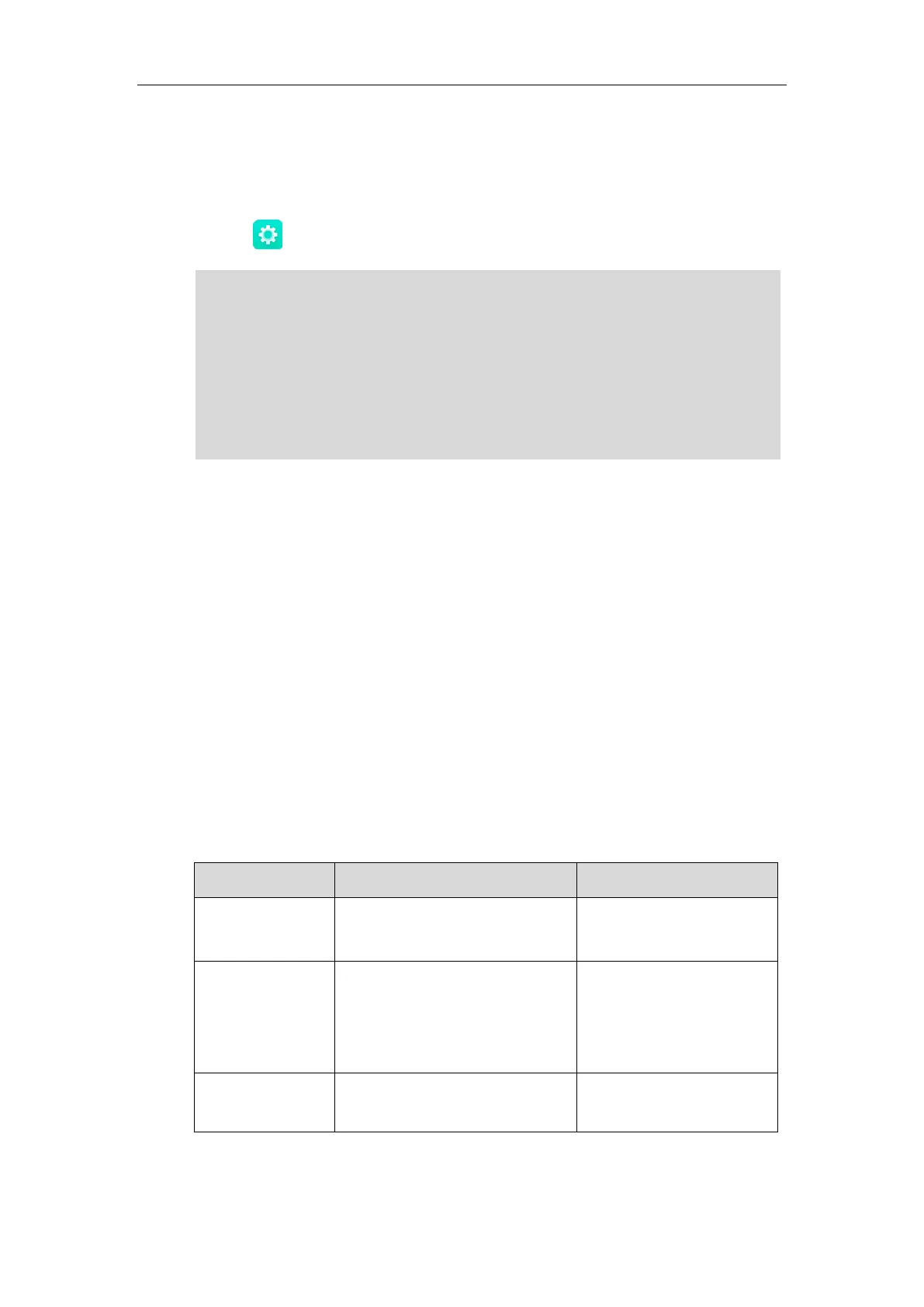Administrator’s Guide for Yealink VC800 Video Conferencing System
222
To view multipoint license status via the remote control:
2. Select More->Status->License.
To view multipoint license status via the CP960 conference phone:
1. Tap ->License.
Note
System Integrated with Control Systems
The Yealink video conferencing systems provide an API interface for the third-party control
system. The API commands can be sent to Yealink video conferencing systems over LAN or
serial port, to realize controlling the Yealink video conferencing systems.
Using the API with a LAN Connection
API commands can be sent to video conferencing system through TCP protocol. The control
system needs to know the IP address and port of the Yealink video conferencing system. For
security, you can configure an authentication password for TCP connection.
LAN Connection parameters are described below.
Control TCP port (read-only).
Default: 6024
Enables or disables an
authentication password for TCP
connection
Default: Enabled
Control Security
Password
Configures the authentication
password for TCP connection.
Upgrading the system or performing a factory reset will not affect the imported multipoint
license.
If the system has been imported a trial multipoint license and the license has not expired, and
you import a permanent multipoint license to the system, the permanent multipoint license will
overwrite the trial multipoint license.
If the system has been imported a permanent multipoint license, and you import a trial
multipoint license to the system, the permanent multipoint license will not be overwritten.
If you import a new permanent multipoint license to the system, the previous permanent
multipoint license will be overwritten.
